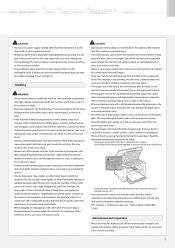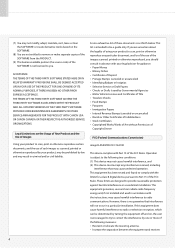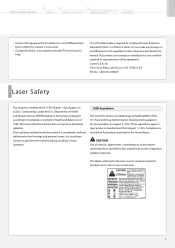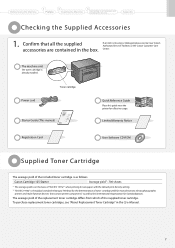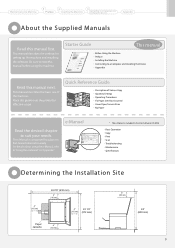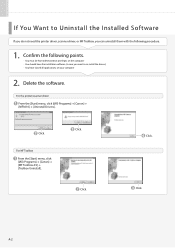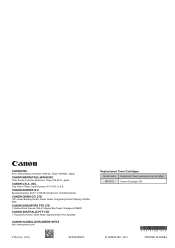Canon imageCLASS MF3010 Support Question
Find answers below for this question about Canon imageCLASS MF3010.Need a Canon imageCLASS MF3010 manual? We have 2 online manuals for this item!
Question posted by htetwailwingtone on May 23rd, 2022
Canon Laser Printer Mf3010 Error Solving
How to reset my canon mf 3010 laser printer and black print out paper erroe?
Current Answers
Answer #1: Posted by SonuKumar on May 23rd, 2022 7:46 AM
https://www.bhphotovideo.com/lit_files/61934.pdf
this manual can help you
Please respond to my effort to provide you with the best possible solution by using the "Acceptable Solution" and/or the "Helpful" buttons when the answer has proven to be helpful.
Regards,
Sonu
Your search handyman for all e-support needs!!
Related Canon imageCLASS MF3010 Manual Pages
Similar Questions
I Cant Get The Printer To Print
I cant get the printer to print , it feeds paper, sounds like its printing, the paper comes out, but...
I cant get the printer to print , it feeds paper, sounds like its printing, the paper comes out, but...
(Posted by fschukar68 2 years ago)
Why Has My Printer Stopped Printing?
I have a iP2702 Canon printer, and yesterday replaced the ink cartridges. I have done this many time...
I have a iP2702 Canon printer, and yesterday replaced the ink cartridges. I have done this many time...
(Posted by paulinema 2 years ago)
What To Do After The Drivers Of Printer Mf3010 Install On The Mac
(Posted by toll6Usa 9 years ago)
How To Use The Scanner On My Canon Printer Mf3010 Video
(Posted by Mastwally 10 years ago)
Mf3010 Selects An Old Doc To Print. Cancel Docs, Stop/start Print Spool No Help
Canon printer MF 3010 is great, except it usually chooses another doc than the one I want to print o...
Canon printer MF 3010 is great, except it usually chooses another doc than the one I want to print o...
(Posted by mjolson 10 years ago)