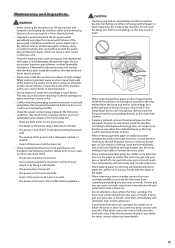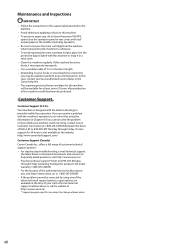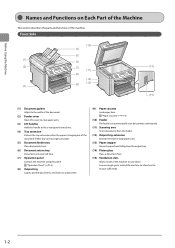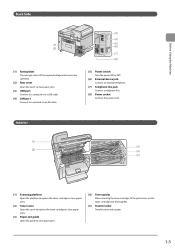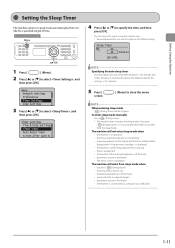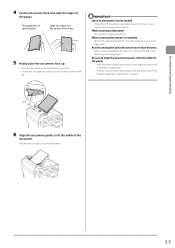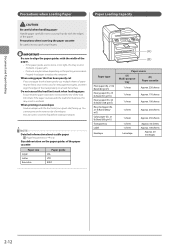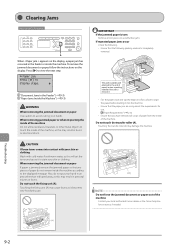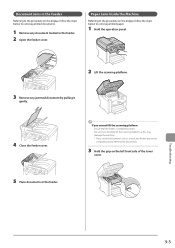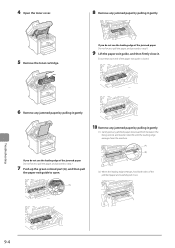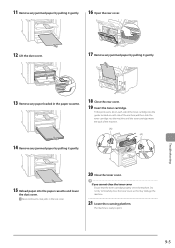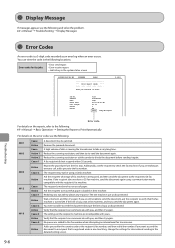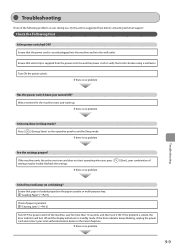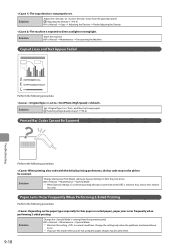Canon imageCLASS MF4570dw Support Question
Find answers below for this question about Canon imageCLASS MF4570dw.Need a Canon imageCLASS MF4570dw manual? We have 3 online manuals for this item!
Question posted by redapple882 on March 6th, 2013
Always Show Paper Jam Although There Is Actually No Paper Jam
Current Answers
Answer #1: Posted by tintinb on March 7th, 2013 11:42 PM
http://www.helpowl.com/manuals/Canon/imageCLASSMF4570dw/118829
http://www.ehow.com/how_2005966_clear-jam-canon.html
If you have more questions, please don't hesitate to ask here at HelpOwl. Experts here are always willing to answer your questions to the best of our knowledge and expertise.
Regards,
Tintin
Related Canon imageCLASS MF4570dw Manual Pages
Similar Questions
I changed internet providers, and now my printer will not print, states it is offline. All documents...
I use a MAC and my Canon MG5300 printer shows 'offline' It gas been working OK.
I want to print document with diffrerent fornt dencity, but my printer prints only black fonts. MS w...