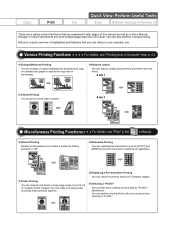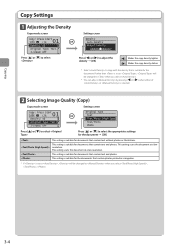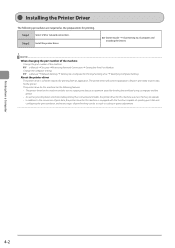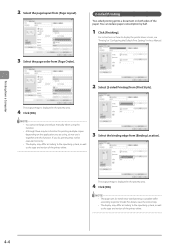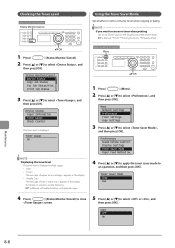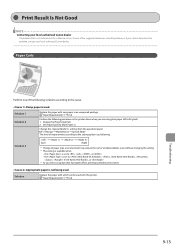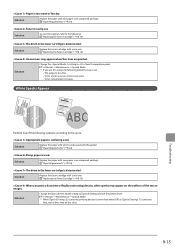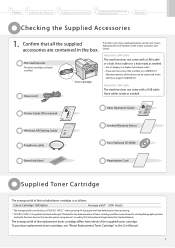Canon imageCLASS MF4570dw Support Question
Find answers below for this question about Canon imageCLASS MF4570dw.Need a Canon imageCLASS MF4570dw manual? We have 3 online manuals for this item!
Question posted by arampiruzyan on August 5th, 2012
My Printer Prints Only Black Regardless Font's Density
I want to print document with diffrerent fornt dencity, but my printer prints only black fonts. MS word's print preview shows the true density I want to print
Current Answers
Related Canon imageCLASS MF4570dw Manual Pages
Similar Questions
Canon Imageclass Mf4570dn, When Feeding Document, Getting Lines On Print.
manual feed no lines
manual feed no lines
(Posted by dquJuj 9 years ago)
How Do I Print In Black And White Document With Cannon 5320 By Using Ms Word
Not Grayscale Black And White I Have 2007 Word
Not Grayscale Black And White I Have 2007 Word
(Posted by grewalsaab99 10 years ago)
No Power To Printer
My printer is only a few monthes old has been working fine-I use it wirelessly. I don't use it every...
My printer is only a few monthes old has been working fine-I use it wirelessly. I don't use it every...
(Posted by pinkymla 11 years ago)
Why Does My Canon Mf4570dw Printer Copy But Not Print
I replaced the toner as it was low but it still will not print
I replaced the toner as it was low but it still will not print
(Posted by kenking486 11 years ago)
Configure Mf4500w Series Printer
How to configure MF4500w Series printer without Drivers
How to configure MF4500w Series printer without Drivers
(Posted by surenderms 12 years ago)