Canon imageCLASS MF4450 Support Question
Find answers below for this question about Canon imageCLASS MF4450.Need a Canon imageCLASS MF4450 manual? We have 4 online manuals for this item!
Question posted by skianw on May 5th, 2014
How To Scan Two Sides Of One Document In Canon Mf4450
The person who posted this question about this Canon product did not include a detailed explanation. Please use the "Request More Information" button to the right if more details would help you to answer this question.
Current Answers
There are currently no answers that have been posted for this question.
Be the first to post an answer! Remember that you can earn up to 1,100 points for every answer you submit. The better the quality of your answer, the better chance it has to be accepted.
Be the first to post an answer! Remember that you can earn up to 1,100 points for every answer you submit. The better the quality of your answer, the better chance it has to be accepted.
Related Canon imageCLASS MF4450 Manual Pages
imageCLASS D550 Starter Guide - Page 25


... in other countries.
No part of this document is available on-line at 1-800-OK-CANON between the hours of Canon Inc. Apple, Mac OS, and Macintosh are registered trademarks of Apple Inc. All other countries. to 8:00 P.M. Copyright © 2010 by Canon Inc. Trademarks Canon, the Canon logo, and imageCLASS are trademarks or registered trademarks of...
imageCLASS D550 Basic Operation Guide - Page 2
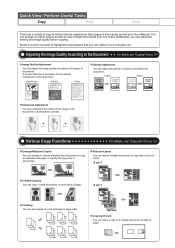
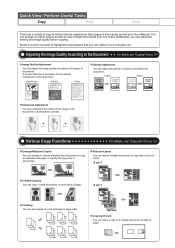
... can adjust the density and image quality before copying. Perform Useful Tasks
Copy
Print
Scan
There are explained in the e-Manual. Below is necessary for the optimal reproduction of this manual as well as copy multiple documents onto one side of paper.
Sharpness Adjustment
You can make a copy of the image in page...
imageCLASS D550 Basic Operation Guide - Page 15


... as well.
IPv6 Ready Logo
The protocol stack included in the U.S. Trademarks
Canon, the Canon logo, and imageCLASS are either trademarks or registered trademarks of the SOFTWARE is not licensed to the ... is hereby conveyed or granted by any other countries. Except as computers, displays, printers, facsimiles, and copiers. THE TERMS OF THIS THIRD PARTY SOFTWARE GOVERN THE THIRD PARTY...
imageCLASS D550 Basic Operation Guide - Page 31
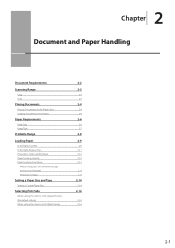
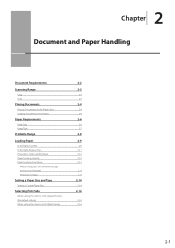
...
Document and Paper Handling
Document Requirements
Scanning Range
Copy Scan
Placing Documents
Placing Documents on the Platen Glass Loading Document ... or logo (previously printed paper) Printing on Envelopes
Setting a Paper Size and Type
Setting a Custom Paper Size
Selecting Print Side
When setting this item to (the default setting) When setting this item to
2-2
2-3
2-3 2-3
2-4
2-4 2-4
2-6
2-6 ...
imageCLASS D550 Basic Operation Guide - Page 32
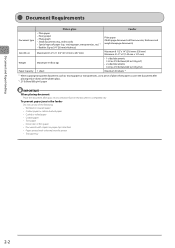
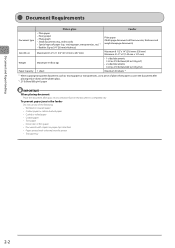
... 4.4 lb (2 kg)
Paper Capacity 1 sheet
Feeder
Plain paper (Multi-page documents of the same size, thickness and weight/onepage documents)
Maximum 8 1/2" x 14" (216 mm x 356 mm) Minimum 5 1/2" x 5" (140 mm x 127 mm) • 1-sided documents
13.3 to 27.9 lb Bond (50 to 105 g/m²) • 2-sided documents
16.0 to 27.9 lb Bond (60 to 105 g/m2) Maximum...
imageCLASS D550 Basic Operation Guide - Page 34


... describes placing the documents on the Platen Glass
1 Open the feeder. Placing Documents on the platen glass or loading them in the Feeder
1 Spread the document guides a little wider than
the document width.
2 If loading large-sized documents, pull out the tray
extension. CAUTION
Precautions when closing the feeder • Be careful not to scan the document.
2-4
imageCLASS D550 Basic Operation Guide - Page 35
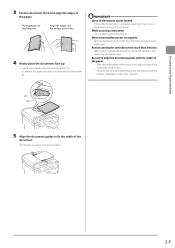
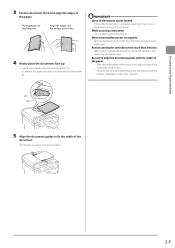
... (A). • Ensure that the paper stack does not exceed the load limit marks
(B). When scanning documents is ready to avoid paper jams. Avoid scanning the same document more than 30 times. When scanned repeatedly, documents can be loaded
If more than 50 documents are too loose or too tight, this may result
in small batches
Align the...
imageCLASS D550 Basic Operation Guide - Page 52


... contain text without photos or illustrations. Selecting Image Quality (Copy)
Copy mode screen
Setting screen
01 Copy: Press Start
100% 1 LTR
No.
This setting scans the document at a low resolution.
of Copies: 01 Density: +-0 Original Type: Text/
Original Type Text Text/Photo (High Spee Text/Photo Photo
Press [ ] or [ ] to select
Press...
imageCLASS D550 Basic Operation Guide - Page 53


...].
* Repeat the procedure until all documents are scanned. Scan Next: Press Start SheetxCopy:001x01 Density: +-0
3-5
Copying Copy Settings
2-Sided Copying
Copy mode screen
01 Copy: Press Start
100% 1 LTR Density: +-0 Original Type: Text... 2-Sided: Off
Press [ ] or [ ] to select
˔ 1-sided documents ˠ 2-sided copies Setting screen
2-Sided Off 1 2-Sided Format Settings
Press [ ] or...
imageCLASS D550 Basic Operation Guide - Page 56
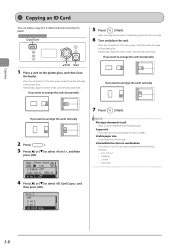
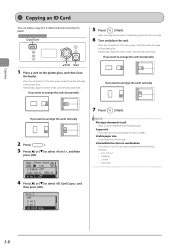
...platen glass. N on 1 Off 2 on 1 4 on the left edge of a paper. After scanning the document completely, proceed to select , and
then press [OK]. If you want to arrange the cards horizontally... ratio
The copy ratio will automatically be used for this operation
Copy/Scan
OK Start
1 Place a card on 1 • Collating • 2-Sided • Copy ratio
3-8 Place the card with the arrow mark....
imageCLASS D550 Basic Operation Guide - Page 98


... located on the rear side of the machine)
Rating label
• Place of purchase • Nature of problem • Steps you contact Canon: • Product name (imageCLASS D550) • Serial... troubleshooting, e-mail technical support,
the latest driver or document downloads, and answers to frequently asked questions, visit http://www.canon.ca/ • Free live technical support number above...
imageCLASS MF4570dn/MF4450 Starter Guide - Page 35


... OS, and Macintosh are registered trademarks, trademarks or service marks of Apple Inc. CANON INC. to 8:00 P.M. Trademarks Canon, the Canon logo, and imageCLASS are either trademarks or registered trademarks of Canon Inc. in the United States and/or other countries. CANON INC. Microsoft, Windows and Windows Vista are registered trademarks of Microsoft Corporation in the...
imageCLASS MF4570dn/MF4450 Basic Operation Guide - Page 2
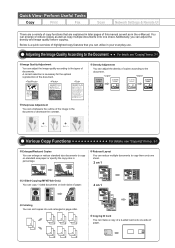
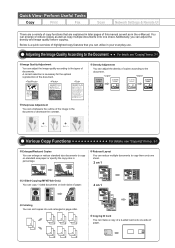
Perform Useful Tasks
Copy
Print
Fax
Scan
Network Settings & Remote UI
There are a variety of copy functions that you can enlarge or reduce standard size documents to copy on 1
Collating You can sort copies into sets arranged...copy multiple documents onto one sheet.
2 on 1
2-Sided Copying (MF4570dn Only) You can copy 1-sided documents on both sides of documents.
Image ...
imageCLASS MF4570dn/MF4450 Basic Operation Guide - Page 8
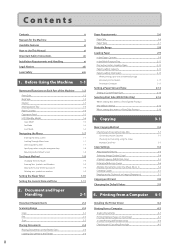
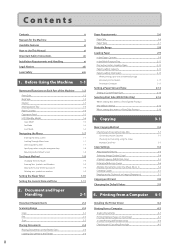
...xi
Legal Notices
xiii
Laser Safety
xvii
1. Printing from a Computer 4-1
Document Requirements
2-2
Installing the Printer Driver
4-2
Scanning Range
2-2
Printing from a Computer
4-3
Copy FAX Scan Placing Documents
2-2
Scaling Documents
4-3
2-3
Printing Multiple Pages on One Sheet
4-3
2-3
2-sided Printing (MF4570dn Only)
4-4
2-4
Checking and Canceling Print Jobs
4-5
Placing...
imageCLASS MF4570dn/MF4450 Basic Operation Guide - Page 19


...countries involved in the United States and/or other conditions, as computers, displays, printers, facsimiles, and copiers.
Except as expressly provided herein, no license or right... transferred or exported into any other countries.
Third Party Software
A.
Trademarks
Canon, the Canon logo, and imageCLASS are office equipment, such as well. All other countries. Notwithstanding A ...
imageCLASS MF4570dn/MF4450 Basic Operation Guide - Page 37


...Document and Paper Handling
Document Requirements
Scanning Range
Copy FAX Scan
Placing Documents
Placing Documents on the Platen Glass Loading Document...or logo (previously printed paper) Printing on Envelopes
Setting a Paper Size and Type
Setting a Custom Paper Size
Selecting Print Side (MF4570dn Only)
When setting this item to (the default setting) When setting this item to
2-2
2-2
2-2 2-3 2-3...
imageCLASS MF4570dn/MF4450 Basic Operation Guide - Page 58
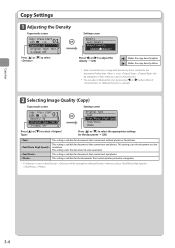
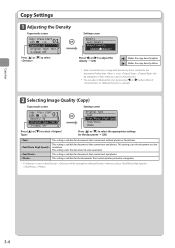
This setting is suitable for documents that contain text and photos. This setting scans the document at a low resolution. This setting is suitable for documents that contain text and photos.
Selecting Image Quality (Copy)
Copy mode screen
Setting screen
01 Copy: Press Start
100% 1 LTR Density: +-0 Original Type: Text/
2-Sided: Off
Original Type Text Text/Photo...
imageCLASS MF4570dn/MF4450 Basic Operation Guide - Page 62
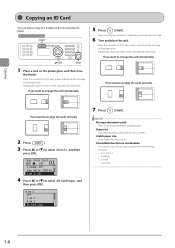
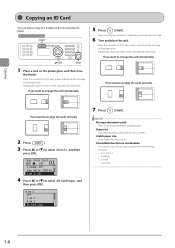
...Press [
] (Start).
After scanning the document completely, proceed to be set to select , and
then press [OK]. N on 1 Off 2 on 1 4 on 1 • Collating • 2-Sided • Copy ratio
3-8 Usable... card with a 1/4" (5 mm) space created from the left edge of the platen glass. NOTE Placing a document (card)
Place a card on 1: Off
4 Press [ ] or [ ] to . Copy ratio
The copy...
imageCLASS MF4570dn/MF4450 Basic Operation Guide - Page 91
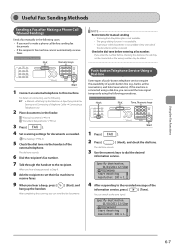
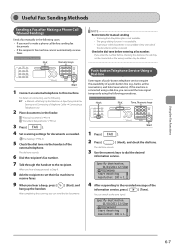
...; If the recipient's fax machine cannot automatically receive faxes
Keys to be used for manual sending
• Scanning from the platen glass is not available. • The group dialing function is not available. • Scanning 2-sided documents is connected using a dial-line, you can send the tone signal temporarily using the following . Specify destination...
imageCLASS MF4570dn/MF4450 Basic Operation Guide - Page 144


...Canon:
• Product name (imageCLASS MF4570dn/MF4450)
• Serial number (a character string which consists of three alphabets and a 5-digit number and is indicated on the rating label located on the rear side... e-mail technical support, the latest driver or document downloads, and answers to frequently asked questions, visit http://www.canon.ca/
• Free live technical support number ...
Similar Questions
How To Scan A Document On A Pixma 472
I need to scan some documents to email, but cannot figure out how to do it so the documents save. Is...
I need to scan some documents to email, but cannot figure out how to do it so the documents save. Is...
(Posted by Smitten2s 8 years ago)
How To Do Double Sided Copy On Canon Imageclass Mf4450
(Posted by clsalim1 10 years ago)
Canon Printer Imageclass Mf4450 How Do I Get A Fax Report
(Posted by heodes 10 years ago)
Scanning A Document From Canon To Lap Top
How do I scan a document from canon to my lap top
How do I scan a document from canon to my lap top
(Posted by Gap4424 10 years ago)

