Canon imageCLASS MF4450 Support Question
Find answers below for this question about Canon imageCLASS MF4450.Need a Canon imageCLASS MF4450 manual? We have 4 online manuals for this item!
Question posted by racaBa on January 5th, 2014
Cannot Scan Using Canon Mf4450
The person who posted this question about this Canon product did not include a detailed explanation. Please use the "Request More Information" button to the right if more details would help you to answer this question.
Current Answers
There are currently no answers that have been posted for this question.
Be the first to post an answer! Remember that you can earn up to 1,100 points for every answer you submit. The better the quality of your answer, the better chance it has to be accepted.
Be the first to post an answer! Remember that you can earn up to 1,100 points for every answer you submit. The better the quality of your answer, the better chance it has to be accepted.
Related Canon imageCLASS MF4450 Manual Pages
imageCLASS D550 Starter Guide - Page 25


... AS PROVIDED HEREIN, INCLUDING WITHOUT LIMITATION, THEREOF, WARRANTIES AS TO MARKETABILITY, MERCHANTABILITY, FITNESS FOR A PARTICULAR PURPOSE OF USE OR NON-INFRINGEMENT. Trademarks Canon, the Canon logo, and imageCLASS are registered trademarks, trademarks or service marks of Canon Inc. and/or other countries. All other product and brand names are registered trademarks of their respective...
imageCLASS D550 Basic Operation Guide - Page 15


... only when (a) you . Trademarks
Canon, the Canon logo, and imageCLASS are trademarks or registered trademarks of Canon Inc. Apple, Mac OS, and... Corporation in other conditions, as computers, displays, printers, facsimiles, and copiers. ACCEPTANCE THE TERMS OF THIS ... such as well.
and/or other office equipment.
Use and distribution of the SOFTWARE retain in which business proprietors...
imageCLASS D550 Basic Operation Guide - Page 66
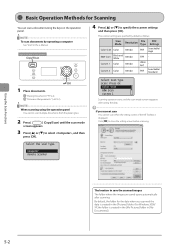
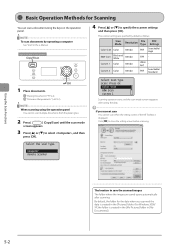
...
Searchable/ Standard
OK
1 Place documents. "Placing Documents" (ˠP.2-4) "Document Requirements " (ˠP.2-2)
NOTE When scanning using the keys on the operation panel. Select the scan type. Keys to be used for this operation
Copy/Scan
4 Press [ ] or [ ] to close the setting screen before scanning.
Click [ ] to specify the scanner settings
and then press [OK]. By default, the...
imageCLASS D550 Basic Operation Guide - Page 67


e-Manual ˠ Scan ˠ Using the MF Toolbox
5-3
Using the Scan Functions
Note To change the scanner settings
You can change the settings for the location to save, the file format, or the resolution from a computer.
imageCLASS D550 Basic Operation Guide - Page 72
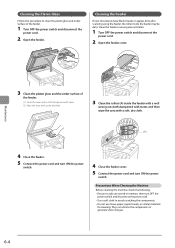
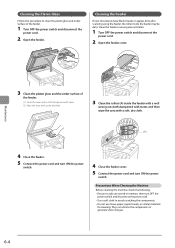
... the power switch and disconnect the
power cord.
2 Open the feeder cover. Cleaning the Feeder
If your documents have black streaks or appear dirty after scanning using the feeder, the roller inside the feeder with a well
wrung out cloth dampened with water, and then
wipe the area with a soft, dry cloth.
3 Clean...
imageCLASS D550 Basic Operation Guide - Page 98


... problem • Steps you have taken to repair the machine by using one of the above or via the website at the time of 8:00 A.M. EST.
to 8:00 P.M. to 8 P.M. Please have the following information ready when you contact Canon: • Product name (imageCLASS D550) • Serial number (a character string which consists of three...
imageCLASS D550 Basic Operation Guide - Page 99


... the settings from the operation panel. Print Result Is Not Good
NOTE Contacting your local authorized Canon dealer.
Appropriate paper is not indicated in the printer driver when you select an option that is not being used . Set [Paper Type] to the cause.
e-Manual ˠ Maintenance ˠ Special Mode
The level of paper...
imageCLASS D550 Basic Operation Guide - Page 100
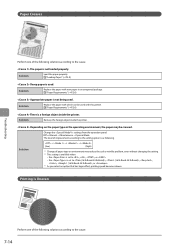
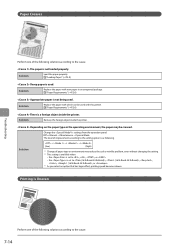
.... "Paper Requirements" (ˠP.2-6)
There is a foreign object inside the printer.
Solution
Remove the foreign object inside the printer. Change the settings from the operation panel.
"Loading Paper" (ˠP.2-9)
Damp paper is not being used with new paper in an unopened package.
e-Manual ˠ Maintenance ˠ Special Mode
The level of improvement according to...
imageCLASS D550 Basic Operation Guide - Page 101
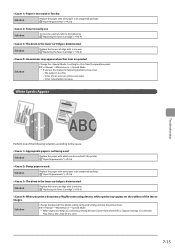
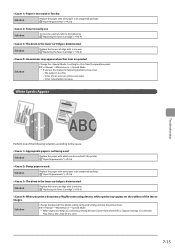
... when thin lines are printed. "Replacing the Toner Cartridge" (ˠP.6-9)
When you use this printer. Solution
Change the [Special Print Mode] setting to [Special Settings 2] from the...Replacing the Toner Cartridge" (ˠP.6-9)
Unevenness may occur. • The output is not being used . "Paper Requirements" (ˠP.2-6)
The drum in an unopened package. Solution
Replace the toner ...
imageCLASS D550 Basic Operation Guide - Page 102
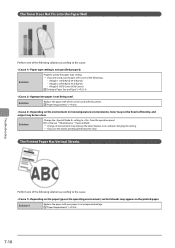
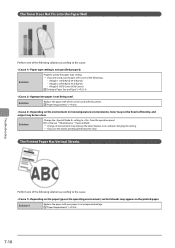
... or the operating environment, vertical streaks may appear on the environment (in an unopened package. Solution
Properly specify the paper type setting. * If you use this printer.
Solution
Replace the paper with which can be less clear.
The Toner Does Not Fix onto the Paper Well
Perform one of the followings.
•...
imageCLASS D550 Basic Operation Guide - Page 103
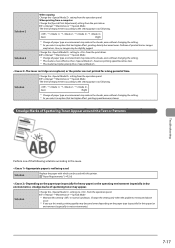
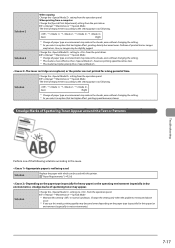
...Print Adjustment] setting from the operation panel.
The toner cartridge was replaced, or the printer was not printed for a long period of paper type or environment may reduce the streaks... conditions. Change the setting only when the problems mentioned above occur.
* If you use this printer. e-Manual ˠ Maintenance ˠ Special Mode The level of improvement according to the...
imageCLASS MF4570dn/MF4450 Starter Guide - Page 35


... ANY DIRECT, INCIDENTAL, OR CONSEQUENTIAL DAMAGES OF ANY NATURE, OR LOSSES OR EXPENSES RESULTING FROM THE USE OF THIS MATERIAL. Copyright © 2010 by Canon Inc. Trademarks Canon, the Canon logo, and imageCLASS are either trademarks or registered trademarks of Canon Inc. All other countries. EST for U.S.A. to 8:00 P.M.
in the United States and may be...
imageCLASS MF4570dn/MF4450 Basic Operation Guide - Page 12


... This Manual
WARNING CAUTION IMPORTANT NOTE
Indicates a warning concerning operations that may lead to injury to persons if not performed correctly. To use network scan function only in the text, e.g., "MF4450." Read these items carefully, and make sure not to persons if not performed correctly.
Available Features
The following symbols and key names...
imageCLASS MF4570dn/MF4450 Basic Operation Guide - Page 19


...of this product meets the ENERGY STAR Program for use the SOFTWARE solely for energy efficiency.
xiii Trademarks
Canon, the Canon logo, and imageCLASS are office equipment, such as well. All other...product including the SOFTWARE is an open system in other conditions, as computers, displays, printers, facsimiles, and copiers. No part of the countries involved in the event that this...
imageCLASS MF4570dn/MF4450 Basic Operation Guide - Page 112
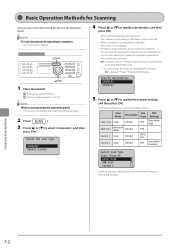
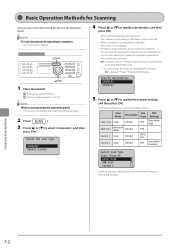
...via a network.
"Placing Documents" (ˠP.2-4) "Document Requirements " (ˠP.2-2)
NOTE When scanning using the keys on the top.
• When a computer is connected by default as follows. Select the scan type.
e-Manual ˠ Scan ˠ Using the MF Toolbox
Specify destination. e-Manual ˠ Scan ˠ Registering the Scanner in the e-Manual. Computer Remote Scanner
4 Press...
imageCLASS MF4570dn/MF4450 Basic Operation Guide - Page 113
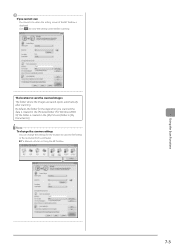
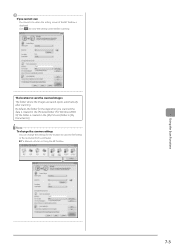
... of the MF Toolbox is created in the [My Pictures] folder in the [Pictures] folder. (For Windows 2000/ XP, the folder is displayed. Using the Scan Functions
If you scanned the data is created in [My Documents].) Note To change the scanner settings
You can change the settings for the location to save...
imageCLASS MF4570dn/MF4450 Basic Operation Guide - Page 118
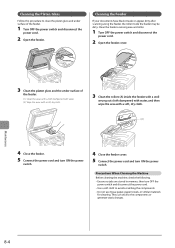
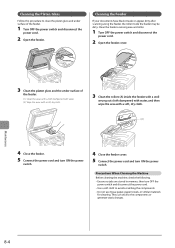
... Platen Glass
Follow this procedure to the components or generate static charges.
8-4
Cleaning the Feeder
If your documents have black streaks or appear dirty after scanning using the feeder, the roller inside the feeder with a well
wrung out cloth dampened with water, and then
wipe the area with a soft, dry cloth.
(A)
4 Close...
imageCLASS MF4570dn/MF4450 Basic Operation Guide - Page 144


...the following information ready when you attempt to 8 P.M.
IMPORTANT If you contact Canon:
• Product name (imageCLASS MF4570dn/MF4450)
• Serial number (a character string which consists of three alphabets and a...immediately, disconnect the power cord, and contact Canon Customer Care Center. Troubleshooting
9-12 to repair the machine by using one of the above or via the ...
imageCLASS MF4570dn/MF4450 Basic Operation Guide - Page 145
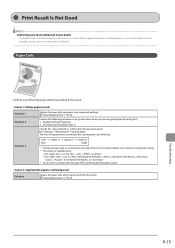
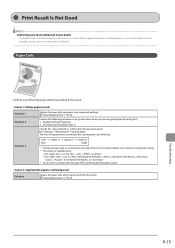
... the setting option is as following. Damp paper is not being used.
Solution 1 Solution 2
Replace the paper with new paper in the printer driver when you cannot determine the problem, contact your local authorized Canon dealer. Solution
Replace the paper with this printer. "Paper Requirements" (ˠP.2-6)
Troubleshooting
9-13 Paper Curls
Perform one of improvement...
imageCLASS MF4570dn/MF4450 Basic Operation Guide - Page 146
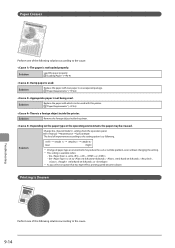
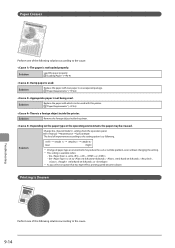
...low)
(high)
* Change of paper type or environment may be used . Solution
Replace the paper with this printer.
Change the settings from the operation panel. "Loading Paper" (ˠ...
Damp paper is not loaded properly.
Solution
Remove the foreign object inside the printer. Paper Creases
Troubleshooting
Perform one of the following solutions according to the cause...
Similar Questions
Canon Printer Imageclass Mf4450 How Do I Get A Fax Report
(Posted by heodes 10 years ago)
To Use Canon Mf 4450 On Mac Do I Need Driver
do I need driver to use MF4450 on Mac computer and where and how can i get it
do I need driver to use MF4450 on Mac computer and where and how can i get it
(Posted by namgial 12 years ago)

