Canon imageCLASS MF4450 Support Question
Find answers below for this question about Canon imageCLASS MF4450.Need a Canon imageCLASS MF4450 manual? We have 4 online manuals for this item!
Question posted by clsalim1 on March 5th, 2014
How To Do Double Sided Copy On Canon Imageclass Mf4450
The person who posted this question about this Canon product did not include a detailed explanation. Please use the "Request More Information" button to the right if more details would help you to answer this question.
Current Answers
There are currently no answers that have been posted for this question.
Be the first to post an answer! Remember that you can earn up to 1,100 points for every answer you submit. The better the quality of your answer, the better chance it has to be accepted.
Be the first to post an answer! Remember that you can earn up to 1,100 points for every answer you submit. The better the quality of your answer, the better chance it has to be accepted.
Related Canon imageCLASS MF4450 Manual Pages
imageCLASS D550 Basic Operation Guide - Page 2
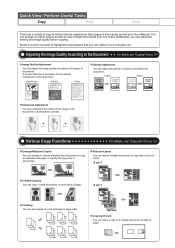
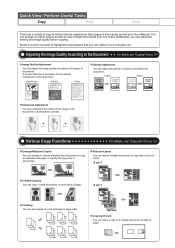
... onto one sheet.
Image Quality Adjustment
You can adjust the image quality according to copy them onto one sheet.
2 on 1
2-Sided Copying You can copy 1-sided documents on both sides of paper.
4 on standard size paper or specify the copy ratio in the e-Manual. Additionally, you can enlarge or reduce standard size documents to the document. Set...
imageCLASS D550 Basic Operation Guide - Page 5


Printing from a Computer
Installing the Printer Driver Printing from a Computer
Scaling Documents Printing Multiple Pages on 1) Collating Copies Emphasize the Outline of the Machine
Front Side Back Side Interior Multi-purpose Tray Paper Cassette Operation Panel LCD (Standby Mode)
Copy Mode Scan Mode
Navigating the Menu
Entering the Menu Screen Scrolling Through Menu Items Selecting a Menu...
imageCLASS D550 Basic Operation Guide - Page 6


... Message Error Codes If Appears Troubleshooting
Check the Following First Is the power switched ON? Appendix
9-1
Main Specifications
9-2
Machine Specifications
9-2
Copy Specifications
9-2
Printer Specification
9-2
Scanner Specifications
9-3
For Macintosh Users
9-4
Displaying Driver Guides (PDF Files)
9-4
Displaying a Driver's Help System
9-4
Content of Spattering Toner Appear...
imageCLASS D550 Basic Operation Guide - Page 49


...
Checking and Canceling using the Status
Monitor/Cancel Key
3-3
Copy Settings
3-4
Adjusting the Density
3-4
Selecting Image Quality (Copy)
3-4
2-Sided Copying
3-5
Enlarging/Reducing Copies
3-6
Multiple Documents onto One Sheet (N on 1)
3-6
Collating Copies
3-7
Emphasize the Outline of an Image (Sharpness)
3-7
Copying an ID Card
3-8
Changing the Default Values
3-9
3 Chapter...
imageCLASS D550 Basic Operation Guide - Page 53


... ˠ 2-sided copies Setting screen
2-Sided Off 1 2-Sided 2 2-Sided 2 1-Sided
Press [ ] or [ ] to select ˠ [OK]
˔ 2-sided documents ˠ 1-Sided copies Setting screen
2-Sided Off 1 2-Sided 2 2-Sided 2 1-Sided
Press [ ] or [ ] to select ˠ [OK]
If you want to specify 2-Sided copying format
(1) Press [ ] or [ ] to select ˠ [OK]
2-Sided 1 2-Sided 2 2-Sided 2 1-Sided Format...
imageCLASS D550 Basic Operation Guide - Page 56
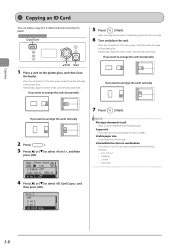
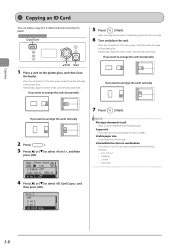
...
A5 B4 A4
7 Press [
] (Start).
Additionally, align the center of a paper.
N on the platen glass, and then close
the feeder.
Copying
Copying an ID Card
You can make a copy of a 2-sided card onto one side of the card with the arrow mark. Keys to be set to the next step.
6 Turn and place the card.
imageCLASS D550 Basic Operation Guide - Page 57
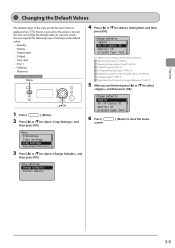
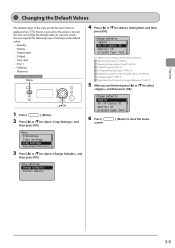
...OK
1 Press [
] (Menu).
2 Press [ ] or [ ] to suit your needs. You can register the following items. "Adjusting the Density" (ˠP.3-4) "Selecting Image Quality (Copy)" (ˠP.3-4) "2-Sided Copying" (ˠP.3-5) "Enlarging/Reducing Copies" (ˠP.3-6) "Multiple Documents onto One Sheet (N on 1 • Collating • Sharpness
Keys to be used for this operation
Menu
4 Press [ ] or...
imageCLASS D550 Basic Operation Guide - Page 109
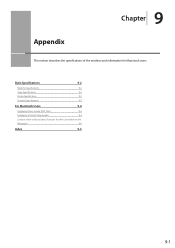
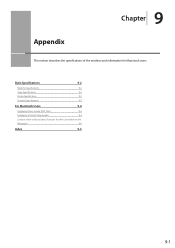
...section describes the specifications of the e-Manual about Features that Are Unavailable on the
Macintosh
9-4
Index
9-5
9-1 Main Specifications
9-2
Machine Specifications
9-2
Copy Specifications
9-2
Printer Specification
9-2
Scanner Specifications
9-3
For Macintosh Users
9-4
Displaying Driver Guides (PDF Files)
9-4
Displaying a Driver's Help System
9-4
Content of the machine...
imageCLASS D550 Basic Operation Guide - Page 113
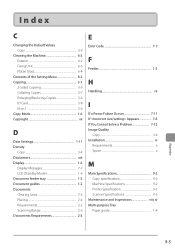
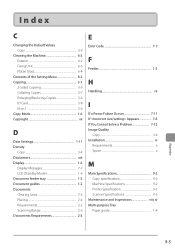
...8-2 Copying 3-1
2-Sided Copying 3-5 Collating Copies 3-7 Enlarging/Reducing Copies 3-6 ID Card 3-8 N on 1 3-6 Copy Mode 1-6 Copyright xii
D
Date Settings 1-11 Density
Copy 3-4... Problem 7-12 Image Quality
Copy 3-4 Installation vi
Requirements x Space x
M
Main Specifications 9-2 Copy specifications 9-2 Machine Specifications 9-2 Printer Specification 9-2 Scanner Specifications 9-3...
imageCLASS MF4570dn/MF4450 Starter Guide - Page 2


...Copy
Print
MF4570dn MF4450
2-sided Printing
Fax (PC Fax)
* You may use network scan function only in the Windows environment. Setting Up the Machine to Suit Your Needs
Determine which machine functions (Copy... P. 10
Language Settings
Country and Region Settings
Current Time Settings
P. 11
Copy
Fax
Print Scan
USB Connection
Print Scan*2
ConNneetwctoiorkn*1
Remote
Settings from UI*1...
imageCLASS MF4570dn/MF4450 Basic Operation Guide - Page 2
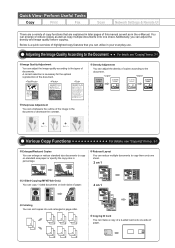
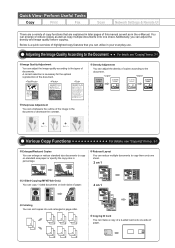
... that you can utilize in the e-Manual. Perform Useful Tasks
Copy
Print
Fax
Scan
Network Settings & Remote UI
There are a variety of paper. Sharpness Adjustment
You can make a copy of a 2-sided card onto one sheet.
2 on 1
2-Sided Copying (MF4570dn Only) You can copy 1-sided documents on both sides of the image in percentage.
Reduced Layout You can reduce...
imageCLASS MF4570dn/MF4450 Basic Operation Guide - Page 8
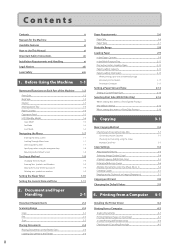
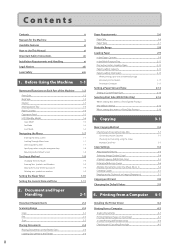
Printing from a Computer 4-1
Document Requirements
2-2
Installing the Printer Driver
4-2
Scanning Range
2-2
Printing from a Computer
4-3
Copy FAX Scan Placing Documents
2-2
Scaling Documents
4-3
2-3
Printing Multiple Pages on One Sheet
4-3
2-3
2-sided Printing (MF4570dn Only)
4-4
2-4
Checking and Canceling Print Jobs
4-5
Placing Documents on Envelopes
Setting a Paper Size ...
imageCLASS MF4570dn/MF4450 Basic Operation Guide - Page 10


...switched ON? Appendix
11-1
Main Specifications
11-2
Machine Specifications
11-2
Copy Specifications
11-2
Printer Specification
11-2
Scanner Specifications
11-3
Fax Specifications
11-3
Telephone Specifications
...18
Printed Bar Codes Cannot Be Scanned
9-18
Paper Jams Occur Frequently When Performing
2-Sided Printing (MF4570dn Only)
9-18
10. Has the power switch been just turned ...
imageCLASS MF4570dn/MF4450 Basic Operation Guide - Page 20


...: F159302 imageCLASS MF4450: F159502
This device complies with the instructions, may apply. A dedicated extension off and on, the user is required to comply with the limits for ringing and special codes, which should be a guide only. If you are designed to radio communications. TEL No. 1-800-OK-CANON
Users in a residential installation. Disclaimers...
imageCLASS MF4570dn/MF4450 Basic Operation Guide - Page 55


...
Checking and Canceling using the Status
Monitor/Cancel Key
3-3
Copy Settings
3-4
Adjusting the Density
3-4
Selecting Image Quality (Copy)
3-4
2-Sided Copying (MF4570dn Only)
3-5
Enlarging/Reducing Copies
3-6
Multiple Documents onto One Sheet (N on 1)
3-6
Collating Copies
3-7
Emphasize the Outline of an Image (Sharpness)
3-7
Copying an ID Card
3-8
Changing the Default Values...
imageCLASS MF4570dn/MF4450 Basic Operation Guide - Page 59


...:001x01 Density: +-0
To next page
3-5 Copying
Copy Settings
2-Sided Copying (MF4570dn Only)
Copy mode screen
01 Copy: Press Start
100% 1 LTR Density: +-0 Original Type: Text... 2-Sided: Off
Setting screen
2-Sided Off 1 2-Sided Format Settings
Press [ ] or [ ] to select
Press [ ] or [ ] to select ˠ [OK]
If you want to specify 2-Sided copying format
(1) Press [ ] or [ ] to select...
imageCLASS MF4570dn/MF4450 Basic Operation Guide - Page 62
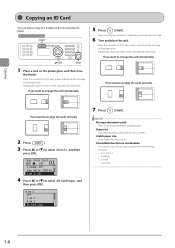
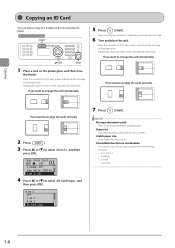
... on the platen glass, and then close
the feeder. Copying
Copying an ID Card
You can make a copy of a 2-sided card onto one side of the platen glass.
After scanning the document completely, proceed to select , and then
press [OK].
01 Copy: Press Start
100% 1 LTR 2-Sided: Off Copy Ratio: 100% Di... NOTE Placing a document (card)
Place a card...
imageCLASS MF4570dn/MF4450 Basic Operation Guide - Page 63


...
No. You can register the following items. "Adjusting the Density" (ˠP.3-4) "Selecting Image Quality (Copy)" (ˠP.3-4) "2-Sided Copying (MF4570dn Only)" (ˠP.3-5) "Enlarging/Reducing Copies" (ˠP.3-6) "Multiple Documents onto One Sheet (N on 1)" (ˠP.3-6) "Collating Copies" (ˠP.3-7) "Emphasize the Outline of an Image (Sharpness)" (ˠP.3-7)
5 After you are the...
imageCLASS MF4570dn/MF4450 Basic Operation Guide - Page 157
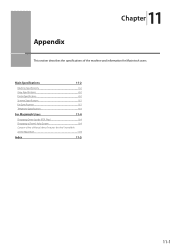
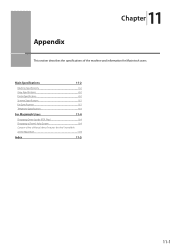
...the specifications of the e-Manual about Features that Are Unavailable
on the Macintosh
11-4
Index
11-5
11-1
Main Specifications
11-2
Machine Specifications
11-2
Copy Specifications
11-2
Printer Specification
11-2
Scanner Specifications
11-3
Fax Specifications
11-3
Telephone Specifications
11-3
For Macintosh Users
11-4
Displaying Driver Guides (PDF Files)
11-4
Displaying...
imageCLASS MF4570dn/MF4450 Basic Operation Guide - Page 161
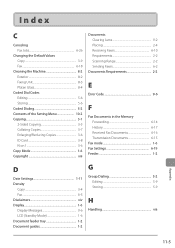
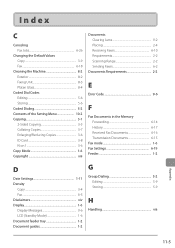
... Unit 8-3 Platen Glass 8-4
Coded Dial Codes Editing 5-6 Storing 5-6
Coded Dialing 5-2 Contents of the Setting Menu 10-2 Copying 3-1
2-Sided Copying 3-5 Collating Copies 3-7 Enlarging/Reducing Copies 3-6 ID Card 3-8 N on 1 3-6 Copy Mode 1-6 Copyright xiii
Documents Clearing Jams 9-2 Placing 2-4 Receiving Faxes 6-10 Requirements 2-2 Scanning Range 2-2 Sending Faxes 6-2
Documents...
Similar Questions
Can Canon Imageclass Mf4450 Print Double Sided?
(Posted by Watcmcn 10 years ago)
How To Do A Double Sided Copies With A Canon Mx432 Printer
(Posted by Wallypn 10 years ago)
Double Side Copying A Legal Sized Paper
Just bought the printer and I'm trying to copy a double sided legal document. Put the original in th...
Just bought the printer and I'm trying to copy a double sided legal document. Put the original in th...
(Posted by amandaandrusiak 11 years ago)
How To Make Double Side Copy?
I can print double side on one page but I don't know how to make 2 - 2 side copy?
I can print double side on one page but I don't know how to make 2 - 2 side copy?
(Posted by cathycao80 12 years ago)

