Canon imageCLASS MF4450 Support Question
Find answers below for this question about Canon imageCLASS MF4450.Need a Canon imageCLASS MF4450 manual? We have 4 online manuals for this item!
Question posted by bonnigken on March 11th, 2014
How Far Do I Pull The Plastic Tape Out Of The All-in-one Laser Printer Mf4450
during set up
Current Answers
There are currently no answers that have been posted for this question.
Be the first to post an answer! Remember that you can earn up to 1,100 points for every answer you submit. The better the quality of your answer, the better chance it has to be accepted.
Be the first to post an answer! Remember that you can earn up to 1,100 points for every answer you submit. The better the quality of your answer, the better chance it has to be accepted.
Related Canon imageCLASS MF4450 Manual Pages
imageCLASS D550 Starter Guide - Page 9


...cm).
Remove the packing material. This part (a plastic part attached to remove it. Be sure to the end of the sealing tape is also a packing material.
Protrusion
Protrusion
Did...toner cartridge.
Check! Close the toner cover, and then lower the scanning platform. Pull the sealing tape completely out.
Place the toner cartridge on each side of the toner cartridge into...
imageCLASS D550 Starter Guide - Page 19


Remove the cap plug. Remove by pulling the string. Connect the cable.
• Flat end (A): Connect to the USB port on the computer. • Square end (B): Connect to Macintosh with a USB cable.
1
...ting a USB Cable (For Macintosh)
Perform the following procedure only when connecting this machine to the USB port on the machine.
(B)
(A)
Registering the Printer P. 18
17
imageCLASS D550 Starter Guide - Page 20


... the printer respectively following screen appears, specify the optional settings, and...Printer (For Macintosh)
To print from a Macintosh, you need to register this machine in the Macintosh.
* The scanning function does not need to check the installation results of your Mac OS X. You can use the drivers when the registration of the driver was successful.
•Mac OS X 10.4.x/10.5.x
The pull...
imageCLASS D550 Basic Operation Guide - Page 5


Printing from a Computer
Installing the Printer Driver Printing from a Computer
Scaling Documents Printing Multiple Pages on 1) ...x
Legal Notices
xii
Laser Safety
xiv
1. Before Using the Machine 1-1
Names and Functions on Envelopes
Setting a Paper Size and Type Setting a Custom Paper Size
Selecting Print Side When setting this item to (the default setting) When setting this item to
3. ...
imageCLASS D550 Basic Operation Guide - Page 12


... the toner or paper to disassemble the toner cartridge. Others
WARNING • If you inhale the toner, consult a physician immediately. • Do not pull out the sealing tape forcefully or stop at midpoint, as this machine and consult your eyes or mouth. If the toner or other consumables out of
the reach...
imageCLASS D550 Basic Operation Guide - Page 37


... available paper types are as good when
[Plain Paper L] is set. *3 Use only the transparencies designed for use can set paper type to [Plain Paper L].
Keep opened packs in their ... turn OFF the machine, unplug the power plug from the printer output area.
• Water droplets form on a flat surface until ready for laser printers. *4 You can result in the paper is evaporating due ...
imageCLASS D550 Basic Operation Guide - Page 78


3 Hold the grip on a flat surface, lift the
tab, and gently pull the sealing tape completely out. Fit the protrusions (A) on each side of the toner cartridge into the guides ...the protective bag with your hands from the
protective bag. The full length of the sealing tape is approximately 20" (50 cm).
5 Remove the toner cartridge.
(2)
(1)
9 Insert the toner cartridge. Maintenance
6-10
imageCLASS D550 Basic Operation Guide - Page 79
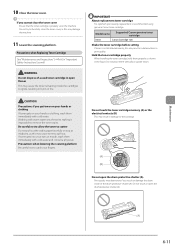
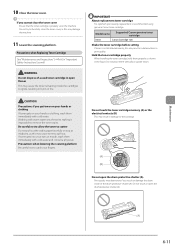
..., hold them immediately with cold water.
Do not place them immediately with warm water sets the toner, making it impossible to catch your hands or clothing, wash them properly as...Cartridge 128
Shake the toner cartridge before setting If toner is not distributed evenly, this may cause toner to scatter Do not pull out the sealing tape forcefully or stop at midpoint, as well...
imageCLASS D550 Basic Operation Guide - Page 80
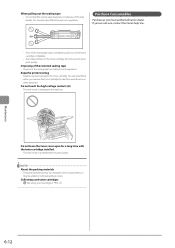
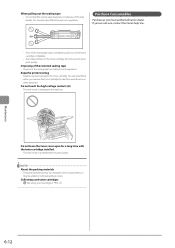
... may result in a deterioration in form or placement, or may be added or removed without notice. Purchase Consumables
Purchase at midpoint, pull it out of the sealing tape according to pull out completely.
Keep the protective bag Keep the protective bag for machine maintenance or other purposes. Collecting used toner cartridges
"Recycling Used...
imageCLASS MF4570dn/MF4450 Starter Guide - Page 8
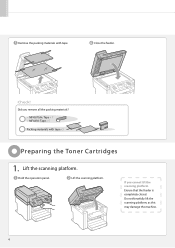
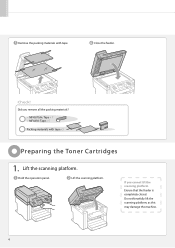
Did you cannot lift the scanning platform Ensure that the feeder is completely closed. If you remove all the packing materials?
• MF4570dn: Tape x 7 • MF4450: Tape x 5
Packing materials with tape.
Lift the scanning platform. Check! Do not forcefully lift the scanning platform, as this may damage the machine.
6
Close the feeder. Hold the operation...
imageCLASS MF4570dn/MF4450 Starter Guide - Page 10


...(a plastic part attached to remove it.
Close the toner cover, and then lower the scanning platform.
Lower the scanning platform.
8 Remove the packing material. Be sure to the end of the sealing tape is... guides located on a flat surface, and then lift the tab.
Packing materials x2
Sealing tape x1
Packing material with a sheet x1
4. Place the toner cartridge on each side of the...
imageCLASS MF4570dn/MF4450 Starter Guide - Page 26


... (For Macintosh)
Perform the following procedure only when connecting this machine to the USB port on the machine.
(B)
(A)
Registering the Printer and Fax P. 25
24 Remove by pulling the string. Connect the cable.
• Flat end (A): Connect to the USB port on the computer. • Square end (B): Connect to Macintosh...
imageCLASS MF4570dn/MF4450 Starter Guide - Page 29


... settings, and then click [Continue]. Check that the scanner driver is completed. The computer is displayed in the [Kind] or [Connection] column. Open the Image Capture application of the printer ...the following locations, the installation of the driver was successful.
•Mac OS X 10.4.x/10.5.x
The pull-down menu displayed by clicking [Devices] in the menu bar.
•Mac OS X 10.6.x
The ...
imageCLASS MF4570dn/MF4450 Basic Operation Guide - Page 8
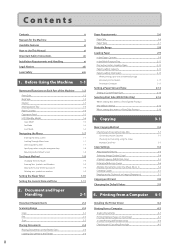
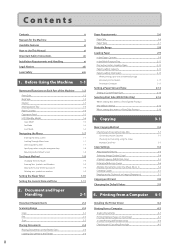
... Paper Size
Selecting Print Side (MF4570dn Only) When setting this item to (the default setting) When setting this item to Use This Manual
vi
Important Safety Instructions
vii
Installation Requirements and Handling
xi
Legal Notices
xiii
Laser Safety
xvii
1. Contents
Contents
ii
Manuals for the Machine
v
Available Features
vi
How to
3. Copying
Basic Copying...
imageCLASS MF4570dn/MF4450 Basic Operation Guide - Page 14
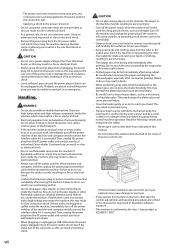
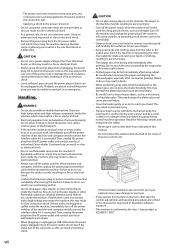
...leak, resulting in IEC60825-1:2007. CAUTION
• Do not use extension cords. Do not pull on the machine. Handling
WARNING
• Do not disassemble or modify the machine. Do... shock.
• Confirm that listed herein, as this may result in electrical shock.
The laser beam is connected. Never open covers other flammable substances (alcohol, benzene, paint thinner, etc.)...
imageCLASS MF4570dn/MF4450 Basic Operation Guide - Page 16


... storm, as this machine near water (i.e., near a swimming pool. 2. x
Others
WARNING • If you inhale the toner, consult a physician immediately. • Do not pull out the sealing tape forcefully or stop at midpoint, as there may cause toner to come into your skin, wash with cold water and consult a physician. Do not...
imageCLASS MF4570dn/MF4450 Basic Operation Guide - Page 43


... not copy on a flat surface until ready for laser printers. *4 You can result in the paper is evaporating due to the heat generated when toner fixes, this is not a malfunction. (This is likely to [Plain Paper L]. Paper Type
Printer Driver Setting
Paper Source
Paper Capacity (Paper Cassette)
Paper Capacity (Multi-purpose Tray)
Plain paper...
imageCLASS MF4570dn/MF4450 Basic Operation Guide - Page 121


...for the determination of toner cartridge yield for monochromatic electrophotographic printers and multi-function devices that there are ingested, consult...mouth, wash them immediately with the default print density setting.
*2 "ISO/IEC 19752" is the global standard...print quality or machine performance. Model name
MF4570dn MF4450
Supported Canon genuine toner cartridge Canon Cartridge 128
...
imageCLASS MF4570dn/MF4450 Basic Operation Guide - Page 126


... the toner cartridge for machine maintenance or other purposes. When pulling out the sealing tape • Do not pull the sealing tape diagonally or sideways. You will be stored in the figure....
• If any tape remains in print quality. Model name
Supported Canon genuine toner cartridge
MF4570dn MF4450
Canon Cartridge 128
Shake the toner cartridge before setting If toner is erased...
imageCLASS MF4570dn/MF4450 Basic Operation Guide - Page 158


...to 4.00, 1% increments
Copy Speed (Letter Plain Direct)*
• MF4570dn 26 cpm
• MF4450 24 cpm
Successive Copying Capacity
Maximum 99 copies
First Copy Time (Letter)
• Platen glass ...may vary depending on the condition and environment around the machine. Printer Specification
Printer Specification
Printing Method
Indirect electrostatic system (On-demand fixing)
Paper ...
Similar Questions
Canon Laser Printer Mf3010 Error Solving
How to reset my canon mf 3010 laser printer and black print out paper erroe?
How to reset my canon mf 3010 laser printer and black print out paper erroe?
(Posted by htetwailwingtone 1 year ago)
What Is The Best And Cheapest Laser Colour Laser Printer Available
Please suggest affordable laser colour printer available in cannon company
Please suggest affordable laser colour printer available in cannon company
(Posted by hemendarweb 8 years ago)
Canon Printer Imageclass Mf4450 How Do I Get A Fax Report
(Posted by heodes 10 years ago)
How To Change Canon Mf4450 Setting For No Confirmation Fax Number
(Posted by hcsfub2 10 years ago)
How Do You Factory Reset Canon Printer Mf4450?
(Posted by carshalton 11 years ago)

