Canon imageCLASS MF4450 Support Question
Find answers below for this question about Canon imageCLASS MF4450.Need a Canon imageCLASS MF4450 manual? We have 4 online manuals for this item!
Question posted by carshalton on October 20th, 2012
How Do You Factory Reset Canon Printer Mf4450?
The person who posted this question about this Canon product did not include a detailed explanation. Please use the "Request More Information" button to the right if more details would help you to answer this question.
Current Answers
There are currently no answers that have been posted for this question.
Be the first to post an answer! Remember that you can earn up to 1,100 points for every answer you submit. The better the quality of your answer, the better chance it has to be accepted.
Be the first to post an answer! Remember that you can earn up to 1,100 points for every answer you submit. The better the quality of your answer, the better chance it has to be accepted.
Related Canon imageCLASS MF4450 Manual Pages
imageCLASS D550 Starter Guide - Page 3


... come with the default print density setting. *2 "ISO/IEC 19752" is as needed. Canon Cartridge 128 Starter
Average yield*1: 1,000 sheets
*1 The average yield is on the basis...of the replacement toner cartridge differs from which of toner cartridge yield for monochromatic electrophotographic printers
and multi-function devices that all the supplied accessories are contained in the e-Manual....
imageCLASS D550 Starter Guide - Page 20


... box to display the [Print] pane, and then click the [+] icon. Click. Select. Select a printer name for which [USB] is connected with the scanner. If you are using Mac OS X 10.4.x, select [Canon] from [Print Using]. When [Canon D500 Series] appears in the [Kind] or [Connection] column.
The computer is displayed in the...
imageCLASS D550 Starter Guide - Page 23


... click [(All) Programs] → [Canon] → [D500 Series] → [Uninstall Drivers].
Click. Click. A-3
Delete the software.
Confirm the following procedure.
1. Click.
Click.
1
Preface
2
Installing the Machine
3
Connecting the Machine To a Computer
Appendix
If You Want to Uninstall the Installed Software
If you do not need the printer driver, scanner driver, or...
imageCLASS D550 Starter Guide - Page 24


.../PPDs/Contents/Resources/en.Iproj/ • When using Mac OS X 10.5 or later: /Library/Printers/PPDs/Contents/Resources/ /Applications/Canon MF Utilities/ /Library/Application Support/Canon/ /Library/Application Support/Canon/ /Library/Application Support/Canon/ /Library/Image Capture/Devices/*
/Library/Image Capture/TWAIN Data Sources/
* Only when using OS X 10.4.x, click [Print] to delete...
imageCLASS D550 Basic Operation Guide - Page 15


...printers, facsimiles, and copiers.
and/or other countries. No part of Canon Inc. This Canon product (the "PRODUCT") includes third-party software modules.
xii Legal Notices
International ENERGY STAR Program
As an ENERGY STAR® Partner, Canon...BEEN NO OTHER PRIOR EXPRESS ACCEPTANCE. Trademarks
Canon, the Canon logo, and imageCLASS are trademarks or registered trademarks of computers ...
imageCLASS D550 Basic Operation Guide - Page 37


... machine, unplug the power plug from the AC power outlet, and then contact your local authorized Canon dealer or the Canon help line.
Store paper at 64.4 to 75.2°F (18 to 24°C), 40 %... cool, dry location. However, the toner fixation may occur.
• Steam is free from the printer output area.
• Water droplets form on the reverse side.) The following problems may be not as...
imageCLASS D550 Basic Operation Guide - Page 74


... multi-function devices that contain printer components" issued by ISO (International Organization for replacing toner cartridge Average yield*1 : 2,100 sheets
*1 The average yield is on the printouts or some parts are faded. About Replacement Toner Cartridge
Purchase the toner cartridge at your local authorized Canon dealer. Toner cartridge Canon Cartridge 128
Target for...
imageCLASS D550 Basic Operation Guide - Page 75


...into its protective bag to prevent the toner from scattering, and then dispose of the printer driver.
Do not open the bag until you are corrosive gases such as during ... may result in fire.
Toner Saver Mode Copy
6-7 If the toner or other parts are counterfeit Canon toner cartridges in an upright or an upside down position. If toner gets into your eyes or mouth...
imageCLASS D550 Basic Operation Guide - Page 99


... the problem, or if you cannot determine the problem, contact your local authorized Canon dealer
If a problem that has higer effect, printing speed becomes slower.
Set ...* Change of improvement according to the cause. Solution 1 Solution 2
Replace the paper with this printer. Change the settings from the operation panel. Appropriate paper is as following procedure in an unopened ...
imageCLASS MF4570dn/MF4450 Starter Guide - Page 3


...printer components" issued by ISO (International Organization for Standardization). The machine unit
The toner cartridge is missing or damaged, please contact our Canon Authorized Service Facilities or the Canon Customer Care Center.
Canon...is the global standard relating to "Method for monochromatic electrophotographic printers
and multi-function devices that all the devices to be ...
imageCLASS MF4570dn/MF4450 Starter Guide - Page 4


...details, see the Scanner Driver Guide.
You can print from an application, select the Canon fax driver as a scanner if you can be different in some features.
PageManager ...
Presto! PageManager
This is a program which allows you to easily open an image scanned by installing the printer driver on your computer. Windows Vista/7
*
2 pt
Windows Server 2003/ Server 2008
*
2 pt
...
imageCLASS MF4570dn/MF4450 Starter Guide - Page 27


...10.4.x, select [Default Browser]. Click. If you are using Mac OS X 10.4.x, select [Canon] from the separate dialog box, and then click [OK].
The registration method varies depending on ...the connection type.
Checking the Installation Results P. 27
25 Open [System Preferences].
Select a printer name for which [Bonjour] is added to .
Select. If you are using Mac OS X...
imageCLASS MF4570dn/MF4450 Starter Guide - Page 28
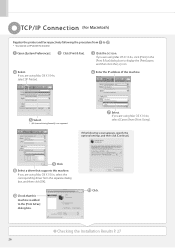
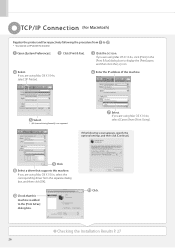
...icon.
If you are using Mac OS X 10.4.x, select [Canon] from [Print Using]. If you are using Mac OS X 10.4.x, select [IP Printer]. Checking the Installation Results P. 27
26
Select a driver ... this machine.
Select.
Click. TCP/IP Connec tion (For Macintosh)
Register the printer and fax respectively following screen appears, specify the optional settings, and then click [...
imageCLASS MF4570dn/MF4450 Starter Guide - Page 29


...the installation of this machine is added to the [Print & Fax] dialog box. When [Canon MF4500 Series] appears in the window
27
1
Preface
2
Installing the Machine
3
Configuring and ... a Computer and Installing the Drivers
Appendix
USB Connec tion (For Macintosh)
Register the printer and fax respectively following the procedure from [Print Using].
Click. Open [System Preferences]....
imageCLASS MF4570dn/MF4450 Basic Operation Guide - Page 19


... and/or other product and brand names are office equipment, such as computers, displays, printers, facsimiles, and copiers. Apple, Mac OS, and Macintosh are subject to the conditions below...STAR Office Equipment Program is an open system in other countries. Trademarks
Canon, the Canon logo, and imageCLASS are either trademarks or registered trademarks of Microsoft Corporation in case any...
imageCLASS MF4570dn/MF4450 Basic Operation Guide - Page 20


...8226; Consult the dealer or an experienced radio/TV technician
for help. Canon U.S.A., Inc.
Key telephone systems are not recommended because they send nonstandard ... of the FCC Rules. Use of
Copyright Owner
FCC (Federal Communications Commission)
imageCLASS MF4570dn: F159302 imageCLASS MF4450: F159502
This device complies with class B limits in a particular installation. Order...
imageCLASS MF4570dn/MF4450 Basic Operation Guide - Page 21


...use a computer or other information, a product identifier in Canada
Pre-Installation Requirements for Canon Facsimile Equipment
A. Location
Supply a suitable table, cabinet, or desk for specific dimensions.... Air conditioners, electric typewriters, copiers, and machines of this equipment (imageCLASS MF4570dn/MF4450) causes harm to send any message unless such message clearly contains in ...
imageCLASS MF4570dn/MF4450 Basic Operation Guide - Page 121


...for the determination of toner cartridge yield for monochromatic electrophotographic printers and multi-function devices that contain printer components" issued by ISO (International Organization for Standardization). ... contact with your eyes and mouth. Model name
MF4570dn MF4450
Supported Canon genuine toner cartridge Canon Cartridge 128
Handling Toner Cartridge
Note the following charts.
...
imageCLASS MF4570dn/MF4450 Basic Operation Guide - Page 144


... Inc., offers a full range of problem • Steps you have the following information ready when you contact Canon:
• Product name (imageCLASS MF4570dn/MF4450)
• Serial number (a character string which consists of three alphabets and a 5-digit number and is also available 24 hours a day at the time of the ...
imageCLASS MF4570dn/MF4450 Basic Operation Guide - Page 158


...less
* Speed when using small size paper, print speed may become slower. Printer Specification
Printer Specification
Printing Method
Indirect electrostatic system (On-demand fixing)
Paper Capacity
Multi-purpose... (Letter Plain Direct)*2
Output Resolution Gradation
• MF4570dn 26 cpm
• MF4450 24 cpm
600 dpi x 600 dpi
256 gradations
Toner Cartridge
"Replacing Toner Cartridges...
Similar Questions
Need To Factory Reset Since I Am Having Problems
Need To Factory Reset Since I Am Having Problems With 75% To Ltr And Getting two pages each time and...
Need To Factory Reset Since I Am Having Problems With 75% To Ltr And Getting two pages each time and...
(Posted by jonhansen1946 2 years ago)
Factory Reset Imageclass D1150?
I'm trying to wipe clean my copy machine in order to sell. I'm not having any luck with the manual. ...
I'm trying to wipe clean my copy machine in order to sell. I'm not having any luck with the manual. ...
(Posted by rgadd25 4 years ago)
How To Factory Reset Canon Imageclass Mf4450
(Posted by Nicwtingk 9 years ago)

