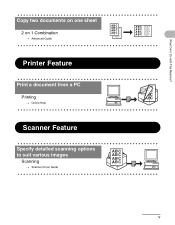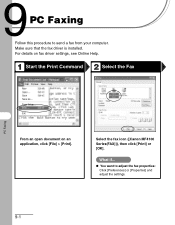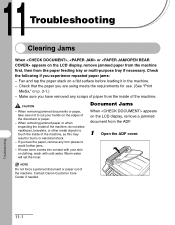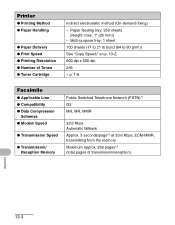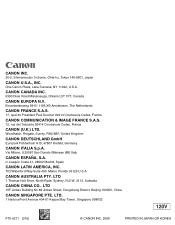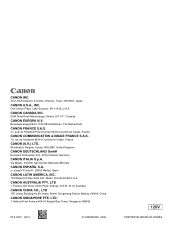Canon imageCLASS MF4150 Support Question
Find answers below for this question about Canon imageCLASS MF4150.Need a Canon imageCLASS MF4150 manual? We have 4 online manuals for this item!
Question posted by isatlink on April 11th, 2012
How To Fix Upside Down In Both Side Printing In 4370dn Canon Imageclass ?
The person who posted this question about this Canon product did not include a detailed explanation. Please use the "Request More Information" button to the right if more details would help you to answer this question.
Current Answers
Related Canon imageCLASS MF4150 Manual Pages
Similar Questions
How Do I Fix Cannot Print Rx Data On Imageclass D1150 Toner
(Posted by worzahid 9 years ago)
How To Turn Off Duplex Printing Canon Imageclass Mf8380cdw
(Posted by Lukcani 9 years ago)
Imageclass Mf4150 Printer When I Copy Have To Turn Of The Machine And Turn On
for each time
for each time
(Posted by abpari 9 years ago)
Canon Imageclass Mf4150 Multifunction Printer Does It Do Double Sided Printing
2/2
2/2
(Posted by signgmakaro 10 years ago)
Cannon Imageclass Mf4150
can this be hooked up wireless and what is required. thanks
can this be hooked up wireless and what is required. thanks
(Posted by jholdaway 12 years ago)