Canon Color imageCLASS MF8380Cdw Support Question
Find answers below for this question about Canon Color imageCLASS MF8380Cdw.Need a Canon Color imageCLASS MF8380Cdw manual? We have 2 online manuals for this item!
Question posted by Lukcani on July 31st, 2014
How To Turn Off Duplex Printing Canon Imageclass Mf8380cdw
The person who posted this question about this Canon product did not include a detailed explanation. Please use the "Request More Information" button to the right if more details would help you to answer this question.
Current Answers
There are currently no answers that have been posted for this question.
Be the first to post an answer! Remember that you can earn up to 1,100 points for every answer you submit. The better the quality of your answer, the better chance it has to be accepted.
Be the first to post an answer! Remember that you can earn up to 1,100 points for every answer you submit. The better the quality of your answer, the better chance it has to be accepted.
Related Canon Color imageCLASS MF8380Cdw Manual Pages
imageCLASS MF8380Cdw/8080Cw Basic Operation Guide - Page 10


...Printing a User Data List Contents of the Setting Menu
10-2 10-2 10-2
Appendix
11-1
Main Specifications
Machine Specifications Wireless LAN Specification Copy Specifications Printer Specifications Scanner Specifications Fax Specifications Telephone Specifications Transmission Specifications (MF8380Cdw...Cover and Duplex Unit (MF8380Cdw Only) 9-3
Paper Jams in the Output Area (MF8380Cdw Only)
...
imageCLASS MF8380Cdw/8080Cw Basic Operation Guide - Page 18


...is also available at 1-800-OK-CANON between the hours of customer technical support options*:
• For step-by using the information in Chapter 9. EST Monday through Friday. MF8380Cdw (When the Cassette Feeding Unit-... prevent a paper jam, do not turn the power ON/OFF,
open/close the operation panel or rear cover, and load/ unload paper in the middle of printing operation. • Be sure to...
imageCLASS MF8380Cdw/8080Cw Basic Operation Guide - Page 19


... Forum. The targeted products are uniform among participating nations. Trademarks
Canon, the Canon logo, and Color imageCLASS are registered trademarks of computers and other countries. Copyright
©..., such as computers, displays, printers, facsimiles, and copiers. No part of this product, for energy efficiency. Third Party Software
This Canon product (the "PRODUCT") includes third...
imageCLASS MF8380Cdw/8080Cw Basic Operation Guide - Page 20


... be determined by turning the equipment off and on the Usage of Your Product and the Use of Images
Using your product to scan, print or otherwise reproduce ... (Federal Communications Commission)
Color imageCLASS MF8380Cdw: F157902 Color imageCLASS MF8080Cw: F157802 Contains Transmitter Module FCC ID: AZDFM48944
This device complies with Part 15 of the FCC Rules. CANON INC.
Location
Supply a...
imageCLASS MF8380Cdw/8080Cw Basic Operation Guide - Page 21


...the devices not ringing in the format of the Telephone Company
If this equipment (Color imageCLASS MF8380Cdw/MF8080Cw) causes harm to program this equipment. WARNING
The Telephone Consumer Protection Act of...the user. The telephone line cable should contact Canon Authorized Service Facilities for which may be reconnected or the power switch turned ON until the problem is a REN of ...
imageCLASS MF8380Cdw/8080Cw Basic Operation Guide - Page 31


...8226; [Color] key
Press to start copying, scanning or USB direct print in each key.
(4)
[Secure Print] key (MF8380Cdw only) ...Press to use (The indicator for fax, e-mail or file server operations are displayed.)
(1)
[Pause] key
[Hook] key
Press to insert a pause in /out of the external telephone.
[Wi-Fi] indicator
Turns...
imageCLASS MF8380Cdw/8080Cw Basic Operation Guide - Page 47


... 10 sheets • MF8080Cw: 10 sheets
• MF8380Cdw: 20 sheets • MF8080Cw: 1 sheet
• MF8380Cdw: 20 sheets • MF8080Cw: 1 sheet
• MF8380Cdw: 10 sheets • MF8080Cw: 1 sheet
• MF8380Cdw: 5 sheets • MF8080Cw: 1 sheet
*1 Only in MF8380Cdw, auto 2-sided print is available. *2 Only in MF8080Cw, auto 2-sided print in A4 or LETTER size is most likely to occur...
imageCLASS MF8380Cdw/8080Cw Basic Operation Guide - Page 78
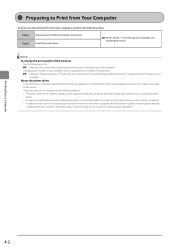
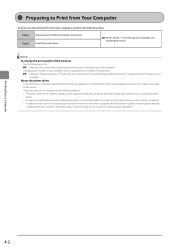
... computer, perform the following features. • The printer driver for the printer. The printer driver for printing from a Computer
4-2 The printer driver will convert application software's print data to the conversion of print finishing can be set such as providing faster and more stable printing than conventional models, the printer driver for this machine is software required for...
imageCLASS MF8380Cdw/8080Cw Basic Operation Guide - Page 136


...the printed paper • When a toner cartridge is replaced
Keys to be dirty. Menu Scan Settings USB Direct Print Se... It takes approx. 68 seconds for MF8380Cdw and... ] to dry completely before
reconnecting the power cord, and then turn ON
the power.
Adjustment/Maintenance Toner Saver Mode Black Text Processi...
Printer Settings Adjustment/Maintenan
8-2
OK
1 Press [ ] (Menu).
Cleaning...
imageCLASS MF8380Cdw/8080Cw Basic Operation Guide - Page 137
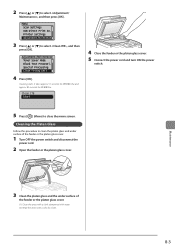
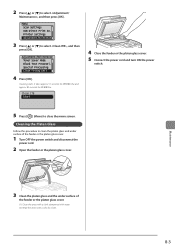
Menu Scan Settings USB Direct Print Se...
Special Processing Clean Fixing Unit
4 Press [OK].
Adjustment/Maintenance... glass cover.
5 Connect the power cord and turn ON the power
switch.
5 Press [ ] (Menu) to select , and then
press [OK].
Cleaning starts. It takes approx. 51 seconds for MF8380Cdw and approx. 83 seconds for MF8080Cw. Printer Settings Adjustment/Maintenan
3 Press [ ] or ...
imageCLASS MF8380Cdw/8080Cw Basic Operation Guide - Page 138


...MF8380Cdw/MF8080Cw Only)
Keys to be used for approximately five minutes after the power plug has been unplugged. Menu Scan Settings USB Direct Print... . • Make sure that no jobs are stored in feeder. Printer Settings Adjustment/Maintenan
3 Select using [ ] or
[ ] and press... Load 10 sheets of A4 or LTR in memory before
turning OFF the power switch and disconnecting the power cord. &#...
imageCLASS MF8380Cdw/8080Cw Basic Operation Guide - Page 139


... optimum print quality, replacing the toner cartridges with Canon genuine ones is the global standard related to "Method for the determination of toner cartridge yield for color printers and multi-function devices that contain printer components" issued by ISO (International Organization for Standardization).
*2 The life of the included toner cartridges is as follows. Model name MF8380Cdw...
imageCLASS MF8380Cdw/8080Cw Basic Operation Guide - Page 151
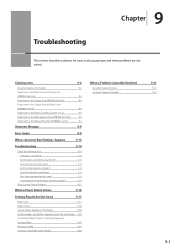
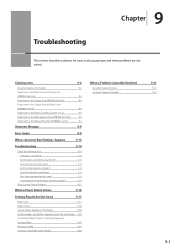
...
9-19
A Portion of the Page Is Not Printed
9-20
When a Problem Cannot Be Resolved
Customer Support (U.S.A.) Customer Support (Canada)
9-21
9-21 9-21
9-1
Has the power switch been just turned ON? Clearing Jams
9-2
Document Jams in the Feeder
9-2
Paper Jams in the Rear Cover and Duplex Unit
(MF8380Cdw Only)
9-3
Paper Jams in the Output Area...
imageCLASS MF8380Cdw/8080Cw Basic Operation Guide - Page 152
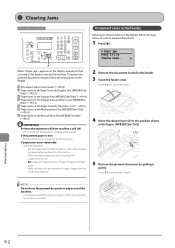
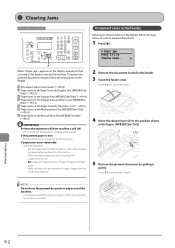
... while the machine is still ON
If it is turned OFF, the data that you are using meets the...in the Rear Cover and Duplex Unit (MF8380Cdw Only)" (→P.9-3) "Paper Jams in the Output Area (MF8380Cdw Only)" (→P.9-4) "... display steps. If the jammed paper is printing will be used for this operation
Document Jams...Canon dealer or the Canon help line for assistance, if needed. Clearing Jams
Keys...
imageCLASS MF8380Cdw/8080Cw Basic Operation Guide - Page 162
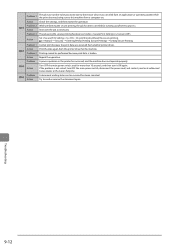
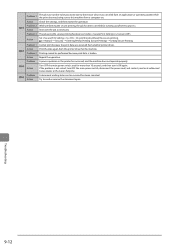
..., disconnect the power cord, and contact your local authorized Canon dealer or the Canon help line. A document waiting to process. Start over the job as necessary. Repeat the operation. Turn OFF the main power switch, wait for Printing (Secure Printing) → Setting Secure Printing Cannot print because the print data was being sent to this machine from a computer...
imageCLASS MF8380Cdw/8080Cw Basic Operation Guide - Page 171


... or emits smoke or an odd odor Turn OFF the power switch immediately, disconnect the power cord, and contact the Canon Customer Care Center. Do not attempt to...the limited warranty.
Please have the following information ready when contacting the Canon Customer Care Center: • Product name (Color imageCLASS MF8380Cdw/MF8080Cw) • Serial number (a character string of 3 letters and...
imageCLASS MF8380Cdw/8080Cw Basic Operation Guide - Page 176


...
Settings or values with "*2" mark appear only in MF8380Cdw. Fax Volume: 1 to 48 (hr.) Off On...Contrast Invert Screen Colors mm/Inch Entry... 3
Off On - Communication Mode: Half Duplex, Full Duplex - Ethernet Type: 10 Base-T, 100 Base... RAW Settings WSD Settings
WSD Print Settings: WSD Scan Settings: ... Settings SNMPv1 Settings
SNMPv3 Settings Printer Management Information From Host Dedicated ...
imageCLASS MF8380Cdw/8080Cw Basic Operation Guide - Page 177


...ɾSettings or values with "*2" mark appear only in MF8380Cdw. ɾSettings or values with "*1" mark appear only in MF8380Cdw
Basic Settings Register Unit Telephone Number Select Line Type Off-...Print Settings
Change Defaults File Sort Default Settings
File Name Format
Name (Ascending), Name (Descending), Date/Time (Ascending), Date/Time (Descending)
Short File Name,Long File Name
Printer...
imageCLASS MF8380Cdw/8080Cw Basic Operation Guide - Page 182
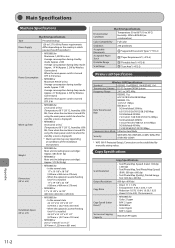
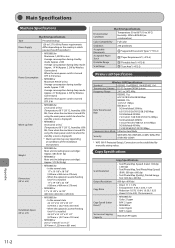
...Photo/Map (Speed) (Color): 300 dpi x 300 dpi
• Text/Photo/Map, Text/Photo/Map (Speed) (B/W): 300 dpi x 600 dpi
• Text/Photo/Map (Quality), Printed Image, Text: 600 ...by manually setting values. from when the machine is turned ON using the main power switch to 4.00, 1% increments
• MF8380Cdw Color: 21 ppm B/W: 21 ppm
• MF8080Cw Color: 8 ppm B/W: 12 ppm
Maximum 99 copies
...
imageCLASS MF8380Cdw Starter Guide - Page 3


... Facilities or the Canon Customer Care Center. The remarks for color printers and multi-function devices that...MF8380Cdw
• Average yield of K (Black) toner cartridge: 1,200 sheets • Average yield of Composite C (Cyan), M (Magenta), and Y (Yellow) toner cartridges: 1,400 sheets
The average yield is on the basis of "ISO/IEC 19798"* when printing A4 size paper with the default print...
Similar Questions
How To Override Duplex Printing Canon Mf8380cdw
(Posted by marielowerd 9 years ago)
How To Shut Off Duplex Printing On Canon Mf8380cdw
(Posted by Owcodyk 10 years ago)
Mac Duplex Printing
How do I print duplex (two sided) on PIXMA MG5320 on Mac?
How do I print duplex (two sided) on PIXMA MG5320 on Mac?
(Posted by Anonymous-120967 10 years ago)
About Canon Pixma Mx892, How Do You Turn On Or Turn Off Duplex Printing?
how do you turn on or turn off duplex printing?
how do you turn on or turn off duplex printing?
(Posted by robin72722 11 years ago)

