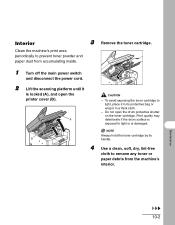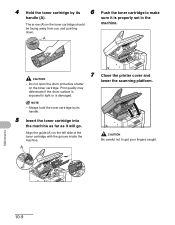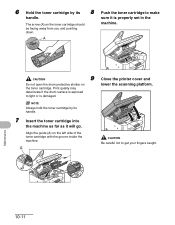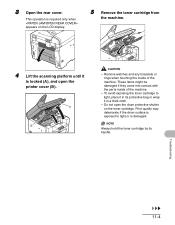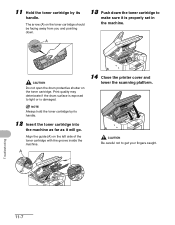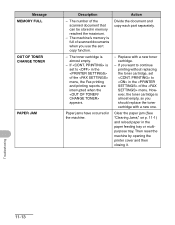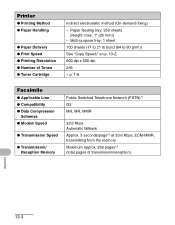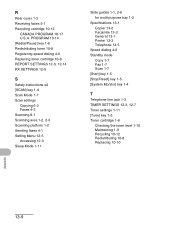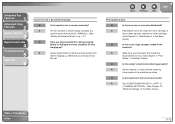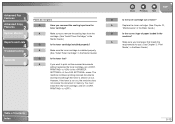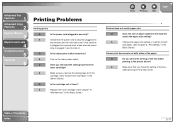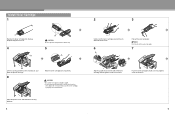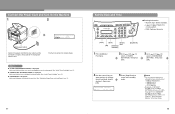Canon imageCLASS MF4150 Support Question
Find answers below for this question about Canon imageCLASS MF4150.Need a Canon imageCLASS MF4150 manual? We have 4 online manuals for this item!
Question posted by ronandkenda on December 27th, 2011
Canon Mf4100 Is Producing Splotches On Left Side Of The Paper. Can I Fix It?
When printing, my Canon MF4100 produces copies with round splotches on the left side. I vacuumed the inside and replaced the toner cartridge but neither helped. Is there anything else I can do?
Ron
Current Answers
Related Canon imageCLASS MF4150 Manual Pages
Similar Questions
After Replacing Toner Cartridge We Can't Close The Left Access Panel
Yesterday my administrative assistant replaced the toner cartridge and now we can't get the left (ma...
Yesterday my administrative assistant replaced the toner cartridge and now we can't get the left (ma...
(Posted by lamonthemminger 8 years ago)
Why Does Canon Mf4150 Get Error For Paper Size A4
(Posted by buicmandi 9 years ago)
Canon Imageclass Mf4150 Multifunction Printer Does It Do Double Sided Printing
2/2
2/2
(Posted by signgmakaro 10 years ago)
Imageclass Mf4570dw
Paper Keeps Jamming After Installing New Toner Cartridge
Hi, I recently purchased this printer and after installing a new toner cartridge the paper continual...
Hi, I recently purchased this printer and after installing a new toner cartridge the paper continual...
(Posted by jakn96 11 years ago)
How To Fix Upside Down In Both Side Printing In 4370dn Canon Imageclass ?
(Posted by isatlink 12 years ago)