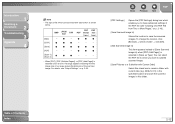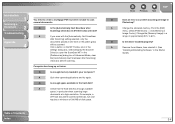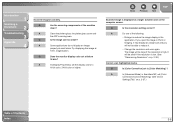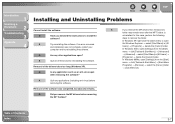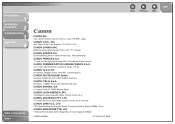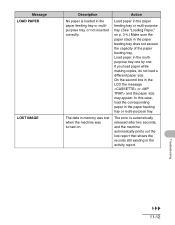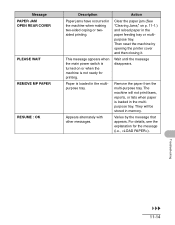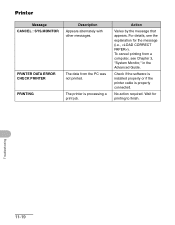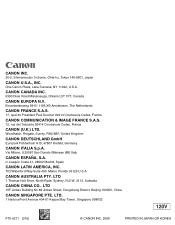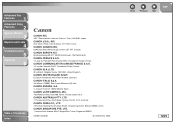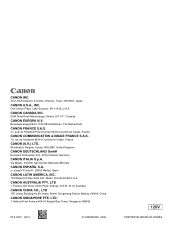Canon imageCLASS MF4150 Support Question
Find answers below for this question about Canon imageCLASS MF4150.Need a Canon imageCLASS MF4150 manual? We have 4 online manuals for this item!
Question posted by tom84791 on February 11th, 2014
Canon Copier Image Class Mf5950dw Has Red Light Error Data Processing How Do I
my canon copier image class mf5950dw has a red llight flashing that says data/ processing error. And the machine won't print. How do I clear that flashing error light message?
Current Answers
Answer #1: Posted by Odin on February 11th, 2014 11:55 AM
Follow the instructions at this Canon page.
Hope this is useful. Please don't forget to click the Accept This Answer button if you do accept it. My aim is to provide reliable helpful answers, not just a lot of them. See https://www.helpowl.com/profile/Odin.
Related Canon imageCLASS MF4150 Manual Pages
Similar Questions
Our Image Class Mf4150 Will Not Receive Faxes. The Phone Company Said It Was No
Time Warner Cable Said It Is Not The Phone Line But The Machine
Time Warner Cable Said It Is Not The Phone Line But The Machine
(Posted by jzycat 8 years ago)
My Canon Colour Image Class Mf8580cdw Has A Flashing Error Light. How Do I Clear
I Have A Flashing "error" Light. Printer Was Functional Then Alll Of A Sudden, It Stopped. It Prints...
I Have A Flashing "error" Light. Printer Was Functional Then Alll Of A Sudden, It Stopped. It Prints...
(Posted by mjstipancic 9 years ago)
Problem In Color Scanning
whenever i try to scan a Color document, printer starts but shows System error e225 red light blinks...
whenever i try to scan a Color document, printer starts but shows System error e225 red light blinks...
(Posted by samvadoffbeat 10 years ago)
Printer Error Code E0000
Cannon Printer Image Class Mf4150 Error Code E000
Cannon Printer Image Class Mf4150 Error Code E000
(Posted by rfasteners 10 years ago)
Documents Are Not Printing Clearly. When I Try To Re-align, Error Message 5100
(Posted by sbradie607 11 years ago)