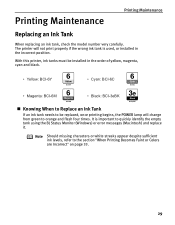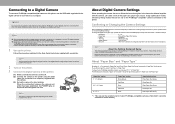Canon i560 Series Support Question
Find answers below for this question about Canon i560 Series.Need a Canon i560 Series manual? We have 5 online manuals for this item!
Question posted by mjstipancic on July 29th, 2014
My Canon Colour Image Class Mf8580cdw Has A Flashing Error Light. How Do I Clear
I Have A Flashing "error" Light. Printer Was Functional Then Alll Of A Sudden, It Stopped. It Prints Via A Computer With Usb Hook-up But Not Wirelessly
Current Answers
Related Canon i560 Series Manual Pages
Similar Questions
My Canon Color Image Class Mf 8350cdn Give Me E808 0000,what Can I Do To Reset T
I Hi, when feed my canon color image class mf 8350CDN ,I have error E808 0000 ,i ask in this case wh...
I Hi, when feed my canon color image class mf 8350CDN ,I have error E808 0000 ,i ask in this case wh...
(Posted by jeremie21569 8 years ago)
Colour Images Are No Longer Printed
Microsoft problem solver suggests that there is no problem with the printer. the status of the colou...
Microsoft problem solver suggests that there is no problem with the printer. the status of the colou...
(Posted by nrowlatt 9 years ago)
Error Messages
Printer has stopped printing and I am directed to press resume or cancel printing and shut printer o...
Printer has stopped printing and I am directed to press resume or cancel printing and shut printer o...
(Posted by jamesblack099 9 years ago)
Canon Copier Image Class Mf5950dw Has Red Light Error Data Processing How Do I
my canon copier image class mf5950dw has a red llight flashing that says data/ processing error. And...
my canon copier image class mf5950dw has a red llight flashing that says data/ processing error. And...
(Posted by tom84791 10 years ago)