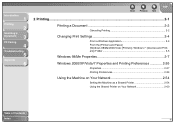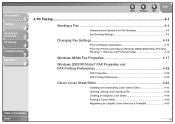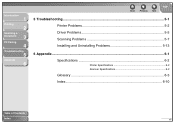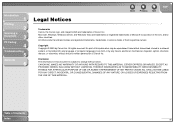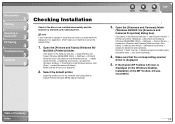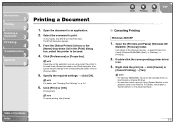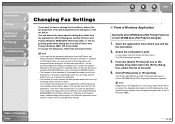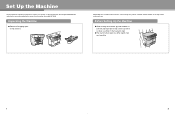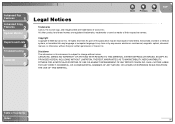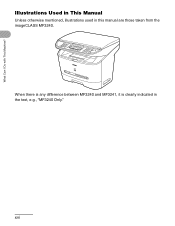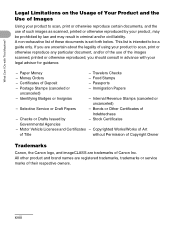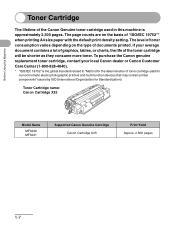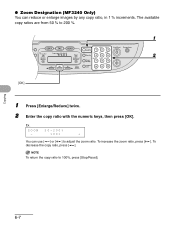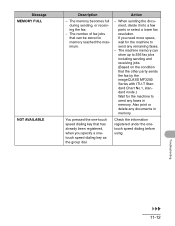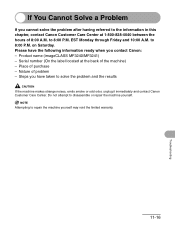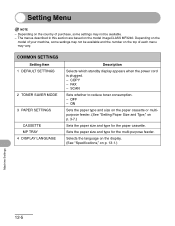Canon imageCLASS MF3240 Support Question
Find answers below for this question about Canon imageCLASS MF3240.Need a Canon imageCLASS MF3240 manual? We have 4 online manuals for this item!
Current Answers
Answer #1: Posted by tmckelvey82 on August 10th, 2013 6:19 AM
Me encantaría ayudar! Voy a necesitar un poco más de informatin sobre los problemas de impresión que tiene. Usted puede seguir el enlace para descargar un manual para este modelo. Si usted no puede encontrar lo que está buscando, por favor, volver a publicar con más detalles.
Please be sure to accept this answer and mark as helpful.
Not the answer you were looking for? Then please feel free to resubmit!
Thank you!
Related Canon imageCLASS MF3240 Manual Pages
Similar Questions
How Do I Scan A Picture Into My Computer Imageclass Mf3240
(Posted by subbe 9 years ago)
How To Add Canon Mf3240 Printer On Mac 10.7
(Posted by cgamehrda 10 years ago)
How To Scan Images From Canon Imageclass Mf3240
(Posted by isOubail 10 years ago)
How To Scan And Email A Document With Canon Printer Imageclass D420
(Posted by wscol 10 years ago)
What Does It Mean When Your Printer Imageclass D420 Is In Bios Mode
(Posted by BASAtige 10 years ago)