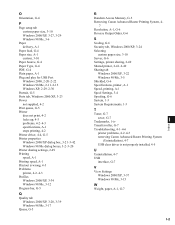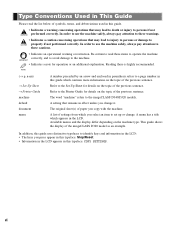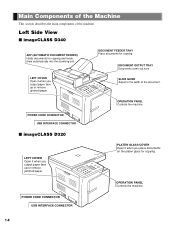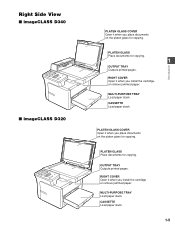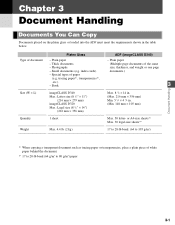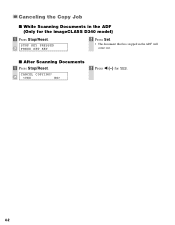Canon imageCLASS D320 Support Question
Find answers below for this question about Canon imageCLASS D320.Need a Canon imageCLASS D320 manual? We have 3 online manuals for this item!
Question posted by gmejawa on June 2nd, 2014
How To Reset Can0n Imageclass D320 Defult Setting
The person who posted this question about this Canon product did not include a detailed explanation. Please use the "Request More Information" button to the right if more details would help you to answer this question.
Current Answers
Answer #1: Posted by TechSupport101 on June 2nd, 2014 11:40 AM
Hi. Enter Service Mode > Copier > Function > Clear > all ... Your manuals are here http://www.helpowl.com/manuals/Canon/imageCLASSD320/68155
Related Canon imageCLASS D320 Manual Pages
Similar Questions
How To Factory Reset Canon Imageclass D1320
How To Factory Reset Canon Imageclass D1320
How To Factory Reset Canon Imageclass D1320
(Posted by linbin599 7 years ago)
How To Reset Canon Imageclass D320 To Default Settings
(Posted by RDEI21o 10 years ago)
How Do I Find A Driver For My Canon Imageclass D320 Printer For Windows 7
(Posted by satoemichr 10 years ago)
How Do I Get A Free Cd Rom To Make My Imageclass D320 Work?
(Posted by d758 12 years ago)