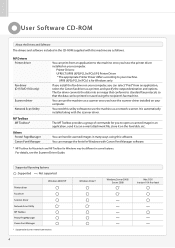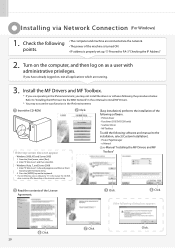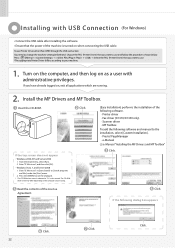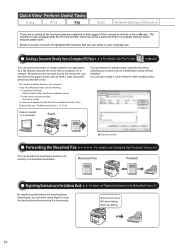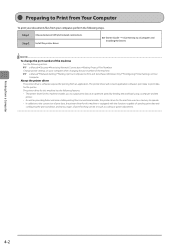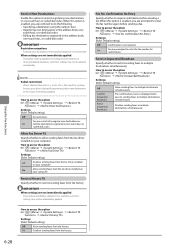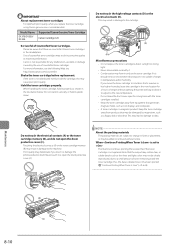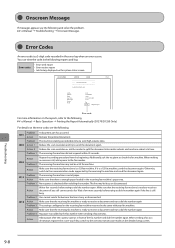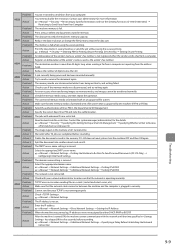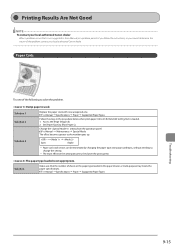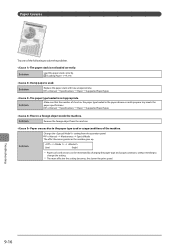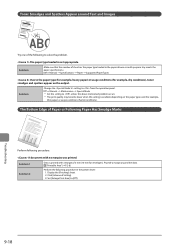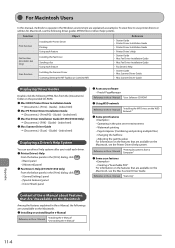Canon imageCLASS D1370 Support and Manuals
Get Help and Manuals for this Canon item

View All Support Options Below
Free Canon imageCLASS D1370 manuals!
Problems with Canon imageCLASS D1370?
Ask a Question
Free Canon imageCLASS D1370 manuals!
Problems with Canon imageCLASS D1370?
Ask a Question
Most Recent Canon imageCLASS D1370 Questions
Maintenance Cartridge
How can reset a maintenance cartridge in a IPF 710 Canon Plotter
How can reset a maintenance cartridge in a IPF 710 Canon Plotter
(Posted by fotoquel 6 years ago)
How To Factory Reset Canon Imageclass D1320
How To Factory Reset Canon Imageclass D1320
How To Factory Reset Canon Imageclass D1320
(Posted by linbin599 7 years ago)
Canon Imageclass D1370. There Is A Vertical Line On Both Sides Of A Two Sided Do
Canon imageclass d1370. There is a vertical line on both sides of a two sided document that is fed i...
Canon imageclass d1370. There is a vertical line on both sides of a two sided document that is fed i...
(Posted by Anonymous-144550 9 years ago)
How Do I Display How Many Copys I Have Printed?
(Posted by dpense 9 years ago)
Why Won't I Get A Confirmation For Sent Faxes
(Posted by stepp5000 9 years ago)
Popular Canon imageCLASS D1370 Manual Pages
Canon imageCLASS D1370 Reviews
We have not received any reviews for Canon yet.