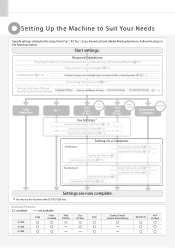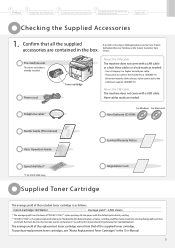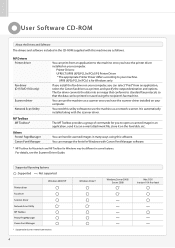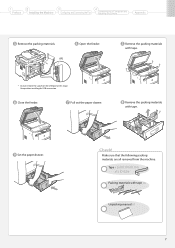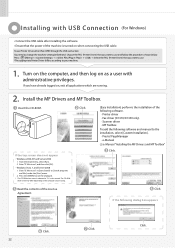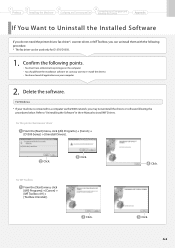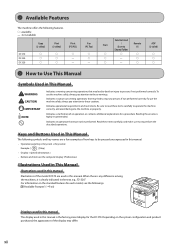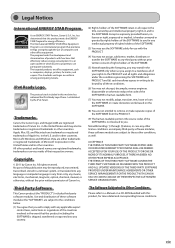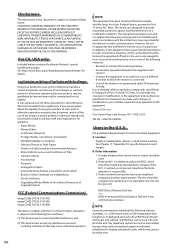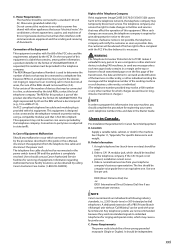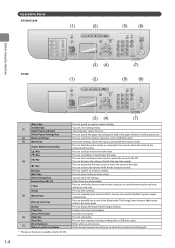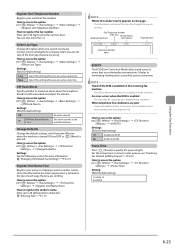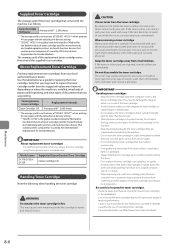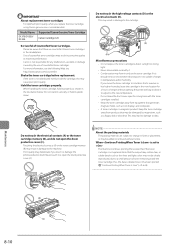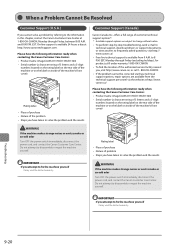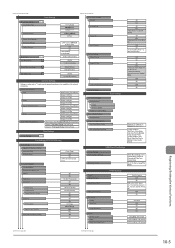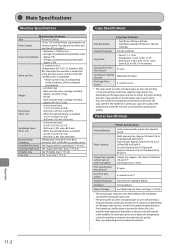Canon imageCLASS D1370 Support Question
Find answers below for this question about Canon imageCLASS D1370.Need a Canon imageCLASS D1370 manual? We have 2 online manuals for this item!
Question posted by linbin599 on June 19th, 2016
How To Factory Reset Canon Imageclass D1320
How To Factory Reset Canon Imageclass D1320
Current Answers
Answer #1: Posted by Odin on June 19th, 2016 10:03 AM
Press the Reset key. For the location, see the illustration at this manual page: http://bit.ly/1PASROa
Hope this is useful. Please don't forget to click the Accept This Answer button if you do accept it. My aim is to provide reliable helpful answers, not just a lot of them. See https://www.helpowl.com/profile/Odin.
Related Canon imageCLASS D1370 Manual Pages
Similar Questions
Factory Reset Imageclass D1150?
I'm trying to wipe clean my copy machine in order to sell. I'm not having any luck with the manual. ...
I'm trying to wipe clean my copy machine in order to sell. I'm not having any luck with the manual. ...
(Posted by rgadd25 4 years ago)
Canon Imageclass D1370. There Is A Vertical Line On Both Sides Of A Two Sided Do
Canon imageclass d1370. There is a vertical line on both sides of a two sided document that is fed i...
Canon imageclass d1370. There is a vertical line on both sides of a two sided document that is fed i...
(Posted by Anonymous-144550 9 years ago)
How Do I Print Tab Inserts For Hanging File Folders Using Canon Imageclass D1370
(Posted by Anonymous-116971 10 years ago)
Canon Imageclass D1180
How To Do A Factory Reset?
would like to restore setting to factory default! How to do a factory reset on Canon Imagecast D118...
would like to restore setting to factory default! How to do a factory reset on Canon Imagecast D118...
(Posted by sagronow 12 years ago)