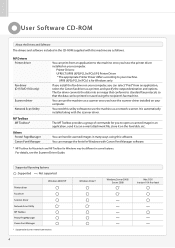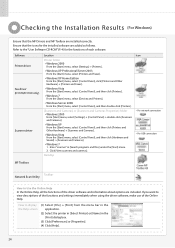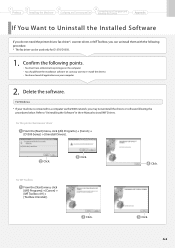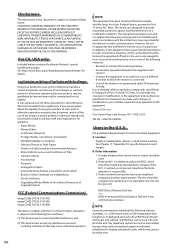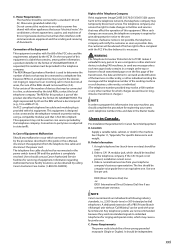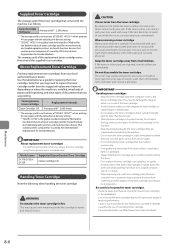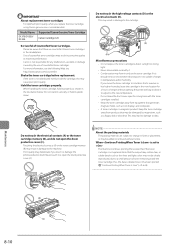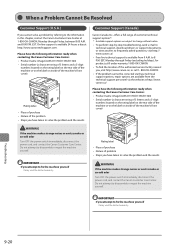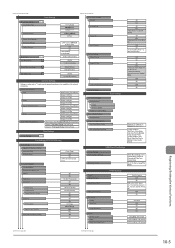Canon imageCLASS D1370 Support Question
Find answers below for this question about Canon imageCLASS D1370.Need a Canon imageCLASS D1370 manual? We have 2 online manuals for this item!
Question posted by Anonymous-116971 on July 26th, 2013
How Do I Print Tab Inserts For Hanging File Folders Using Canon Imageclass D1370
The person who posted this question about this Canon product did not include a detailed explanation. Please use the "Request More Information" button to the right if more details would help you to answer this question.
Current Answers
Related Canon imageCLASS D1370 Manual Pages
Similar Questions
How To Factory Reset Canon Imageclass D1320
How To Factory Reset Canon Imageclass D1320
How To Factory Reset Canon Imageclass D1320
(Posted by linbin599 7 years ago)
Canon Imageclass D1370. There Is A Vertical Line On Both Sides Of A Two Sided Do
Canon imageclass d1370. There is a vertical line on both sides of a two sided document that is fed i...
Canon imageclass d1370. There is a vertical line on both sides of a two sided document that is fed i...
(Posted by Anonymous-144550 9 years ago)
How To Reduce Size Of A File Scan Using Canon Pixma 410
(Posted by midolant 10 years ago)
No Grayscale Option On Mx892 Print Menu. Just Standard And Last Used Settings.
When print menu appears, there is no Grayscale option (as there was on my mx860 print menu). How doe...
When print menu appears, there is no Grayscale option (as there was on my mx860 print menu). How doe...
(Posted by abqsu 11 years ago)