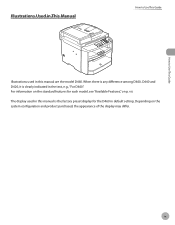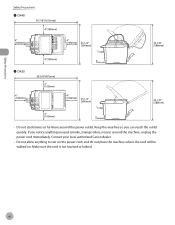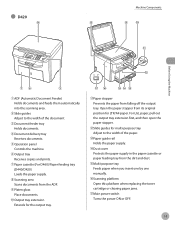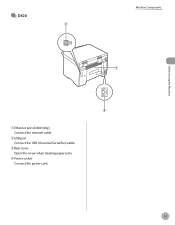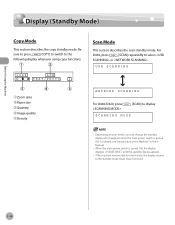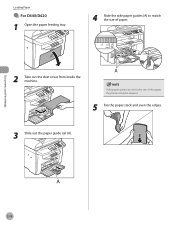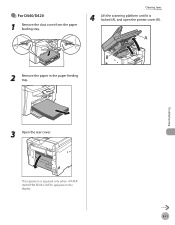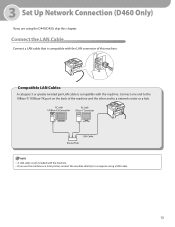Canon imageCLASS D420 Support Question
Find answers below for this question about Canon imageCLASS D420.Need a Canon imageCLASS D420 manual? We have 6 online manuals for this item!
Question posted by rickster77 on November 9th, 2021
How Can I Reset My Imageclass D420?
Current Answers
Answer #1: Posted by Zubby on November 10th, 2021 12:50 AM
How to factory reset your Canon Im-ageCLASS MF244dw ? Step-1 -Make sure that your Printer is connected to continuos Power Supply. Step-2-Now click on the menu Button Step-3- Scroll down on the Menu page until you find System Management Settings. Step-4-Scroll down on the page until you find initialize all Data/Setting Step-5-You have to click on OK Step-6 -Now read carefully the Given instruction and click on the all Progressive Option coming on your screen Step 7- Now you need to wait until process is finished. -Note:- Make sure you do not turn off your printer ,During the Installation process as this may cause irreversible damage to the Printer unit.
Answer #2: Posted by SonuKumar on November 14th, 2021 8:01 AM
1 Factory Reset
Press Setup.
Press the arrow buttons until you navigate to Device settings and then press OK.
Press the arrow buttons until you navigate to Reset setting and then press OK.
Press the arrow buttons until you navigate to Reset all and then press OK.
Select Yes.
Press OK. Your device is now reset.
https://www.techsolutions.support.com/how-to/how-to-factory-reset-a-canon-printer-10253
https://www.fixya.com/support/t11439857-reset_canon_image_class_printer_d420
Please respond to my effort to provide you with the best possible solution by using the "Acceptable Solution" and/or the "Helpful" buttons when the answer has proven to be helpful.
Regards,
Sonu
Your search handyman for all e-support needs!!
Related Canon imageCLASS D420 Manual Pages
Similar Questions
I'm trying to wipe clean my copy machine in order to sell. I'm not having any luck with the manual. ...
How can I perform a hard factory reset on this printer?