Canon imageCLASS D1350 Support Question
Find answers below for this question about Canon imageCLASS D1350.Need a Canon imageCLASS D1350 manual? We have 2 online manuals for this item!
Question posted by gj1295 on September 15th, 2014
Energy Saver
Is it possible to turn off the Energy Saver for good?
Current Answers
There are currently no answers that have been posted for this question.
Be the first to post an answer! Remember that you can earn up to 1,100 points for every answer you submit. The better the quality of your answer, the better chance it has to be accepted.
Be the first to post an answer! Remember that you can earn up to 1,100 points for every answer you submit. The better the quality of your answer, the better chance it has to be accepted.
Related Canon imageCLASS D1350 Manual Pages
imageCLASS D1370/D1350/D1320 Starter Guide - Page 3
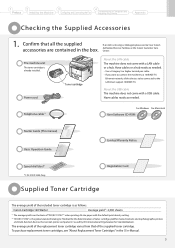
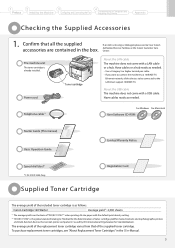
...(This manual) Basic Operation Guide
Limited Warranty Notice
Speed dial label*1
*1 D1370/D1350 Only
Registration Card
Supplied Toner Cartridge
The average yield of toner cartridge yield for monochromatic electrophotographic printers
and multi-function devices that contain printer components" issued by ISO (International Organization for Standardization). Authorized Service Facilities or the...
imageCLASS D1370/D1350/D1320 Starter Guide - Page 4
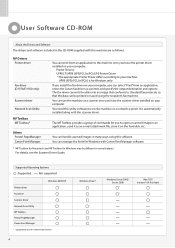
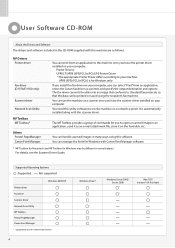
...You can select "Print" from an application to the machine once you have the printer driver installed on your computer, you to your computer. You need this utility software... with the scanner driver. For details, see the Scanner Driver Guide. MF Drivers Printer driver
Fax driver (D1370/D1350 only)
Scanner driver Network Scan Utility
MF Toolbox MF Toolbox*
Others Presto! PageManager
Canon...
imageCLASS D1370/D1350/D1320 Starter Guide - Page 5


... the User Software CD-ROM. • Mac UFR II Printer Driver Installation Guide → [Documents] - [Print] - [Guide] - [index.html] • Mac PS Printer Driver Installation Guide → [Documents] - [Print(PS...Setting Menu List • Specifications
*1 The fax function is available only for D1370/D1350. *2 If you are using Macintosh, see the following locations on these functions. ...
imageCLASS D1370/D1350/D1320 Starter Guide - Page 12


...Density: +-0 Original Type: Text... 2-Sided: Off To cancel the
OFF
Sleep mode, press the [ ] (Energy Saver) key on the operation panel.
2.
Specify initial settings.
see if orange packing material is loaded in Drawer 1....Brazil (BR) Mexico (MX)
Read the messages and press [OK].
Turning On the Machine and Specifying the Initial Settings
1. it
ON
may output a piece of time.
imageCLASS D1370/D1350/D1320 Starter Guide - Page 24
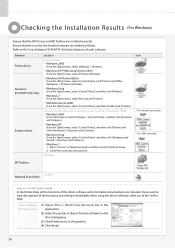
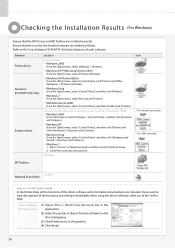
... programs and files] under the [Start] menu. 2.
Ensure that the MF Drivers and MF Toolbox are included. Software Printer driver
Fax driver (D1370/D1350 only)
Scanner driver
Location
Printer folder ••Windows 2000
From the [Start] menu, select [Settings] → [Printers].
••Windows XP Professional/Server 2003 From the [Start] menu, select...
imageCLASS D1370/D1350/D1320 Starter Guide - Page 33
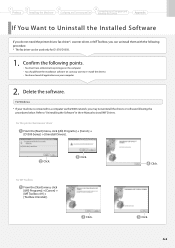
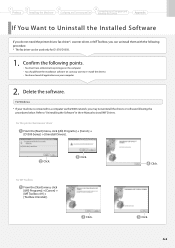
... [(All) Programs] → [Canon] → [MF Toolbox 4.9] → [Toolbox Uninstall]. Click.
For the printer/fax/scanner driver
From the [Start] menu, click [(All) Programs] → [Canon] → [D1300 Series]... or software following procedure. * The fax driver can be used only for D1370/D1350.
1. Confirm the following points.
• You must have administrative privileges on the...
imageCLASS D1370/D1350/D1320 Basic Operation Guide - Page 10
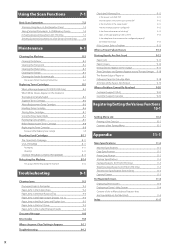
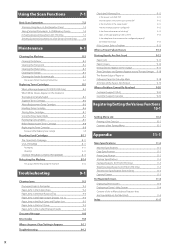
...turned ON? Are the settings properly configured? Does a message appear on the Output or the Output Is Partially Faded Supplied Toner Cartridge About Replacement Toner Cartridge Handling Toner Cartridge Storing Toner Cartridges Using the Toner Saver...Copy Specifications Printer Specification Scanner Specifications Fax Specifications (D1370/D1350 Only) Telephone Specifications (D1370/D1350 Only) ...
imageCLASS D1370/D1350/D1320 Basic Operation Guide - Page 19
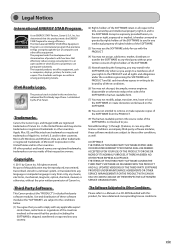
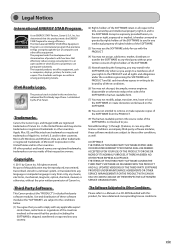
... the IPv6 Ready Logo Phase-1 established by Canon Inc. xix Legal Notices
International ENERGY STAR Program
As an ENERGY STAR® Partner, Canon U.S.A., Inc. The targeted products are office equipment, such as well. Trademarks
Canon, the Canon logo, and imageCLASS are uniform among participating nations. Apple, Mac OS, and Macintosh are subject to...
imageCLASS D1370/D1350/D1320 Basic Operation Guide - Page 20
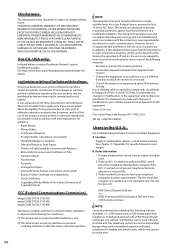
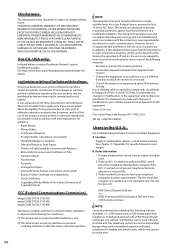
... determined by turning the equipment off a PBX (Private Branch eXchange) unit without "Call Waiting" can radiate radio frequency energy and, if...
Copyright Owner
FCC (Federal Communications Commission)
imageCLASS D1370: F161402 imageCLASS D1350: F161402 imageCLASS D1320: F161400
This device complies with Part... there is not possible.
3. If you communicate overseas
NOTE
Canon recommends an individual line ...
imageCLASS D1370/D1350/D1320 Basic Operation Guide - Page 21


...that cause "electrical noise." If requested, this equipment (imageCLASS D1370/D1350/D1320) causes harm to the telephone network, the telephone... Waiting" can be reconnected or the power switch turned ON until the problem is required to give adequate...other electronic device, including FAX machines, to a line, as possible. This equipment is not present, installation cannot occur.
3. A ...
imageCLASS D1370/D1350/D1320 Basic Operation Guide - Page 28
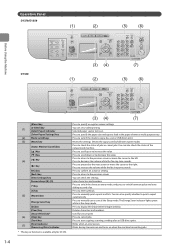
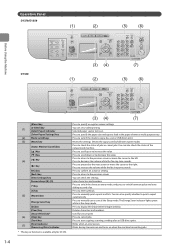
... turns ...D1350
(1)
(2)
(5)
(6)
Before Using the Machine
D1320
(3) (4)
(7)
(1)
(2)
(5)
(6)
1-4
[Menu] key [2-Sided] key (1) [Select Paper] indicator [Select Paper/Settings] key (2) Mode switch keys (3) [Reset] key
[Status Monitor/Cancel] key
[ ] Key [ ] Key
[ ] Key (4)
[ ] Key
[OK] key [Back] key [View Settings] key Numeric keys ([0]-[9])
[*] key
[#] key
(5) [Report] key
[Energy Saver...
imageCLASS D1370/D1350/D1320 Basic Operation Guide - Page 35
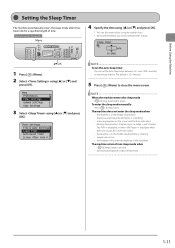
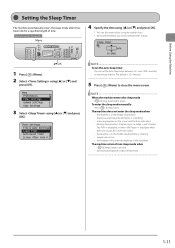
... and is displayed, or when is displayed when there are no jobs (D1370/D1350 Only)). • the machine is in one minute interval. Timer Settings Time ...for a specified length of the external telephone is left unhooked The machine returns from sleep mode when • [ ] (Energy Saver) is pressed • the external telephone is minutes.
5 Press [ ] (Menu) to close the menu screen. Sleep...
imageCLASS D1370/D1350/D1320 Basic Operation Guide - Page 123


... Cartridge About Replacement Toner Cartridge Handling Toner Cartridge Storing Toner Cartridges Using the Toner Saver Mode Purchasing Consumables Before Replacing the Toner Cartridge Replacing the Toner Cartridge
Precautions When... the Machine
Replacing Toner Cartridges
When a Message Appears (D1370/D1350 Only) When White Streaks Appear on . PROGRAM
Packaging Shipping CANADA PROGRAM-CANADA PROGRAMME
...
imageCLASS D1370/D1350/D1320 Basic Operation Guide - Page 127
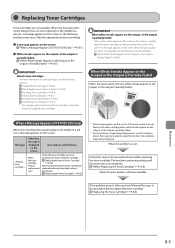
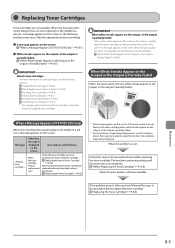
...Handling Toner Cartridge" (→P. 8-6) "Storing Toner Cartridges" (→P. 8-7) "Using the Toner Saver Mode" (→P. 8-7) "Purchasing Consumables" (→P. 8-7) * The average yield of replacement toner...accordingly.
●●A message appears on the screen "When a Message Appears (D1370/D1350 Only)" (→P. 8-5)
●●White streaks appear on the screen
Descriptions and ...
imageCLASS D1370/D1350/D1320 Basic Operation Guide - Page 128
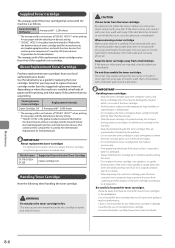
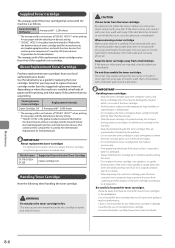
...
• When disposing of toner cartridge yield for monochromatic electrophotographic printers and multi-function devices that contain printer components" issued by the use of the toner cartridge that you ... Note that comes with cold water and consult a physician. Model name
D1370/D1350/ D1320
Supported Canon Genuine Toner Cartridge Canon Cartridge 120
Handling Toner Cartridge
Note ...
imageCLASS D1370/D1350/D1320 Basic Operation Guide - Page 150
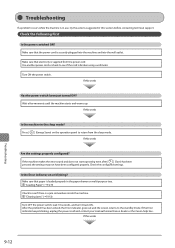
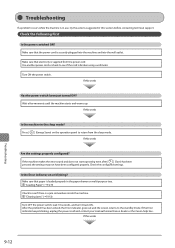
...another power cord or check to see if the cord is broken using a voltmeter. Press [
] (Energy Saver) on or blinking? If the Error indicator keeps blinking, unplug the power cord and contact your local ...the machine is in use, try the actions suggested in this works
Has the power switch been just turned ON?
Wait a few moments until the machine starts and warms up. After the problem has been...
imageCLASS D1370/D1350/D1320 Basic Operation Guide - Page 158
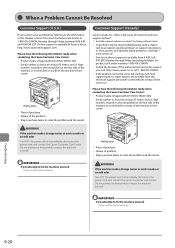
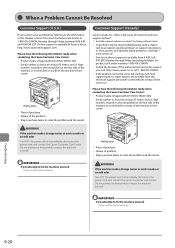
...Please have the following information ready when contacting the Canon Customer Care Center:
• Product name (imageCLASS D1370/D1350/D1320)
• Serial number (a character string of 3 letters and a 5-digit number;
On-line...
WARNING
If the machine makes strange noises or emits smoke or an odd odor
Turn OFF the power switch immediately, disconnect the power cord, and contact the Canon ...
imageCLASS D1370/D1350/D1320 Basic Operation Guide - Page 162
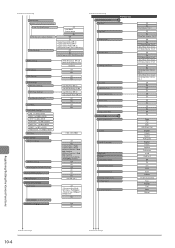
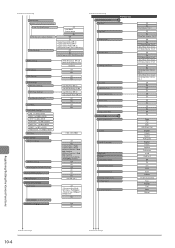
... Search: 1 to 3702 to 65535 MTU Size SNMP Settings SNMPv1 Settings
SNMPv3 Settings Printer Management Information From Host Dedicated Port Settings Startup Settings Ethernet Driver Settings Auto Detect
MAC...
Entry Tone Invalid Entry Tone Restock Supplies Tone
Warning Tone
Job Done Tone
Energy Saver Alert
Display Settings
CD-ROM
Select Default Screen
Language
Remote UI Language
Brightness...
imageCLASS D1370/D1350/D1320 Basic Operation Guide - Page 163
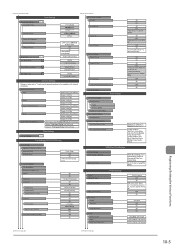
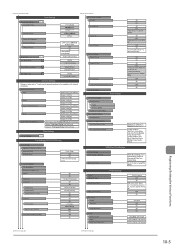
...)
Short File Name, Long File Name
Copies*1 2-Sided Printing*1
Default Paper Size*1
Printer Settings
Paper Size Override
Print Quality Density Toner Save
Image Refinement
Layout*1 Binding Location Gutter... the next page
10-5
Registering/Setting the Various Functions Drawer Auto Selection
Copy Printer Fax (D1370/D1350 Only) Other Switch Paper Feed Method
Multi-Purpose Tray: Off, On Drawer...
imageCLASS D1370/D1350/D1320 Basic Operation Guide - Page 167


Main Specifications
11-2
Machine Specifications
11-2
Copy Specifications
11-2
Printer Specification
11-2
Scanner Specifications
11-3
Fax Specifications (D1370/D1350 Only)
11-3
Telephone Specifications (D1370/D1350 Only)
11-3
Transmission Specification (D1370 Only)
11-3
Optional Drawer
11-3
For Macintosh Users
11-4
Displaying Driver Guides
11-4
Displaying a Driver's Help ...
Similar Questions
Energy Saver Button
All of a sudden, after two years, the light on the Energy Saver button went off and I don't need to ...
All of a sudden, after two years, the light on the Energy Saver button went off and I don't need to ...
(Posted by lschwab37087 7 years ago)
My Server Is Working, My Printer Has Ink, My Bluetooth Is Turned On, But I Can't
My server is working, my printer has ink, my bluetooth is turned on, but I can't get it to print. He...
My server is working, my printer has ink, my bluetooth is turned on, but I can't get it to print. He...
(Posted by kmorter3 8 years ago)
Scan Destination Changes For Imageclass D1350
How do I edit or delete who I scan to on our network?
How do I edit or delete who I scan to on our network?
(Posted by jill87224 9 years ago)
How To Reset The Manager Id And Pin On A Canon Imageclass D1350 Printer
(Posted by masaoswas 9 years ago)
How To Scan And Email A Document With Canon Printer Imageclass D420
(Posted by wscol 10 years ago)

