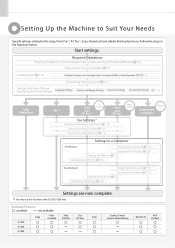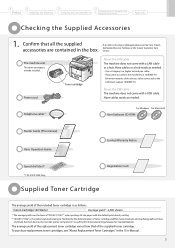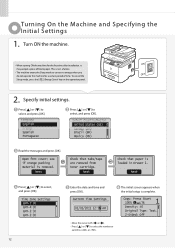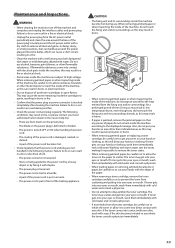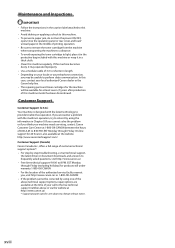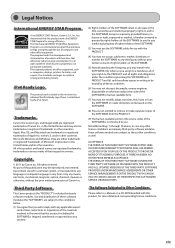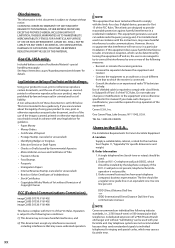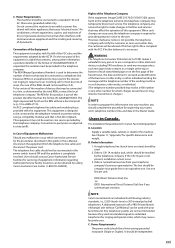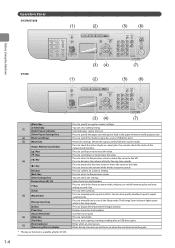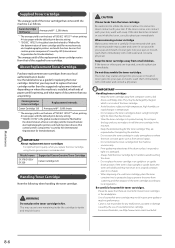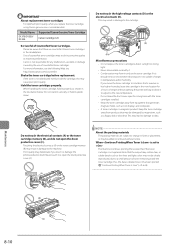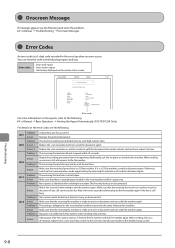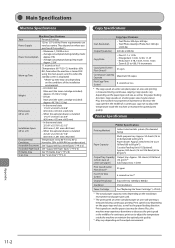Canon imageCLASS D1320 Support Question
Find answers below for this question about Canon imageCLASS D1320.Need a Canon imageCLASS D1320 manual? We have 2 online manuals for this item!
Question posted by jnvrob on August 9th, 2016
We Have A Canon D1320 Copier Lots Of Time It Will Not Pick Up Paper From The Tra
Current Answers
Answer #1: Posted by BusterDoogen on August 9th, 2016 2:32 PM
I hope this is helpful to you!
Please respond to my effort to provide you with the best possible solution by using the "Acceptable Solution" and/or the "Helpful" buttons when the answer has proven to be helpful. Please feel free to submit further info for your question, if a solution was not provided. I appreciate the opportunity to serve you!
Related Canon imageCLASS D1320 Manual Pages
Similar Questions
I have had the printer for several years and it working fine. After loading additional paper in the ...
I need to buy 18"x 24" Glossy paper and card stock AND Sublimation inks for this: Cannon ImageCLASS ...
I don't know how to change the paper drawer setting from legal to letter. The manual has been mispla...