Canon imageCLASS D760 Support Question
Find answers below for this question about Canon imageCLASS D760.Need a Canon imageCLASS D760 manual? We have 4 online manuals for this item!
Question posted by dale28790 on December 21st, 2011
What Do I Need To Do When Copier Says 'supply Rec. Paper Cassette:'?
The person who posted this question about this Canon product did not include a detailed explanation. Please use the "Request More Information" button to the right if more details would help you to answer this question.
Current Answers
There are currently no answers that have been posted for this question.
Be the first to post an answer! Remember that you can earn up to 1,100 points for every answer you submit. The better the quality of your answer, the better chance it has to be accepted.
Be the first to post an answer! Remember that you can earn up to 1,100 points for every answer you submit. The better the quality of your answer, the better chance it has to be accepted.
Related Canon imageCLASS D760 Manual Pages
iC D760-D780 spec - Page 1


... Canon imageCLASS D780 and imageCLASS D760 digital copier/printer, are intended for high-quality laser prints with maintenance-free performance. A 30-sheet Automatic Document Feeder can accept originals up to 16 cpm (letter) • 30-sheet Automatic Document Feeder • 16 ppm quality laser printing • 33.6 Kbps Super G3 Fax (D780) • 500-sheet paper cassette...
iC D760-D780 spec - Page 2


... Technology) 2MB
Ordering Information
MFP
imageCLASS D780
MFP
imageCLASS D760
Cartridge
Canon L50
8979A001 8979A012 6812A001
imageCLASS® D780/D760
Personal Digital Copier | Printer | Fax (D780)
FAX (D780...;F)
First Copy Time:
13 Seconds**
Paper Feeding:
500-sheet front-loading cassette*** 100-sheet multi-purpose tray***
Paper Weights:
17 to 20 Lb. (cassette) 15 to 32 Lb. (MP ...
imageCLASS D780 Fax Guide - Page 2


... use your machine to suit your particular needs. All rights reserved. i No part of...paper handling Making copies Maintenance Troubleshooting feed and copy issues
Reference Guide
Sending and receiving faxes Speed dialing Troubleshooting fax issues
Printing with CAPT Checking the status of a print job Troubleshooting CAPT issues
Fax Guide Only for the imageCLASS D780 model
Printer...
imageCLASS D780 Fax Guide - Page 59
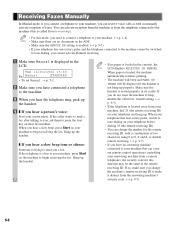
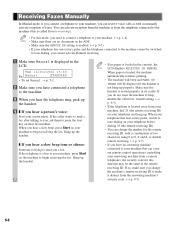
... your conversation. Make sure the handset is seated properly in the cassette, the NOTE LCD displays RECEIVED IN MEMORY. When you hear a... NOTE • Make sure there are no paper is displayed in the LCD. When paper is loaded, the machine automatically resumes printing. ... remote telephone), the security code for this mode, you need to connect a telephone to make sure you have an answering...
imageCLASS D780 Fax Guide - Page 70
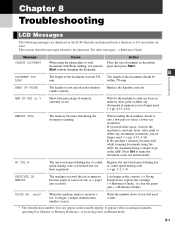
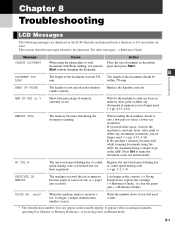
...or receiving faxes in the handset cradle correctly.
Replace the handset correctly.
If you no longer need more space, wait for the machine to fax functions. NO TEL #
The one -touch... Messages
The following messages are displayed in the cassette (→ Set-up
Instructions), replace the cartridge (→ Reference Guide), or clear the paper jam. (→ Reference Guide)
TX/RX NO...
imageCLASS D780 Fax Guide - Page 73
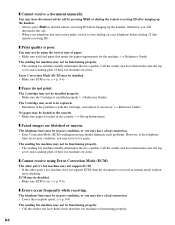
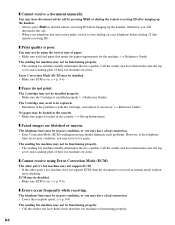
...However, if the telephone
lines are in the cassette. (→ Set-up the handset. Error Correction Mode (ECM) may be in poor condition, or you may need to tone dialing on . (→ p....on. (→ p. 9-6)
❚ Faxes do not print.
ECM may be loaded in the cassette. • Make sure paper is loaded in poor condition, you may have a bad connection. • Lower the reception speed...
imageCLASS D780/D760/D761 Reference Guide - Page 2


...up paper Installing Printer Driver
Set-up Instructions
Document and paper ...needs.
As an ENERGY STAR® Partner, Canon U.S.A., Inc. No part of this publication may be reproduced, transmitted, transcribed, stored in a retrieval system, or translated into any language or computer language in this product meets the ENERGY STAR® guidelines for the imageCLASS D780 model
Printer...
imageCLASS D780/D760/D761 Reference Guide - Page 6
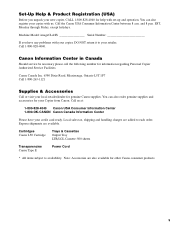
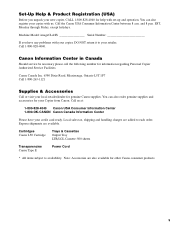
...imageCLASS Serial Number
If you unpack your new copier, CALL 1-800-828-4040 for help with your copier, DO NOT return it to your retailer. Call 1-800-828-4040. Cartridges Canon L50 Cartridge
Trays & Cassettes Output Tray LTR/LGL Cassette...your copier with us. You can also order genuine supplies and accessories for your local retailer/dealer for information regarding Personal Copier ...
imageCLASS D780/D760/D761 Reference Guide - Page 9
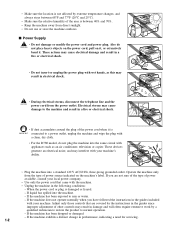
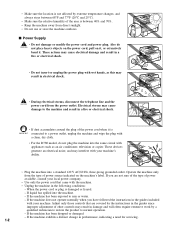
...plug with wet hands, as an air conditioner, television or copier. If liquid has spilled into the same circuit with your local... to normal operation. -
Electrical storms may result in performance, indicating a need for servicing. 1-2 Adjust only those controls that came with
a clean, ..., pull on the machine's label. I Power Supply • Do not damage or modify the power cord and power plug...
imageCLASS D780/D760/D761 Reference Guide - Page 11
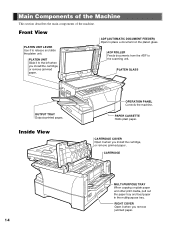
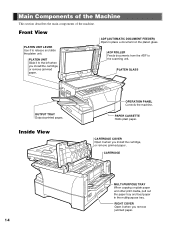
... printed pages. CARTRIDGE COVER
Open it to place a document on plain paper and other print media, pull out the paper tray and load paper in the multi-purpose tray. CARTRIDGE
1-4
MULTI-PURPOSE TRAY
When copying on the platen glass.
PAPER CASSETTE
Holds plain paper.
ADF ROLLER
Feeds documents from the ADF to release and slide the...
imageCLASS D780/D760/D761 Reference Guide - Page 16


... copier malfunction. Colored paper - Paper Handling
Unacceptable Paper
Do not copy on using paper and transparencies recommended by Canon. IMPORTANT
Acceptable Paper
Paper size
Cassette Legal, Letter, A4
Multi-purpose Tray Legal (8 1/2"×14") - 3"× 5"
Paper weight
17 - 20-lb bond or 64 - 80 g/m2
16 - 32-lb bond or 56 - 128 g/m2
Type of paper available at office supply...
imageCLASS D780/D760/D761 Reference Guide - Page 30


...; If you press Stop/Reset or if no key is pressed for 2 minutes, the paper feeding location will be reset to the cassette, and other settings will remain. Copying Documents
1 Press COPY to begin copying.
• For the imageCLASS D760/D761 models, NOTE this operation is not required.
100% LTR
Ex:
TEXT
01
2 Prepare...
imageCLASS D780/D760/D761 Reference Guide - Page 58
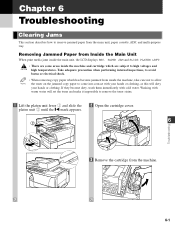
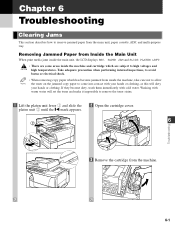
Removing Jammed Paper from the main unit, paper cassette, ADF, and multi-purpose tray. Take adequate precaution when performing internal inspections, to avoid
burns or electrical shock.
• When removing copy paper which are some areas inside the main unit, the LCD displays REC. If they become jammed from inside the machine, take care not to...
imageCLASS D780/D760/D761 Reference Guide - Page 60
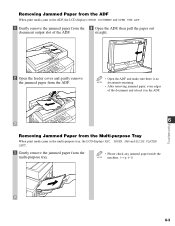
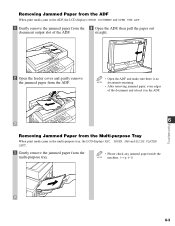
... slot of the document and reload it in the ADF.
6
Troubleshooting
Removing Jammed Paper from the Multi-purpose Tray
When print media jams in the multi-purpose tray, the LCD displays REC. straight.
2 Open the feeder cover and gently remove the jammed paper from the multi-purpose tray.
• Please check any jammed...
imageCLASS D780/D760/D761 Reference Guide - Page 62


.... 6-1 to make the document come out automatically. REPLACE CARTRIDGE
The toner inside the cartridge is printing.
SUPPLY REC. tray (→ pp. 2-3, 2-6).
Message
Cause
Action
PLATEN IS OPEN CLOSE THE PLATEN
The platen unit is loaded in the cassette Load paper in the cassette or multi-purpose
or multi-purpose tray.
Press Set to 6-3) and reload...
imageCLASS D780/D760/D761 Reference Guide - Page 63
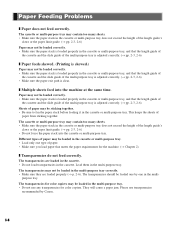
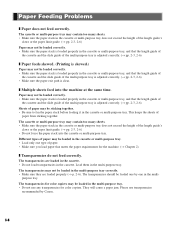
... is clear.
❚ Multiple sheets feed into the cassette or multi-purpose tray.
The transparencies for color copiers.
The transparencies are loaded properly (→ p. 2-6). Load them in the cassette or multi-purpose tray, and that the length guide of
the cassette and the slide guide of
paper from sticking together. The transparencies may be loaded...
imageCLASS D780/D760/D761 Reference Guide - Page 64
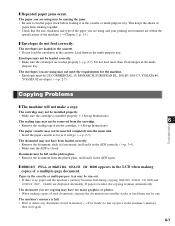
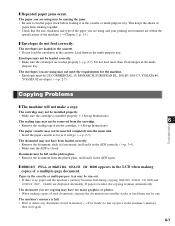
...such documents, separate the documents into the main unit. • Insert the paper cassette as far as it in the cassette or multi-purpose tray may not have too many graphics or photos. •...more than 10 envelopes in the cassette.
The machine's memory is no paper and the machine's memory becomes full during copying, MAKING SPACE IN MEM and
SUPPLY REC. The document you are copying ...
imageCLASS D780/D760/D761 Reference Guide - Page 74
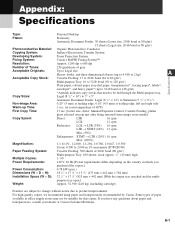
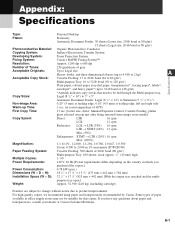
... differ depending on the country in 1% increments (D780/D760)
Paper Feeding System:
Cassette Feeding: 500 sheets of 20-lb bond (80 g/...Cassette Feeding: 17 to 20-lb bond (64 to 80 g/m2)
Multi-purpose Tray: 16 to 32-lb bond (56 to 128 g/m2)
Plain paper, colored paper, recycled paper, transparencies*, tracing paper*, labels*,
envelopes*, and heavy paper* (up Time:
1 sec. (at office supply...
imageCLASS D780/D760/D761 Reference Guide - Page 77
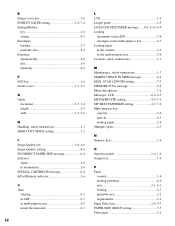
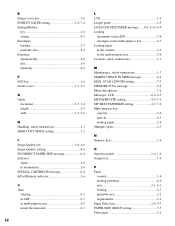
... Multiple copies 4-3
N Numeric keys 1-6
O Operation panel 1-4, 1-6 Output tray 1-4
P Paper
cassette 1-4 feeding problems 6-6 jam 2-1, 6-1 loading 2-3 printable area 2-2 requirements 2-1 Paper Select key 1-6, 4-3 PAPER SIZE GROUP setting 7-3 Plain paper 2-1
I Image Quality key 1-6, 4-6 Image Quality, setting 4-6 INCORRECT PAPER SIZE message 6-4 Indicator
alarm 1-6 in use/memory...
imageCLASS D780/D760/D761 Reference Guide - Page 78
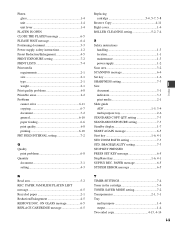
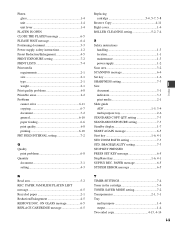
... 6-10 paper feeding 6-6 print quality 6-8 printing 6-10 PRT FEED INTERVAL setting 7-2
Q Quality
print problems 6-8 Quantity
document 3-1 setting 4-3
R Read area 5-2 REC. ON ...supply 1-2
Scan area 3-2
SCANNING message 6-4
Set key 1-6
SHARPNESS setting 7-3 Size
I -3
Index IMAGEQUALITY setting 7-3
STOP KEY PRESSED
PRESS SET KEY message 6-5
Stop/Reset key 1-6, 4-1
SUPPLY REC...
Similar Questions
Can't Access Interior Of Printer To Clear Paper Jam
(Posted by wisot 8 years ago)
How To Repair Canon Imageclass D320 Supply Rec. Paper
(Posted by nmgabri 10 years ago)
What Does It Mean When It Says Load Correct Paper Cassette. System Error 3000
(Posted by fullforcebatoncorps 11 years ago)
How Do I Clean The Glass Underneath? My Paper Is Showing Little Black Dots.
(Posted by sales86925 12 years ago)

