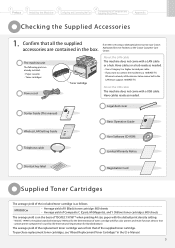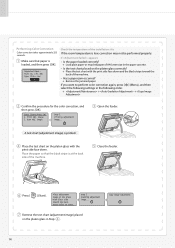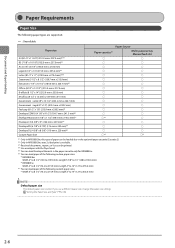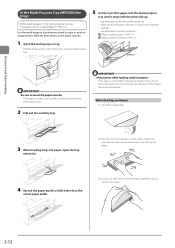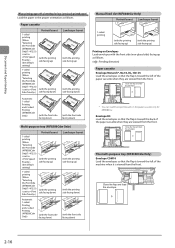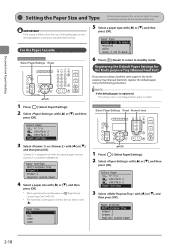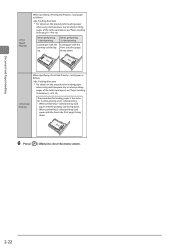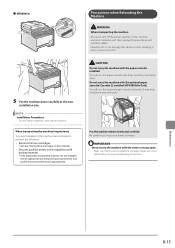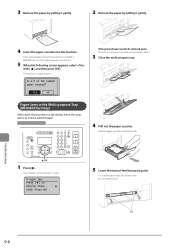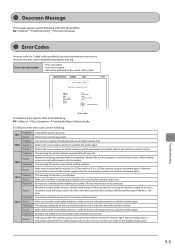Canon Color imageCLASS MF8080Cw Support Question
Find answers below for this question about Canon Color imageCLASS MF8080Cw.Need a Canon Color imageCLASS MF8080Cw manual? We have 2 online manuals for this item!
Question posted by bolaterveer on August 3rd, 2021
Paper Tray Won't Close
Current Answers
Answer #1: Posted by SonuKumar on August 3rd, 2021 6:23 PM
Why is my printer tray not closing?
Paper that is loaded incorrectly in the input tray might prevent the tray from closing completely. Remove any paper from the input tray, and then reload the paper correctly before closing the input tray. Grasp the handle on the input tray, and then pull the tray toward you to open it.
https://community.usa.canon.com/t5/Office-Printers/Paper-Tray-Won-t-Re-load-into-Printer/td-p/217945
Please respond to my effort to provide you with the best possible solution by using the "Acceptable Solution" and/or the "Helpful" buttons when the answer has proven to be helpful.
Regards,
Sonu
Your search handyman for all e-support needs!!
Related Canon Color imageCLASS MF8080Cw Manual Pages
Similar Questions
we have a cannon mf8080cw. I feeder roller will not pull in the paper. I have to place the copies on...
printer not working , it displays color ink low . but new catrideg are there.
I re-installed the driver and the printer function works well. What more should I check. I've checke...
my paper tray will not close. it goes in 80% of the way and is stopped. help
teh tray is full with paper but when order to print i get the remark no paper LGL