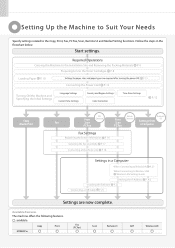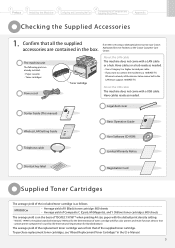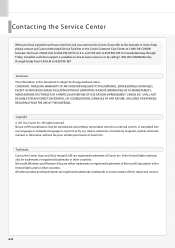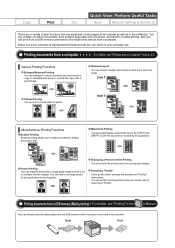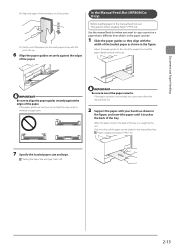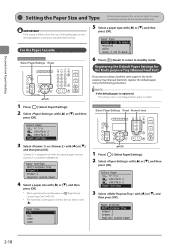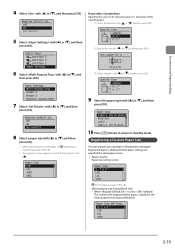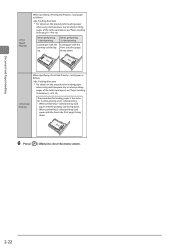Canon Color imageCLASS MF8080Cw Support Question
Find answers below for this question about Canon Color imageCLASS MF8080Cw.Need a Canon Color imageCLASS MF8080Cw manual? We have 2 online manuals for this item!
Question posted by ruudkremer on January 22nd, 2013
No Paper Lgl
teh tray is full with paper but when order to print i get the remark no paper LGL
Current Answers
Related Canon Color imageCLASS MF8080Cw Manual Pages
Similar Questions
Paper Tray Won't Close
I have had the printer for several years and it working fine. After loading additional paper in the ...
I have had the printer for several years and it working fine. After loading additional paper in the ...
(Posted by bolaterveer 2 years ago)
Feeder Wont Pull In Paper To Copy Or Scan.
we have a cannon mf8080cw. I feeder roller will not pull in the paper. I have to place the copies on...
we have a cannon mf8080cw. I feeder roller will not pull in the paper. I have to place the copies on...
(Posted by macdtracey 9 years ago)
I Have An Error Code 5100 On Changing A Printer Color Cartridge.
(Posted by geraldscole 9 years ago)
I'm Out Of Color Ink But I Only Want To Print Black--how Do I Override The Funct
I want to print--and I have plenty of black ink. But because the color ink is out it won't print!
I want to print--and I have plenty of black ink. But because the color ink is out it won't print!
(Posted by albigensian 11 years ago)
Canon Imageclass Mf8080cw Scanner Pulling Two Pages Through At A Time???
Canon imageCLASS MF8080Cw Scanner pulling two pages through at a time??? Any troubleshooting advice?
Canon imageCLASS MF8080Cw Scanner pulling two pages through at a time??? Any troubleshooting advice?
(Posted by kwalker53860 12 years ago)