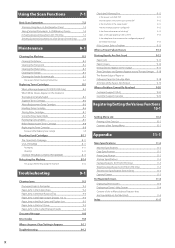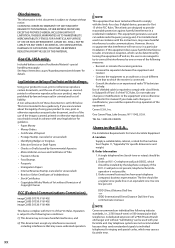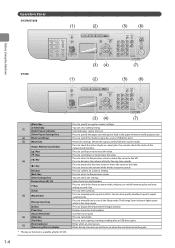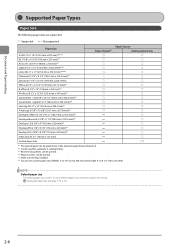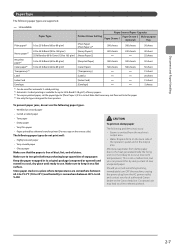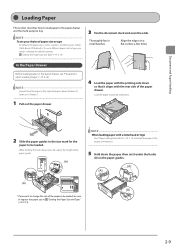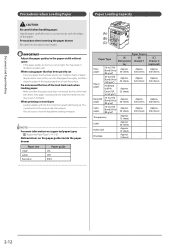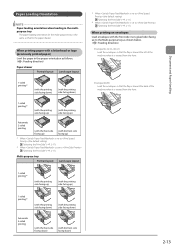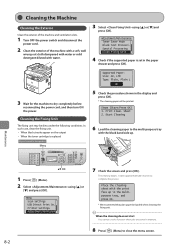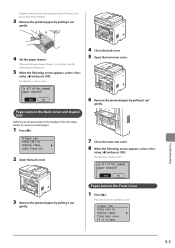Canon imageCLASS D1320 Support Question
Find answers below for this question about Canon imageCLASS D1320.Need a Canon imageCLASS D1320 manual? We have 2 online manuals for this item!
Question posted by astateshilltopchurchofgod on August 22nd, 2013
Paper Drawer Setting
Current Answers
Answer #1: Posted by SoCalWoman on August 22nd, 2013 6:38 PM
The "Basic operation Guide" can be viewed here:
http://www.manualowl.com/m/Canon/imageCLASS-D1320/Manual/268049
Setting the paper size on your printer is explained in the Guide, Chapter 2 page 2-14.
Hope this helps
Much appreciation to those who acknowledge our members for their contribution toward finding a solution.
~It always seems impossible until it is done~
Nelson Mandela
Related Canon imageCLASS D1320 Manual Pages
Similar Questions
Paper jams. will not pick up from paper tray
I am trying to print labels and the printer says "no paper" when I put labels in paper drawer. I am ...
I buy a new printer canon D1320 i conenct every thing and copy as way experiment and it did well but...
How do I permanently change the legal paper size setting to a letter setting....