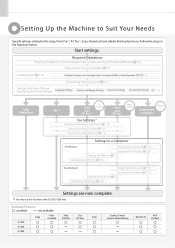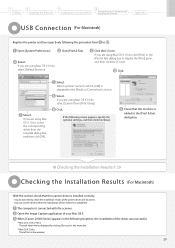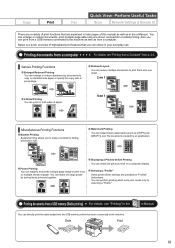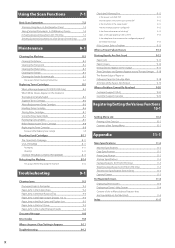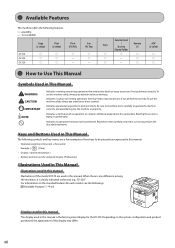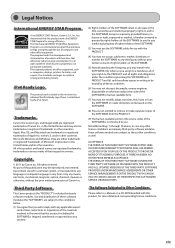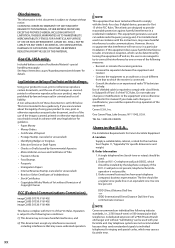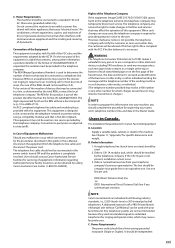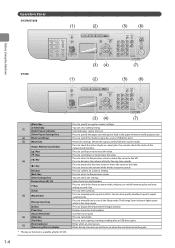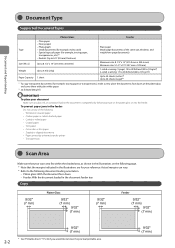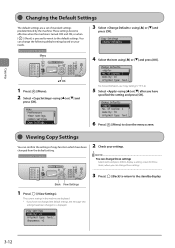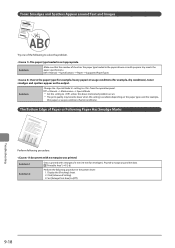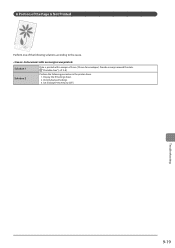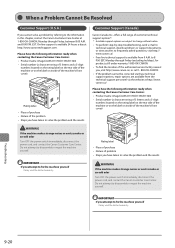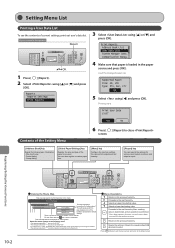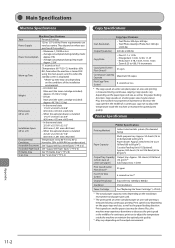Canon imageCLASS D1320 Support Question
Find answers below for this question about Canon imageCLASS D1320.Need a Canon imageCLASS D1320 manual? We have 2 online manuals for this item!
Question posted by Thiyazan1 on August 1st, 2014
Copying And Scanning Problem
I buy a new printer canon D1320 i conenct every thing and copy as way experiment and it did well but when I finish conect the cables and install the program on the computer and do all setting on the printer it self as on it's guide the problem I copying but the papers come out white nothing on that paper and also it could not scan as well. I hope you guys find where are the problems. Thank you in advance.
Current Answers
Related Canon imageCLASS D1320 Manual Pages
Similar Questions
Canon D 1320 Two Sided Scan Function Not Working
cant seem to get d 1320 two sided scan to work - it copies two sided but not scans - thanks
cant seem to get d 1320 two sided scan to work - it copies two sided but not scans - thanks
(Posted by greg74024 1 year ago)
Copy Paper
I want to use copy paper when printing from pictures. It wants me to use picture paper. Picture is f...
I want to use copy paper when printing from pictures. It wants me to use picture paper. Picture is f...
(Posted by Judful124 7 years ago)
D1320, How Do You Reset To Copy One Right After The Other Without A Delay?
(Posted by Anonymous-139366 9 years ago)
Paper Drawer Setting
I don't know how to change the paper drawer setting from legal to letter. The manual has been mispla...
I don't know how to change the paper drawer setting from legal to letter. The manual has been mispla...
(Posted by astateshilltopchurchofgod 10 years ago)
My Printer Keeps Telling Me To Load Paper, I Have Loaded Paper, Not Working
My printer keeps telling me to load paper, i have loaded paper, yet it still continues to give me th...
My printer keeps telling me to load paper, i have loaded paper, yet it still continues to give me th...
(Posted by keoni730 11 years ago)