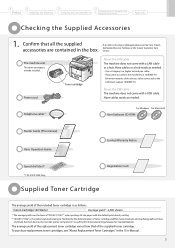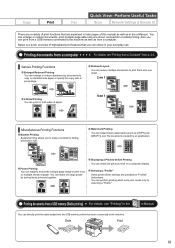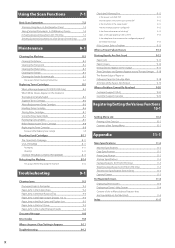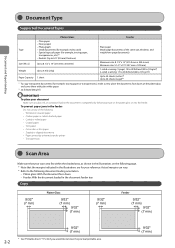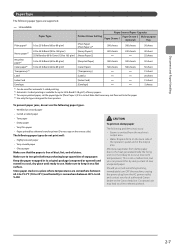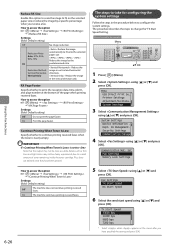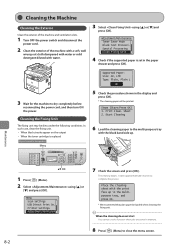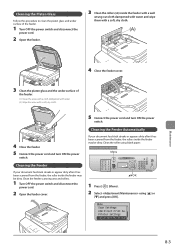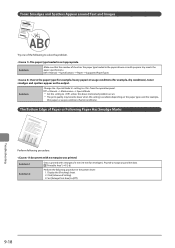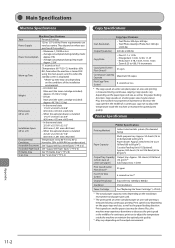Canon imageCLASS D1320 Support Question
Find answers below for this question about Canon imageCLASS D1320.Need a Canon imageCLASS D1320 manual? We have 2 online manuals for this item!
Question posted by loren80304 on August 25th, 2015
Where Do I Buy 18'x 24' Paper & Media For This Printer
I need to buy 18"x 24" Glossy paper and card stock AND Sublimation inks for this: Cannon ImageCLASS D1320 printer
Current Answers
Answer #1: Posted by Odin on August 25th, 2015 4:32 PM
For ink see http://www.usa.canon.com/cusa/support/consumer/copiers_fax/multifunction_copiers/imageclass_d1320#SuppliesAndAccessories. For paper go to a store that cells office supplies (like Staples), stationery, or paper. The office supply store will likely also sell you the ink.
Hope this is useful. Please don't forget to click the Accept This Answer button if you do accept it. My aim is to provide reliable helpful answers, not just a lot of them. See https://www.helpowl.com/profile/Odin.
Related Canon imageCLASS D1320 Manual Pages
Similar Questions
We Have A Canon D1320 Copier Lots Of Time It Will Not Pick Up Paper From The Tra
Paper jams. will not pick up from paper tray
Paper jams. will not pick up from paper tray
(Posted by jnvrob 7 years ago)
Does This Printer Handle Card Stock? Envelopes?
Can this printer handle a stack of envelopes or card stock?
Can this printer handle a stack of envelopes or card stock?
(Posted by davidessenfeld 8 years ago)
Had A Paper Jam Removed Them ,now It Prints Blank Copies Please Help.
(Posted by copiercare 9 years ago)
Paper Drawer Setting
I don't know how to change the paper drawer setting from legal to letter. The manual has been mispla...
I don't know how to change the paper drawer setting from legal to letter. The manual has been mispla...
(Posted by astateshilltopchurchofgod 10 years ago)
How Do I Print An Invite On Card Stock From The Back Tray Of The Printer?
Dont know how to tell the printer i want my doc printed on a card stock whiich wont fit into the bot...
Dont know how to tell the printer i want my doc printed on a card stock whiich wont fit into the bot...
(Posted by jennifergenske 11 years ago)