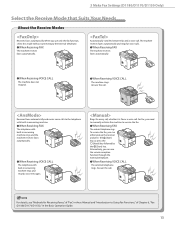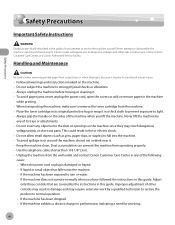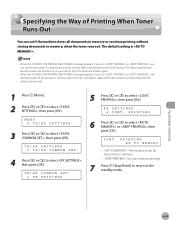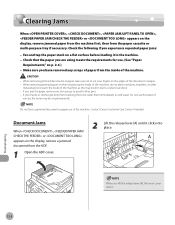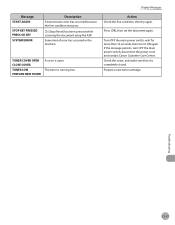Canon imageCLASS D1150 Support Question
Find answers below for this question about Canon imageCLASS D1150.Need a Canon imageCLASS D1150 manual? We have 2 online manuals for this item!
Question posted by skelbr on April 21st, 2014
How To Override Toner Message In Canon Imageclass D1150
The person who posted this question about this Canon product did not include a detailed explanation. Please use the "Request More Information" button to the right if more details would help you to answer this question.
Current Answers
Related Canon imageCLASS D1150 Manual Pages
Similar Questions
Service Manual For Canon Imageclass D1150 Please?
Can I get a free service manual for canon imageclass d1150 please?Thanks in advance
Can I get a free service manual for canon imageclass d1150 please?Thanks in advance
(Posted by repair72035 7 years ago)
No Toner Message While Ink Supply Is Full
I just replaced the Magenta with OEM cartridge and since then have been unable to print from my lapt...
I just replaced the Magenta with OEM cartridge and since then have been unable to print from my lapt...
(Posted by brownpam 8 years ago)
Out Of Toner; Change Toner Message
Even after replacing the toner cartridge, we are continuing to get the same error message. Why? This...
Even after replacing the toner cartridge, we are continuing to get the same error message. Why? This...
(Posted by jasongould 12 years ago)
Canon Imageclass D1150
HOW TO SETUP SCAN TO FOLDER ON CANON IMAGECLASS D1150
HOW TO SETUP SCAN TO FOLDER ON CANON IMAGECLASS D1150
(Posted by DOCUMENTTECH 12 years ago)