Canon imageCLASS D1150 Support Question
Find answers below for this question about Canon imageCLASS D1150.Need a Canon imageCLASS D1150 manual? We have 2 online manuals for this item!
Question posted by maddi312000 on April 25th, 2013
Need Rear Back Of Canon Image Class 1150
dear sir , the rear back of my canon image class has broken . please let me know from where i can get it and its cost .
Current Answers
There are currently no answers that have been posted for this question.
Be the first to post an answer! Remember that you can earn up to 1,100 points for every answer you submit. The better the quality of your answer, the better chance it has to be accepted.
Be the first to post an answer! Remember that you can earn up to 1,100 points for every answer you submit. The better the quality of your answer, the better chance it has to be accepted.
Related Canon imageCLASS D1150 Manual Pages
imageCLASS D1180/D1170/D1150/D1120 Starter Guide - Page 22


... overall printing time. A user selects [Print] from any Windows application software, selects the Canon fax driver as a scanner. MF Toolbox MF Toolbox is for black-andwhite printers, and the PCL6 printer driver is a program that enables you to easily import images scanned with most kinds of PCL5c and PCL5e, and offers superior printing quality...
imageCLASS D1180/D1170/D1150/D1120 Starter Guide - Page 33
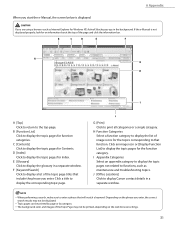
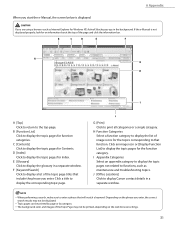
... [Glossary] Click to that function. Topic pages can be displayed.
- The background color and images of the topic page titles that will match a keyword.
D [Index] Click to enter a... properly, look for Contents.
If the e-Manual is displayed. C [Contents] Click to display Canon contact details in a separate window. H Function Categories Select a function category to display the list...
imageCLASS D1180/D1170/D1150/D1120 Starter Guide - Page 34


... P.M. EST
Trademarks Canon, the Canon logo, imageCLASS, and NetSpot are trademarks or registered trademarks of 8:00 A.M. No part of this document is available on-line at 1-800-OKCANON between the hours of Microsoft Corporation in any form or by any language or computer language in the U.S. UFST: Copyright © 1989-2003 Monotype Imaging, Inc...
imageCLASS D1180/D1170/D1150/D1120 Basic Operation Guide - Page 2


...are constantly improving our products, if you need an exact specification, please contact Canon.
˔ The machine illustration in the Address Book
(D1180/D1170/D1150)
˔ Fax (D1180/D1170/D1150) ˔ E-mail (D1180/D1170) ...Suit Your Purposes ˔ Set Up the Machine ˔ Make Fax Settings (D1180/D1170/D1150 Only) ˔ Set Up Network Connection ˔ Set Up Computers and Software ˔...
imageCLASS D1180/D1170/D1150/D1120 Basic Operation Guide - Page 13
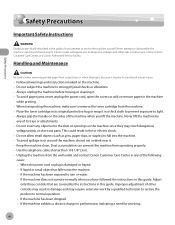
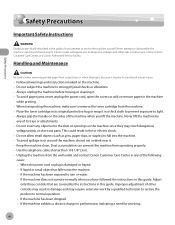
..., or staples) to fall into the machine. - Handling and Maintenance
Be careful when removing printed paper from the wall outlet and contact Canon Customer Care Center in performance, indicating a need for servicing. When transporting the machine, make sure to service the machine yourself. Keep the machine clean. xii Follow all service, contact...
imageCLASS D1180/D1170/D1150/D1120 Basic Operation Guide - Page 16
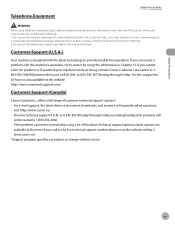
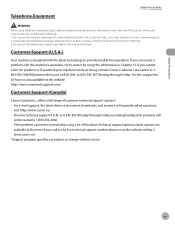
... number above technical support options, repair options are
available at http:// www.canon.ca/ *Support program specifics are subject to provide trouble-free operation. http://www.canontechsupport.com/
Customer Support (Canada)
Canon Canada Inc., offers a full range of your machine needs servicing, contact Canon Customer Care Center at the website. EST Monday through Friday.
imageCLASS D1180/D1170/D1150/D1120 Basic Operation Guide - Page 17


... energy consumption. in the United States and may be trademarks or registered trademarks in other countries.
UFST: Copyright © 1989-2003 Monotype imaging, Inc.
Trademarks
Canon, the Canon logo, and imageCLASS are registered trademarks, trademarks or service marks of this product meets the ENERGY STAR Program for energy efficiency. All other office equipment.
The...
imageCLASS D1180/D1170/D1150/D1120 Basic Operation Guide - Page 19


... Agencies - Postage Stamps (canceled or uncanceled) -
Internal Revenue Stamps (canceled or uncanceled) - CANON INC. Identifying Badges or Insignias - Checks or Drafts Issued by law and may result in criminal...your legal advisor for details. CANON INC. special handling may be a guide only. Legal Limitations on the Usage of Your Product and the Use of Images
Using your product to scan,...
imageCLASS D1180/D1170/D1150/D1120 Basic Operation Guide - Page 20


... : F157000 imageCLASS D1180/D1170/D1150 : F157002
Legal Notices
This device complies with Part 15 of the FCC Rules.
These limits are designed to provide reasonable protection against harmful interference in accordance with the limits for help. Do not make such changes or modifications, you make any changes or modifications to comply with class...
imageCLASS D1180/D1170/D1150/D1120 Basic Operation Guide - Page 22


...Legal Notices
Legal Notices
Connection of the Equipment This equipment complies with this equipment. On the rear panel of this number must be obtained by the procedures described in this product is a label...may result in the devices not ringing in the format of the RENs should contact Canon Authorized Service Facilities for this guide or the eManual, disconnect the equipment from the ...
imageCLASS D1180/D1170/D1150/D1120 Basic Operation Guide - Page 39
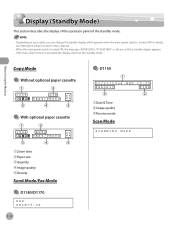
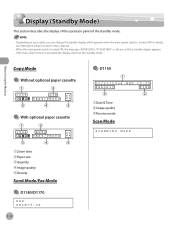
...With optional paper cassette
0 1 1 0 0 %
AUTO TEXT/PHOTO
● D1150
12/31/2008 WED 15:50
FaxOnly
FINE
①Date & Time ②Image quality ③Receive mode
Scan Mode
SCANNING MODE
①Zoom ratio ②Paper size... the display of the operation panel of the standby mode.
- Depending on your needs, you can change the standby display which appears when the main power switch is ...
imageCLASS D1180/D1170/D1150/D1120 Basic Operation Guide - Page 145
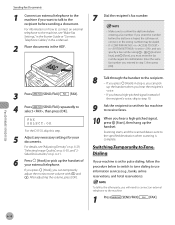
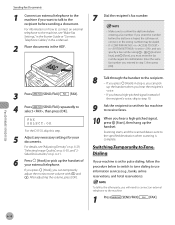
...volume with and .
If you press [Hook], you will need to connect an external telephone to the machine.
1 Press...Press
[SEND/FAX] repeatedly to
select , then press [OK].
Fax (D1180/D1170/D1150)
6-14 For details, see "Make Fax Settings," in the Starter Guide or ...to the machine, see "Adjusting Density," on p. 6-29, "Selecting Image Quality," on p. 6-30, and "2Sided Documents," on p. 6-31...
imageCLASS D1180/D1170/D1150/D1120 Basic Operation Guide - Page 146


... to
select , then press [OK]. Ex. For details, see "Adjusting Density," on p. 6-29, "Selecting Image Quality," on p. 6-30, and "2Sided Documents," on international access codes, contact your documents. FAX NUMBER TEL=012...Fax (D1180/D1170/D1150)
6-15
Make sure to confirm the dial tone before the dial tone is heard, the call may not be connected, or the wrong number may need to
select , ...
imageCLASS D1180/D1170/D1150/D1120 Basic Operation Guide - Page 150
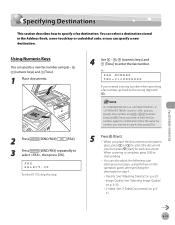
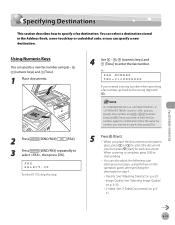
... destination. Fax (D1180/D1170/D1150)
6-19 FAX NUMBER TEL=012XXXXXXX
If you entered in step 4.
• Density: See "Adjusting Density," on p. 6-29.
• Image Quality: See "Selecting Image Quality," on p. 6-30...in the Address Book, a one-touch key or coded dial code, or you need to the wrong digit with
.
Specifying Destinations
Specifying Destinations
This section describes how to...
imageCLASS D1180/D1170/D1150/D1120 Basic Operation Guide - Page 151
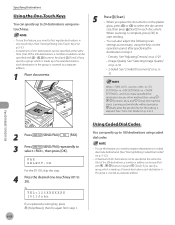
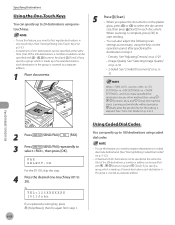
...need to register destinations in step 4.
• Density: See "Adjusting Density," on p. 6-29. • Image Quality: See "Selecting Image Quality,"
on p. 6-30.
• 2-Sided: See "2-Sided Documents," on p. 631.
When is counted as a separate address.
1 Place documents.
5
Press [Start]. - FAX SELECT:OK
For the D1150...on p. 6-41.)
Fax (D1180/D1170/D1150)
2 Press
[SEND/FAX]/
[FAX...
imageCLASS D1180/D1170/D1150/D1120 Basic Operation Guide - Page 153
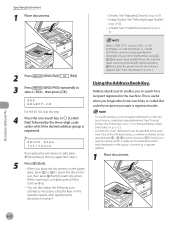
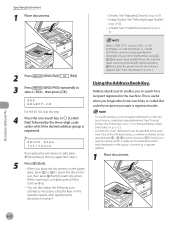
...Editing Coded Dial Codes," on p. 5-12.)
- Fax (D1180/D1170/D1150)
6-22 GROUP DIAL [03]Canon
If you must register destinations in step 4. When is registered. A maximum... Destinations
1 Place documents.
• Density: See "Adjusting Density," on p. 6-29. • Image Quality: See "Selecting Image Quality,"
on p. 6-30. • 2-Sided: See "2-Sided Documents," on p. 6-
31.
2 ...
imageCLASS D1180/D1170/D1150/D1120 Basic Operation Guide - Page 154
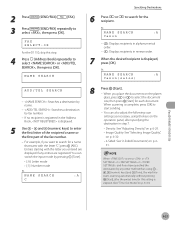
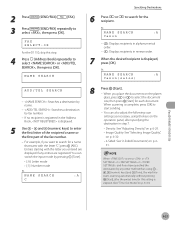
...- Ex. NAME SEARCH
:A
Canon
- : Displays recipients in ...Image Quality," on p. 6-30.
• 2-Sided: See "2-Sided Documents," on the platen
glass, press or to select the document
size, then press [Start] for a name that starts with the letter you have specified the destination by any entries are registered. When scanning is displayed.
5 Use -
FAX SELECT:OK
For the D1150...
imageCLASS D1180/D1170/D1150/D1120 Basic Operation Guide - Page 245
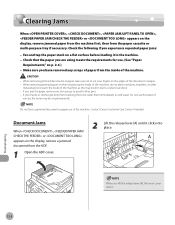
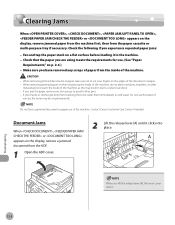
... first, then from the inside of the document or paper. - When removing jammed paper or when inspecting the inside of the machine. Contact Canon Customer Care Center if needed. If
you tear the paper, remove any scraps of paper from the paper cassette or multi-purpose tray if necessary. Do not use...
imageCLASS D1180/D1170/D1150/D1120 Basic Operation Guide - Page 259


... data into a
few parts and try again one by one -touch key or coded dial code that the other party sends the fax by the imageCLASS D1180 with low resolution. -
Display Messages
Message MEMORY FULL
NOT AVAILABLE NOW
NOT REGISTERED OVER PAGE LIMIT PAPER IN MP TRAY REMOVE PAPER PAPER JAM...
imageCLASS D1180/D1170/D1150/D1120 Basic Operation Guide - Page 270


... yourself may void the limited warranty.
12-27
Troubleshooting
Product name (imageCLASS D1180/D1170/D1150/D1120) - Attempting to 8:00 P.M. EST Monday through Friday between... main power switch immediately, disconnect the power cord, and contact Canon Customer Care Center. Serial number (on the label located on the rear cover) - Place of customer technical support options*: - Do not...
Similar Questions
How To View Ip Address On Canon Image Class D1150
(Posted by kscher 9 years ago)
Get Rid Of Lines When Printing Copies Image Class D1150
(Posted by aspiroger 10 years ago)
U163error Do I Need New Ink? Only Need Scanner How To Clear Printer Error?
I can't operate scanner which is what I mostly if not always bought it for , ink dried up ? It certa...
I can't operate scanner which is what I mostly if not always bought it for , ink dried up ? It certa...
(Posted by bobabode 10 years ago)

