Canon imageCLASS D1150 Support Question
Find answers below for this question about Canon imageCLASS D1150.Need a Canon imageCLASS D1150 manual? We have 2 online manuals for this item!
Question posted by kscher on August 19th, 2014
How To View Ip Address On Canon Image Class D1150
The person who posted this question about this Canon product did not include a detailed explanation. Please use the "Request More Information" button to the right if more details would help you to answer this question.
Current Answers
There are currently no answers that have been posted for this question.
Be the first to post an answer! Remember that you can earn up to 1,100 points for every answer you submit. The better the quality of your answer, the better chance it has to be accepted.
Be the first to post an answer! Remember that you can earn up to 1,100 points for every answer you submit. The better the quality of your answer, the better chance it has to be accepted.
Related Canon imageCLASS D1150 Manual Pages
imageCLASS D1180/D1170/D1150/D1120 Starter Guide - Page 2


...Paper...4 Connect Power Cord and Turn On the Machine...7
3 Make Fax Settings (D1180/D1170/D1150 Only 8 Connect Telephone Cables...8 Register User Telephone Number and Unit Name 9 Information About the ... LAN Cables...16 Connect the Machine to Network...17 Specify the IP Address Settings...17 Automatic Setting...17 Check IP Address Setting...17 Manual Setting...18
5 Set Up Computers and Software......
imageCLASS D1180/D1170/D1150/D1120 Starter Guide - Page 19


... that the network administrator performs the procedure on p. 18.
- The following functions, you must set up the IP address in advance.
After connecting the LAN cable, wait until the machine gets the IP address. An IP (Internet Protocol) address is communicating to the network properly, perform the procedure on p. 18. - Print the documents from the computer...
imageCLASS D1180/D1170/D1150/D1120 Starter Guide - Page 20


... communicating with the network. Manual Setting
This is communicating to the network properly, the IP address, subnet mask and gateway address are setting it for the Static IP.
In this setting. TCP/IP SETTINGS 3.VIEW IP ADDRESS
6 Press or to select , then press [OK].
VIEW IP ADDRESS 1.IP ADDRESS
If the machine is the setting for using the Remote UI.
7 Press [Stop/Reset...
imageCLASS D1180/D1170/D1150/D1120 Starter Guide - Page 24


... "Connect the LAN Cable," on p. 16.)
• Make sure an IP address is assigned to the machine. (See "Check IP Address Setting," on p. 17.)
• A network cable is necessary to install the Canon Driver Information Assist Service on the server PC to share the printer in
the Print Server (Point and Print) environment, it is not...
imageCLASS D1180/D1170/D1150/D1120 Basic Operation Guide - Page 2


... and machine functions.
˔ Before Using the Machine ˔ Documents and Print Media ˔ Copying ˔ Printing ˔ Registering Destinations in the Address Book
(D1180/D1170/D1150)
˔ Fax (D1180/D1170/D1150) ˔ E-mail (D1180/D1170) ˔ Scanning ˔ Network ˔ Settings from a PC ˔ Maintenance ˔ Troubleshooting ˔ Machine Settings ˔ Appendix...
imageCLASS D1180/D1170/D1150/D1120 Basic Operation Guide - Page 6
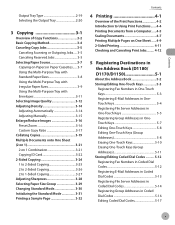
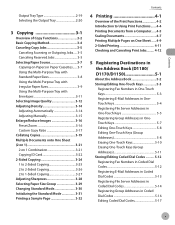
...Multi-Purpose Tray with Envelopes 3-11 Selecting Image Quality 3-12 Adjusting Density 3-14 Adjusting Automatically 3-14 Adjusting Manually 3-15 Enlarge/Reduce Images 3-16 Preset Zoom 3-16 Custom Copy ...and Canceling Print Jobs......... 4-12
5 Registering Destinations in the Address Book (D1180/ D1170/D1150 5-1
About the Address Book 5-2 Storing/Editing One-Touch Keys 5-3
Registering Fax ...
imageCLASS D1180/D1170/D1150/D1120 Basic Operation Guide - Page 112


... chapter describes how to register destinations in the Address Book (D1180/D1170/D1150) About the Address Book 5-2 Storing/Editing One-Touch Keys 5-3
Registering Fax Numbers in One-Touch Keys............5-3 Registering E-Mail Addresses in One-Touch Keys.....5-4 Registering File Server Addresses in One-Touch Keys 5-5 Registering Group Addresses in One-Touch Keys....5-7 Editing One-Touch Keys...
imageCLASS D1180/D1170/D1150/D1120 Basic Operation Guide - Page 113


..., e-mail, and file server destinations. Registering Destinations in the Address Book (D1180/D1170/D1150)
About the Address Book
About the Address Book
The Address Book is divided into the
machine. The Address Book is a feature used for the D1180/D1170/D1150. - For information on exporting the Address Book, see "Exporting Address Book Entries," in the e-Manual.
5-2 You can be...
imageCLASS D1180/D1170/D1150/D1120 Basic Operation Guide - Page 114


...
9 Use - , [numeric keys] and [Tone] to step 18.
5-3 Ex. Storing/Editing One-Touch Keys
Storing/Editing One-Touch Keys
Registering Destinations in the Address Book (D1180/D1170/D1150)
Registering Fax Numbers in the one -touch key.
5
Press or press [OK].
If you want to select , then press [OK]. If a password has been...
imageCLASS D1180/D1170/D1150/D1120 Basic Operation Guide - Page 117


...keys] and [Tone] to enter the password (14 characters maximum), then press [OK]. LOGIN NAME
:a
canon
14 Press or to select , then press [OK].
1-TOUCH SPD DIAL 5.PASSWORD
15 Use - ,...maximum), then press [OK].
Ex.
FILE PATH
:a
server1/home/share
Registering Destinations in the Address Book (D1180/D1170/D1150)
6 Press or to select , then press [OK].
1-TOUCH SPD DIAL 1.HOST NAME...
imageCLASS D1180/D1170/D1150/D1120 Basic Operation Guide - Page 118
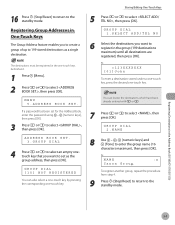
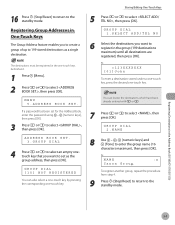
...The destinations must be registered in the Address Book (D1180/D1170/D1150)
5-7 GROUP DIAL [10] NOT ...REGISTERED
You can review the destinations which have been already entered with or .
7 Press or to select , then press [OK]. GROUP DIAL 1.SELECT ADD/TEL NO
6 Select the destinations you to create a group of up to select , then press [OK]. NAME
:a
Canon...
imageCLASS D1180/D1170/D1150/D1120 Basic Operation Guide - Page 119


... [Tone] to the standby mode.
E-Mail: , - Registering Destinations in the Address Book (D1180/D1170/D1150)
Storing/Editing One-Touch Keys
Editing One-Touch Keys
This section describes the procedure ....
1 Press [Menu]. 2 Press or to select , then press [OK].
MENU 5.ADDRESS BOOK SET. NAME
:a
Canon
For information on how to enter characters, see "Entering Characters," on p. 1-16.
8...
imageCLASS D1180/D1170/D1150/D1120 Basic Operation Guide - Page 120
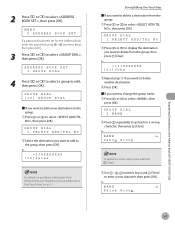
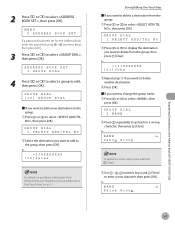
...].
■ If you want to select , then
press [OK].
NAME
:a
Canon Group
To delete the entire name, press and hold [Clear].
③ Use - , [numeric keys] and [Tone] to delete a destination from Address Book, see "Registering Group Addresses in the Address Book (D1180/D1170/D1150)
5-9
GROUP DIAL 1.SELECT ADD/TEL NO
② Select the destination you...
imageCLASS D1180/D1170/D1150/D1120 Basic Operation Guide - Page 126


...select , then press [OK].
Registering Destinations in the Address Book (D1180/D1170/D1150)
3 Press or to enter the name of the ...file server on p. 1-16.
9 Use - , [numeric keys] and [Tone] to select , then press [OK]. to select , then
CODED SPD DIAL
SMB
6 Press or to be sent (120 characters maximum), then press [OK].
LOGIN NAME
:a
Canon...
imageCLASS D1180/D1170/D1150/D1120 Basic Operation Guide - Page 128


E-Mail: ,
- NAME
:a
Canon
Registering Destinations in coded dial codes.
1 Press [Menu]. 2 Press or to change, then press [Clear].
If a password has been set for editing the fax, e-mail and file server addresses in the Address Book (D1180/D1170/D1150)
5-17 When you want to select , then press [OK]. To delete the entire entry, press and...
imageCLASS D1180/D1170/D1150/D1120 Basic Operation Guide - Page 130


... Press repeatedly to go back to enter a new character, then press [OK].
NAME
:a
Canon Group
To delete the entire name, press and hold [Clear] to erase, then press [OK... erasing addresses registered under coded dial codes.
1 Press [Menu]. 2 Press or to select , , or , then press [OK].
Ex. MENU 5.ADDRESS BOOK SET. Registering Destinations in the Address Book (D1180/D1170/D1150)
&#...
imageCLASS D1180/D1170/D1150/D1120 Basic Operation Guide - Page 152
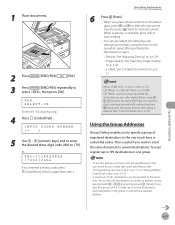
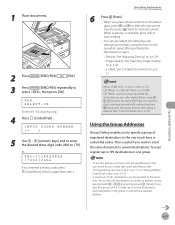
...Dial Codes," on p. 6-41.)
Using the Group Addresses
Group Dialing enables you specify a group, which is...Image Quality,"
on p. 6-30.
• 2-Sided: See "2-Sided Documents," on the platen
glass, press or to
select , then press [OK].
Ex. This is useful if you place the documents on p. 631. You can also adjust the following scan settings as a separate address. Fax (D1180/D1170/D1150...
imageCLASS D1180/D1170/D1150/D1120 Basic Operation Guide - Page 221


... for use in the eManual. If you start the Remote UI, follow the procedure described below. Settings from a PC
10-4
Set to check the IP address, see "Confirming IP Address Settings," in a network, then
connect the machine and the computer to the computer. Example: http://xxx.xxx.xxx.xxx/
For details on the keyboard...
imageCLASS D1180/D1170/D1150/D1120 Basic Operation Guide - Page 263
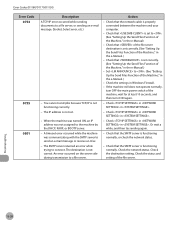
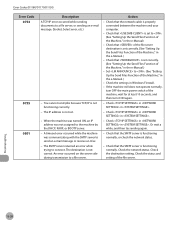
...then try sending again.
- Check the destination setting. When the machine was turned ON, an IP
address was communicating with the SMTP server to the machine by the DHCP, RARP, or BOOTP server... is set . - Troubleshooting
12-20 Error Codes (D1180/D1170/D1150)
Error Code 0753
0755 0801
Description A TCP/IP error occurred while sending documents to a file server, or sending an e-mail ...
imageCLASS D1180/D1170/D1150/D1120 Basic Operation Guide - Page 288


... SUBNET MASK 3. VIEW IP ADDRESS 1. SUBNET MASK 3. UPDATE
5. LPD PRINT
7. ON - OFF - OFF - ON
Setting Menu
Applicable Page e-Manual "Network Settings"
13-17
Machine Settings DHCP
2. GATEWAY ADDRESS
3. IP ADDRESS 2. DNS SETTINGS 1. SECOND DNS SERVER 3. DOMAIN NAME 5. CONFIGURE WINS*2 1. OFF - ON
IP address (000.000.000.000) IP address (000.000.000.000) IP address (000.000.000...
Similar Questions
How To Set Up Canon Image Class D1150 Forfaxing
(Posted by claizad 10 years ago)
Get Rid Of Lines When Printing Copies Image Class D1150
(Posted by aspiroger 10 years ago)
Volume Control On A Canon Image Class Mf4450 Printer
How do you control the volume on the Image Class mF4450 printer?
How do you control the volume on the Image Class mF4450 printer?
(Posted by springhousefamily 10 years ago)

