Canon imageCLASS D1150 Support Question
Find answers below for this question about Canon imageCLASS D1150.Need a Canon imageCLASS D1150 manual? We have 2 online manuals for this item!
Question posted by aspiroger on February 7th, 2014
Get Rid Of Lines When Printing Copies Image Class D1150
The person who posted this question about this Canon product did not include a detailed explanation. Please use the "Request More Information" button to the right if more details would help you to answer this question.
Current Answers
There are currently no answers that have been posted for this question.
Be the first to post an answer! Remember that you can earn up to 1,100 points for every answer you submit. The better the quality of your answer, the better chance it has to be accepted.
Be the first to post an answer! Remember that you can earn up to 1,100 points for every answer you submit. The better the quality of your answer, the better chance it has to be accepted.
Related Canon imageCLASS D1150 Manual Pages
imageCLASS D1180/D1170/D1150/D1120 Starter Guide - Page 3


... model, see "Available Features," shown below. For information on a product basis.
: available -: not available
imageCLASS D1180 imageCLASS D1170 imageCLASS D1150 imageCLASS D1120
COPY
Print (UFRII LT)
Print (PCL)
SCAN
- - -
When there is any difference among D1180, D1170, D1150 and D1120, it is an available option.
Available Features
The table below . E-Mail/SMB/ Remote...
imageCLASS D1180/D1170/D1150/D1120 Basic Operation Guide - Page 2


...learn detailed information about basic operations and machine functions.
˔ Before Using the Machine ˔ Documents and Print Media ˔ Copying ˔ Printing ˔ Registering Destinations in the Address Book
(D1180/D1170/D1150)
˔ Fax (D1180/D1170/D1150) ˔ E-mail (D1180/D1170) ˔ Scanning ˔ Network ˔ Settings from a PC ˔ Maintenance ˔ Troubleshooting...
imageCLASS D1180/D1170/D1150/D1120 Basic Operation Guide - Page 5
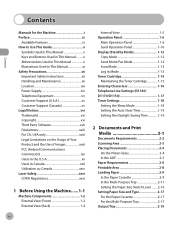
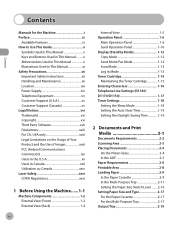
...and the Use of Images xviii FCC (Federal ... Operation Panel 1-10 Display (Standby Mode 1-12 Copy Mode 1-12 Send Mode/Fax Mode 1-12 Scan...Entering Characters 1-16 Telephone Line Settings (D1180/ D1170/D1150 1-17 Timer Settings 1-...18 Setting the Sleep Mode 1-18 Setting the Auto Clear Time 1-19 Setting the Daylight Saving Time 1-19
2 Documents and Print...
imageCLASS D1180/D1170/D1150/D1120 Basic Operation Guide - Page 6
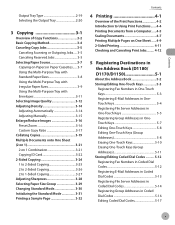
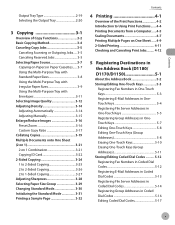
... Adjusting Automatically 3-14 Adjusting Manually 3-15 Enlarge/Reduce Images 3-16 Preset Zoom 3-16 Custom Copy Ratio 3-17 Collating Copies 3-19 Multiple Documents onto One Sheet (2 on 1 3-21 2 on 1 Combination 3-21 Copying ID Card 3-22 2-Sided Copying 3-24 1 to 2-Sided Copying 3-25 2 to 2-Sided Copying 3-26 2 to 1-Sided Copying 3-27 Adjusting Sharpness 3-28 Selecting Paper Size Group...
imageCLASS D1180/D1170/D1150/D1120 Basic Operation Guide - Page 7


... (Group Addresses 5-20
6 Fax (D1180/D1170/D1150) ....6-1
Overview of Fax Functions 6-2 Introduction to ...Time. .........6-10 Setting the Type of Telephone Line..........6-11 Registering the Machine's Name 6-11 ...Recall 6-28 Adjusting Density 6-29 Selecting Image Quality 6-30
vi
2-Sided Documents 6-31... Send Settings to Their Default 6-35 Printing the TX Terminal ID 6-37 ECM Transmission...
imageCLASS D1180/D1170/D1150/D1120 Basic Operation Guide - Page 35


....
⑬[Clear] key Press to clear entered alphanumeric characters.
⑭[Report] key Press to print reports and lists manually.
⑮[Energy Saver] key Press to stop a current job. The ... or mode. For the D1180/D1170/D1150, you send.
㉒[Image Quality] key Press to select image quality for copy or fax.
㉓ key Press to start copying, scanning and sending documents.
⑱Error...
imageCLASS D1180/D1170/D1150/D1120 Basic Operation Guide - Page 49


... paper clips attached • Paper printed with a thermal transfer printer • Transparencies
2-2 Thick documents - Small documents (e.g., index cards) - Documents and Print Media
Documents Requirements
Documents Requirements
Type ... Maximum 50 sheets*2 (Maximum 30 sheets for LGL documents)*2
*1 When copying transparent documents such as tracing paper or transparencies, use a piece of ...
imageCLASS D1180/D1170/D1150/D1120 Basic Operation Guide - Page 71


... values, press [Clear] and enter the correct values.
-
You can copy, see
"Selecting Image Quality," on the platen glass or load them in the copy mode, a sample page will be printed. If you make copy settings and scan documents even if the machine is currently printing. The scanned documents are processed after placing your documents. -
You...
imageCLASS D1180/D1170/D1150/D1120 Basic Operation Guide - Page 95


... of the copied image. For details, see "Placing Documents," on p. 2-4.
2 Press [Menu]. 3 Press or to select , then press [OK]. To copy text or lines clearly, select a high sharpness level. MENU 3.COPY SETTINGS
4 Press or to select , then press [OK].
SHARPNESS 5
The highest sharpness level is 9 and the lowest is .
1 Place documents. To copy documents containing printed images or...
imageCLASS D1180/D1170/D1150/D1120 Basic Operation Guide - Page 103


... machine, see "Set Up Computers and Software" in the Starter Guide. Control commands are using a printer driver, control commands print data according to the following printer modes, a Printer Driver supported by Canon. The available printer drivers may not be printed is converted to be performed properly. Command versions supported by this machine must be made from...
imageCLASS D1180/D1170/D1150/D1120 Basic Operation Guide - Page 106
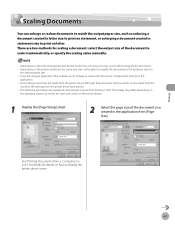
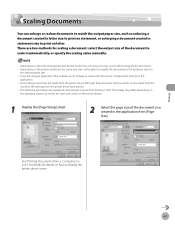
... scale it automatically, or specify the scaling value manually.
-
Depending on the printer model you may differ depending on the selected page size and printer model you are using , you are made from the
machine, the settings from Windows 2000. Printing
4-7 There are two methods for scaling a document: select the output size of...
imageCLASS D1180/D1170/D1150/D1120 Basic Operation Guide - Page 108


... the printer driver. -
You cannot enlarge and reduce manually when using this function.
Printing Multiple Pages on One Sheet
Printing Multiple Pages on One Sheet
This mode enables you can cut down print costs by editing multiple materials onto one sheet of paper. Although there may be made from a Computer," on p. 4-5 for printing multiple copies with...
imageCLASS D1180/D1170/D1150/D1120 Basic Operation Guide - Page 110


... [Finishing] sheet. Do not open the sub-output tray while performing 2-sided printing. - When performing 2-sided printing, make 2-sided printing. Only LTR, A4, and LGL size paper can cut down print costs by half when copying in large quantities.
- For details on the printer driver settings, see "Setting the Paper Size Switch Lever," on the rear...
imageCLASS D1180/D1170/D1150/D1120 Basic Operation Guide - Page 132
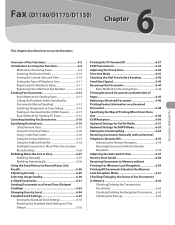
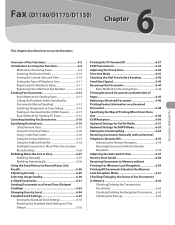
.../D1150)
6
Fax (D1180/D1170/D1150)
This chapter describes how to Their Default 6-35
Printing ... to Resend Faxes (Job Recall 6-28 Adjusting Density 6-29 Selecting Image Quality 6-30 2-Sided Documents 6-31 Sending Documents at a Preset ... Setting the Current Date and Time 6-10 Setting the Type of Telephone Line 6-11 Registering the Machine's Name 6-11 Registering Your Machine's Fax Number...
imageCLASS D1180/D1170/D1150/D1120 Basic Operation Guide - Page 161


... you send. Fax (D1180/D1170/D1150)
6-30 FINE
2 Press
[SEND/FAX]/
[FAX].
3 Press
[SEND/FAX] repeatedly to keep the setting, see "Specifying Destinations," on the platen
glass, press or to select the image quality, then press [OK]. If you place the documents on p. 619.
- : for fine-print documents (the resolution is twice that...
imageCLASS D1180/D1170/D1150/D1120 Basic Operation Guide - Page 176


...or to close the sub-output tray before performing 2-sided printing. -
RX SETTINGS 1.TWO-SIDED PRINT
Fax (D1180/D1170/D1150)
6-45 When performing 2-sided printing, make sure to confirm that the paper size switch ...or to select , then press [OK]. The default setting is not set appropriately. TWO-SIDED PRINT ON
7 Press [Stop/Reset] to return to the standby mode.
4 Press or to save paper.
...
imageCLASS D1180/D1170/D1150/D1120 Basic Operation Guide - Page 262
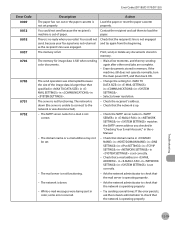
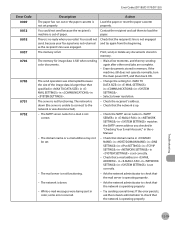
... the image data ... or reset the paper cassette properly. There is not functioning. Print, send, or delete any documents stored in memory. Check the... server is operating properly.
Error Codes (D1180/D1170/D1150)
Error Code 0009 0012 0018 0037 0703
0705
0751...recipient's machine is not correct.
- Check that the recipient's line is unable to connect to load the paper. The network is ...
imageCLASS D1180/D1170/D1150/D1120 Basic Operation Guide - Page 282
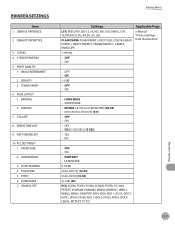
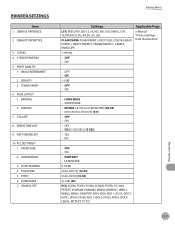
...PRINTER SETTINGS
Item 1. DEFAULT PAPERTYPE
3. IMAGE REFINEMENT
2. LONG EDGE - YES - DEFAULT PAPERSIZE
2. DENSITY 3. PRINTER SET
10. PITCH 6. INCHES (-01.90 to 50.0 mm) (0.0)
- OFF - PRINT...
2. PORTRAIT - COPIES 4. 2-SIDED PRINTING
5. INIT. ORIENTATION
3. OFF - TONER SAVER
6. PCL SETTINGS*1 1. PAPER SAVE
2. FONT NUMBER 4. FORM LINES 7. SYMBOL SET
...
imageCLASS D1180/D1170/D1150/D1120 Basic Operation Guide - Page 296
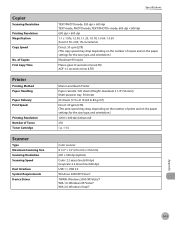
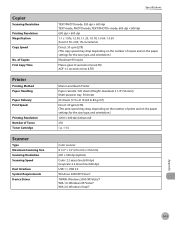
Copier
Scanning Resolution
Printing Resolution Magnification
Copy Speed
No. of Copies First Copy Time
Printer
Printing Method Paper Handling
Paper Delivery Print Speed
Printing Resolution Number of Tones Toner Cartridge
Scanner
Type Maximum Scanning Size Scanning Resolution Scanning Speed
Host Interface System Requirements Device Driver
Specifications
TEXT/PHOTO mode: ...
imageCLASS D1180/D1170/D1150/D1120 Basic Operation Guide - Page 303
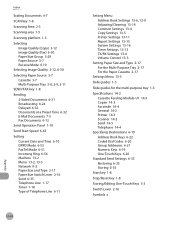
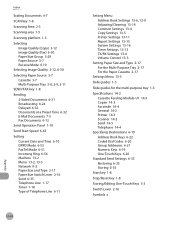
... 2-3 Scanning area 1-5 Scanning platform 1-3 Selecting
Image Quality (Copy) 3-12 Image Quality (Fax) 6-30 Paper Size Group 3-29 Paper Source 3-7 Receive Mode 6-10 Selecting Image Quality 3-12, 6-30 Selecting Paper Source 3-7...Line 1-17 Timer 1-18 Type of Telephone Line 6-11
14-10
Setting Menu Address Book Settings 13-6, 13-9 Adjusting/Cleaning 13-14 Common Settings 13-4 Copy Settings 13-5 Printer...
Similar Questions
How To View Ip Address On Canon Image Class D1150
(Posted by kscher 9 years ago)
Can't Print To Image Class 4450
The error light is flashing, and the display indicates that the toner needs to be replaced. However ...
The error light is flashing, and the display indicates that the toner needs to be replaced. However ...
(Posted by ntgreening 10 years ago)
Cannot Print Canon Image Class Mf4570dw From Mac Air Through Wifi
the message always states that the printer is busy ?
the message always states that the printer is busy ?
(Posted by siuguan 12 years ago)

