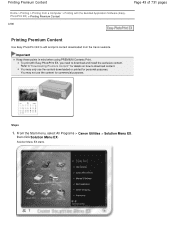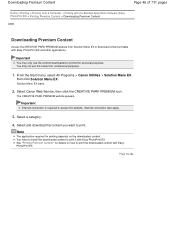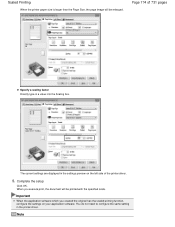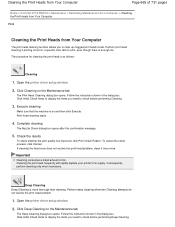Canon PIXMA MG2120 Support Question
Find answers below for this question about Canon PIXMA MG2120.Need a Canon PIXMA MG2120 manual? We have 3 online manuals for this item!
Question posted by roes8686 on April 4th, 2013
I Need To Re Install Out Printer I Need Help
Current Answers
Answer #1: Posted by tintinb on April 4th, 2013 7:40 PM
If you have more questions, please don't hesitate to ask here at HelpOwl. Experts here are always willing to answer your questions to the best of our knowledge and expertise.
Regards,
Tintin
Related Canon PIXMA MG2120 Manual Pages
Similar Questions
How can I install my printer all in one to my laptop without the hardware disc? I had installed it b...
It used to work on my computer (Mac 5, OS 10.6.8), but never works on our new iMac. On my computer i...