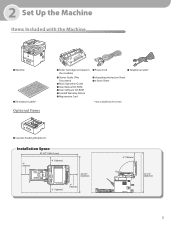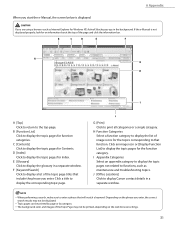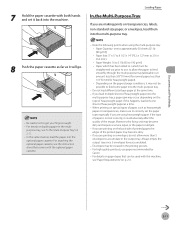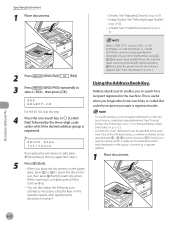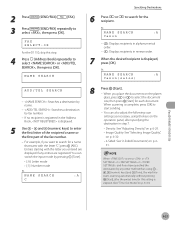Canon imageCLASS D1120 Support Question
Find answers below for this question about Canon imageCLASS D1120.Need a Canon imageCLASS D1120 manual? We have 2 online manuals for this item!
Question posted by yoleirtm040 on September 25th, 2014
How To Get A Congig Page On The Canon Image Class D1120
The person who posted this question about this Canon product did not include a detailed explanation. Please use the "Request More Information" button to the right if more details would help you to answer this question.
Current Answers
Related Canon imageCLASS D1120 Manual Pages
Similar Questions
Canon Mf229dw Image Class Laser Printer.... How Do I Get The Backlight To Go Off
The backlight stays on when the printer is idle. When I first got the printer (which I love) the lig...
The backlight stays on when the printer is idle. When I first got the printer (which I love) the lig...
(Posted by pokerfish 8 years ago)
How To Set Up Your Canon D1120 Image Class To Print Envelopes
(Posted by scofunin 10 years ago)
My Canon Imageclass D1120 Scanner Stopped Working And Had Been Working Before.
I re-installed the driver and the printer function works well. What more should I check. I've checke...
I re-installed the driver and the printer function works well. What more should I check. I've checke...
(Posted by bstevehughey 10 years ago)
Volume Control On A Canon Image Class Mf4450 Printer
How do you control the volume on the Image Class mF4450 printer?
How do you control the volume on the Image Class mF4450 printer?
(Posted by springhousefamily 10 years ago)
Canon Image Class D1120: Paper Select From Letter To Legal?
After I change the paper tray and put in legal paper, how do I select from letter to legal paper set...
After I change the paper tray and put in legal paper, how do I select from letter to legal paper set...
(Posted by gizaragroup 11 years ago)