Canon imageCLASS D1120 Support Question
Find answers below for this question about Canon imageCLASS D1120.Need a Canon imageCLASS D1120 manual? We have 2 online manuals for this item!
Question posted by scofunin on March 24th, 2014
How To Set Up Your Canon D1120 Image Class To Print Envelopes
The person who posted this question about this Canon product did not include a detailed explanation. Please use the "Request More Information" button to the right if more details would help you to answer this question.
Current Answers
There are currently no answers that have been posted for this question.
Be the first to post an answer! Remember that you can earn up to 1,100 points for every answer you submit. The better the quality of your answer, the better chance it has to be accepted.
Be the first to post an answer! Remember that you can earn up to 1,100 points for every answer you submit. The better the quality of your answer, the better chance it has to be accepted.
Related Canon imageCLASS D1120 Manual Pages
imageCLASS D1180/D1170/D1150/D1120 Starter Guide - Page 3


... imageCLASS D1170 imageCLASS D1150 imageCLASS D1120
COPY
Print (UFRII LT)
Print (PCL)
SCAN
- - - For the details of the display may differ. The displays shown in this manual are the factory preset display for each function, refer to set up the machine, you set up the machine and install the software. After you can use the functions described in...
imageCLASS D1180/D1170/D1150/D1120 Starter Guide - Page 22


... any Windows application software, selects the Canon fax driver as the printer, and specifies its destination(s) and options. PCL Printer Driver (D1180 Only) The PCL5c, PCL5e, and PCL6 printer drivers can be used with most kinds of PCL5c and PCL5e, and offers superior printing quality and speed. PCL6 is for both color and black-and...
imageCLASS D1180/D1170/D1150/D1120 Starter Guide - Page 24


... Assist Service] when [Select Driver] on the [MF Driver - If you want to share the printer in
the Print Server (Point and Print) environment, it is necessary to install the Canon Driver Information Assist Service on the server PC to set up the printer configuration automatically or use the Job Accounting feature.
Setup Wizard] screen appears.
imageCLASS D1180/D1170/D1150/D1120 Starter Guide - Page 33
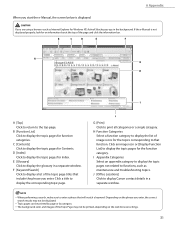
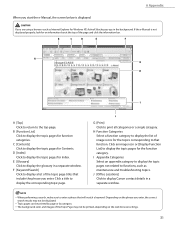
... display Canon contact ...can be printed, depending on the phrase you are using a browser such as maintenance and troubleshooting topics.
Depending on the web browser settings.
31...image icon or [Display Function List] to display the topic pages for the function category.
When performing a search, make sure to print all categories or a single category. The background color and images...
imageCLASS D1180/D1170/D1150/D1120 Basic Operation Guide - Page 2


... and functions, and how to customize machine settings.
(Located on Manual CD)
˔ Copy/Fax/Print/Scan/Security ˔ Network settings ˔ Setting from a PC (Remote UI) ˔...settings and connections before using the machine.
˔ Overview of these manuals that the manuals for the machine are constantly improving our products, if you need an exact specification, please contact Canon...
imageCLASS D1180/D1170/D1150/D1120 Basic Operation Guide - Page 5
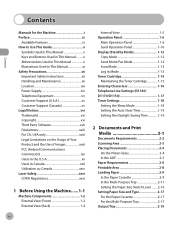
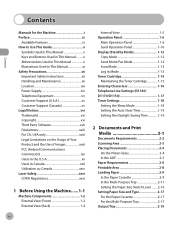
... xviii Legal Limitations on the Usage of Your Product and the Use of Images xviii FCC (Federal Communications Commission xix Users in the U.S.A xx Users in... 1-16 Telephone Line Settings (D1180/ D1170/D1150 1-17 Timer Settings 1-18 Setting the Sleep Mode 1-18 Setting the Auto Clear Time 1-19 Setting the Daylight Saving Time 1-19
2 Documents and Print Media 2-1
Documents Requirements...
imageCLASS D1180/D1170/D1150/D1120 Basic Operation Guide - Page 6
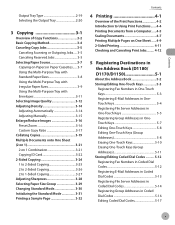
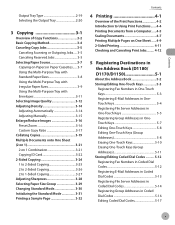
... Standard Paper Sizes 3-8 Using the Multi-Purpose Tray with Irregular Paper Sizes 3-9 Using the Multi-Purpose Tray with Envelopes 3-11 Selecting Image Quality 3-12 Adjusting Density 3-14 Adjusting Automatically 3-14 Adjusting Manually 3-15 Enlarge/Reduce Images 3-16 Preset Zoom 3-16 Custom Copy Ratio 3-17 Collating Copies 3-19 Multiple Documents onto One Sheet (2 on...
imageCLASS D1180/D1170/D1150/D1120 Basic Operation Guide - Page 19


...print or otherwise reproduce certain documents, and the use of such images as scanned, printed or otherwise reproduced by your legal advisor for details. Motor Vehicle Licenses and Certificates of these documents is set...Legal Notices
Legal Notices
Disclaimers
The information in criminal and/or civil liability. CANON INC. MAKES NO WARRANTY OF ANY KIND WITH REGARD TO THIS MATERIAL, ...
imageCLASS D1180/D1170/D1150/D1120 Basic Operation Guide - Page 20


Legal Notices
FCC (Federal Communications Commission)
imageCLASS D1120 : F157000 imageCLASS D1180/D1170/D1150 : F157002
Legal Notices
This device...8226; Consult the dealer or an experienced radio/TV technician for a class B digital device, pursuant to correct the interference by one or more of the FCC Rules. Canon U.S.A., Inc. Operation is subject to the following measures:
• Reorient...
imageCLASS D1180/D1170/D1150/D1120 Basic Operation Guide - Page 35


... (ID key) Press when setting or enabling Department ID/ User ID management.
⑬[Clear] key Press to clear entered alphanumeric characters.
⑭[Report] key Press to print reports and lists manually.
⑮[Energy Saver] key Press to print a sample page when you send.
㉒[Image Quality] key Press to select image quality for copy or...
imageCLASS D1180/D1170/D1150/D1120 Basic Operation Guide - Page 41


... printers and multi-function devices that may contain printer components" issued by ISO (International Organization for this product. When you are on the type of documents printed....Model Name
D1180/D1170/D1150/ D1120
Type
Bundled Replacement
Supported Canon Genuine Toner Cartridge
Average Print Yield
Canon Cartridge 120 Starter 2,300 pages
Canon Cartridge 120
5,000 pages
1-...
imageCLASS D1180/D1170/D1150/D1120 Basic Operation Guide - Page 58
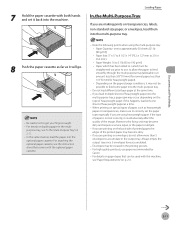
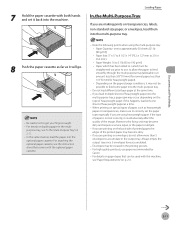
...-purpose tray: • Paper Quantity: one sheet of the image. Do not load different size/type paper at a time. - Envelopes may become dirty. - purpose tray, see "In the Multi-Purpose Tray," on the back side of printed paper, the edges of heavyweight paper. When printing on p. 2-6.
2-11 Moreover, the fixing unit may be possible...
imageCLASS D1180/D1170/D1150/D1120 Basic Operation Guide - Page 65


... paper types: , , , , , , *1, *1, *1, *1, *1, , , , , , , , *2 *1 For envelopes: If you select this size, enter the horizontal size in the multi-purpose tray.
3 Press or to 14 1/8 inch)) with ...paper in (76 to 216 mm (3 to select the paper type, then press [OK]. Documents and Print Media
Setting Paper Size and Type
2
Press or press [OK]. PAPER TYPE(TRAY) PLAIN PAPER
You can select...
imageCLASS D1180/D1170/D1150/D1120 Basic Operation Guide - Page 77


... multi-purpose tray. To copy onto non-standard size paper, select the paper type from the followings: , , , , , , , or .
- If is set , the machine may perform printing even if a different size paper is set to , go to select , then press [OK].
For details, see "Placing Documents," on p. 16.)
4 Load the paper into the machine...
imageCLASS D1180/D1170/D1150/D1120 Basic Operation Guide - Page 78


... perform printing even if a different size paper is loaded in the multi-purpose tray. For details, see "Placing Documents," on p. 16.)
When , , , or is set to , go to specify the paper size and type for the registered paper size and type. (See "Setting Paper Size and Type," on p. 2-8.
Selecting Paper Source
4 Load envelopes into...
imageCLASS D1180/D1170/D1150/D1120 Basic Operation Guide - Page 103


...use the Job Accounting feature. The available printer drivers may not be made from the machine, the settings from the printer driver. The PCL printing function is printing technology developed by Canon. Although there are some settings which can be performed properly. Printing
Introduction to Using Print Functions
Introduction to Using Print Functions
Normally, the series of operations...
imageCLASS D1180/D1170/D1150/D1120 Basic Operation Guide - Page 104


... are using a shared printer in the Print Server (Point and Print) environment, it is necessary to install the Canon Driver Information Assist Service in the server computer in B&W format.
1 Open the document you want to display the printer driver screen may be able to install the Canon Driver Information Assist Service, see "Set Up Computers and Software...
imageCLASS D1180/D1170/D1150/D1120 Basic Operation Guide - Page 175


...
- When a paper size other than , , , , or is set, the machine may be printed, the received document is printed. Documents which the received document can receive I-fax documents. This indicates that... Faxes
1 When documents are stored in memory.
- In this case, the images may perform printing even if a different size paper is loaded into a paper cassette.
3
The document is ...
imageCLASS D1180/D1170/D1150/D1120 Basic Operation Guide - Page 282
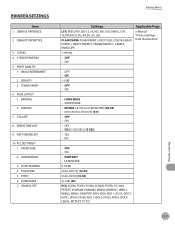
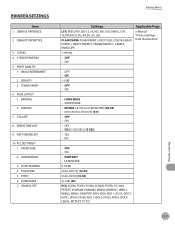
PRINT QUALITY 1. IMAGE REFINEMENT
2. TONER SAVER
6. BINDING
2. INIT. ORIENTATION
3. GLOVE NO.8, DL, A4, B5, A5, LGL
PLAIN PAPER, PLAIN PAPER L, RECYCLED, COLOR, HEAVY PAPER 1, HEAVY PAPER 2, TRANSPARENCY , LABELS, ENVELOPE
1-999 (1)
- ON
Applicable Page
e-Manual "Printer Settings from the Machine"
- ON
- LONG EDGE - mm (-50.0 to 01.90 INCHES) (00.00) - OFF - YES - PRINTER SET...
imageCLASS D1180/D1170/D1150/D1120 Basic Operation Guide - Page 283
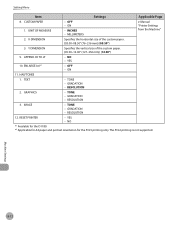
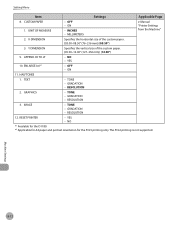
... custom paper. (03.00-08.50" (76-216 mm)) (08.50")
3. APPEND CR TO LF
- ON
11. GRAPHICS
- TONE - IMAGE
- RESET PRINTER
- CUSTOM PAPER 1. UNIT OF MEASURE
- ENLARGE A4*2
- OFF - RESOLUTION
3. YES - Machine Settings
13-12 X DIMENSION
Specifies the horizontal size of the custom paper. (05.00-14.00" (127-356 mm)) (14...
Similar Questions
How To Print Envelopes On Canon Pixma Mx472
Can you coach me on how to print envelopes on my PIXNA MX472
Can you coach me on how to print envelopes on my PIXNA MX472
(Posted by llborden 9 years ago)
How To Print Envelopes With Canon Imageclass D1120
(Posted by boankiT 9 years ago)
How To Set My Image Class Mf4570dw Printer To Wireless
(Posted by mopaadella 10 years ago)
How To Print Envelopes In Canon D1120 Printer
(Posted by Hardcher 10 years ago)
How To Print Envelopes Using Canon D1120 Printer
(Posted by raisea23 10 years ago)

