Canon iPF750 Support Question
Find answers below for this question about Canon iPF750 - imagePROGRAF Color Inkjet Printer.Need a Canon iPF750 manual? We have 5 online manuals for this item!
Question posted by padmaja266299 on July 26th, 2013
How To Reset Maintainance Tank
The person who posted this question about this Canon product did not include a detailed explanation. Please use the "Request More Information" button to the right if more details would help you to answer this question.
Current Answers
There are currently no answers that have been posted for this question.
Be the first to post an answer! Remember that you can earn up to 1,100 points for every answer you submit. The better the quality of your answer, the better chance it has to be accepted.
Be the first to post an answer! Remember that you can earn up to 1,100 points for every answer you submit. The better the quality of your answer, the better chance it has to be accepted.
Related Canon iPF750 Manual Pages
iPF650 655 750 755 Basic Guide Step1 - Page 1
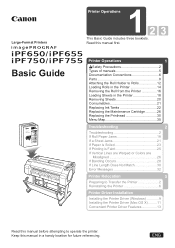
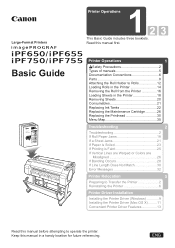
... the Printer 18 Removing Sheets 20 Consumables 21 Replacing Ink Tanks 22 Replacing the Maintenance Cartridge 26 Replacing the Printhead 30 Menu Map 35
Troubleshooting
2
Troubleshooting 2 If Roll Paper Jams 18 If a Sheet Jams 21 If Paper is Soiled 23 If Printing is Faint 25 If Vertical Lines are Warped or Colors are...
iPF650 655 750 755 Basic Guide Step1 - Page 21
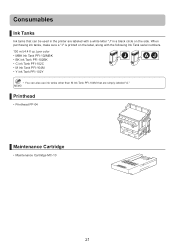
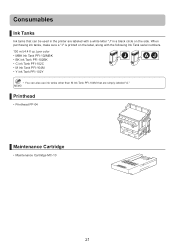
... with a white letter "J" in the printer are simply labeled "A." Consumables
Ink Tanks
Ink tanks that are labeled with the following Ink Tank serial numbers. 130 ml (4.4 fl oz.) per color • MBK Ink Tank PFI-102MBK • BK Ink Tank PFI-102BK • C Ink Tank PFI-102C • M Ink Tank PFI-104M • Y Ink Tank PFI-102Y
• You can...
iPF650 655 750 755 Basic Guide Step1 - Page 34
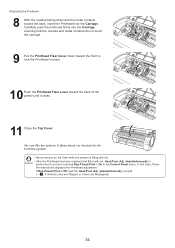
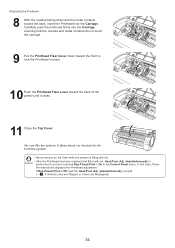
...yourself. (→ , If Vertical Lines are Warped or Colors are Misaligned)
34
In this case, follow the instructions ...Printhead Fixer Cover down and the metal contacts toward the back of the printer until it clicks.
11 Close the Top Cover. Replacing the Printhead
8...fill the system.
• Never remove an Ink Tank while the system is filling with ink. • After the Printhead ...
iPF650 655 750 755 Basic Guide Step2 - Page 1
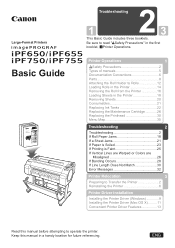
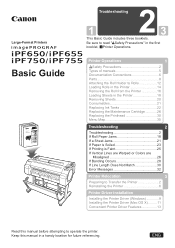
...Printer 18 Removing Sheets 20 Consumables 21 Replacing Ink Tanks...Colors are
Misaligned 26 If Banding Occurs 28 If Line Length Does Not Match 30 Error Messages 32
Printer Relocation
3
Preparing to Transfer the Printer 2 Reinstalling the Printer 6
Printer Driver Installation
Installing the Printer Driver (Windows 9 Installing the Printer Driver (Mac OS X) ......... 11 Convenient Printer...
iPF650 655 750 755 Basic Guide Step2 - Page 5


... Elements and Colors for some run Head Cleaning B from the Control Panel. The ink was not dry when paper was left
After the ink tanks have been installed for 24 hours,
without ink tanks installed for...Cover and make sure the Carriage
is Faint) the ink supply system. Remove any scraps of the printer driver, choose Highest or High in Paper Details > Roll DryingTime.
(→ , Menu Map)
...
iPF650 655 750 755 Basic Guide Step2 - Page 17
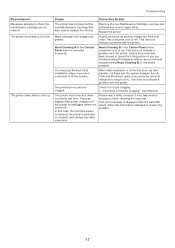
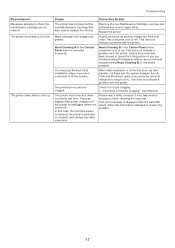
... Panel menu is consumed to finish checking the hard disk. This does not indicate a problem with color. In this case, the next time power is restored, the printer's hard disk is displayed after power outages or if the printer is unplugged before it may have shut down incorrectly last time. Many full-page...
iPF650 655 750 755 Basic Guide Step3 - Page 1
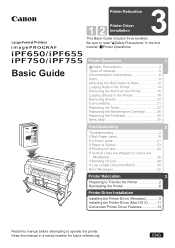
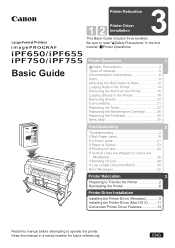
... the Printer 18 Removing Sheets 20 Consumables 21 Replacing Ink Tanks 22 Replacing the Maintenance Cartridge 26 Replacing the Printhead 30 Menu Map 35
Troubleshooting
2
Troubleshooting 2 If Roll Paper Jams 18 If a Sheet Jams 21 If Paper is Soiled 23 If Printing is Faint 25 If Vertical Lines are Warped or Colors are...
iPF650 655 750 755 Basic Guide Step3 - Page 19


...6
e
Enlarged/reduced printing 17
i
imagePROGRAF Preview 13 Ink Tank Cover 3, 7 Ink tank installation 7 Ink Tank Lock Lever 3 Ink tank removal 3 IP address 9, 11
l
Large-format printing 16
m
Mac OS X 11
p
Packing the printer 5 Page Composer 13 Paper removal 2 Power Supply Connector 7 Printer driver installation 9, 11
r
Reinstalling the printer 6 Roll Holder 8
s
Stand 6
t
Transfer...
iPF650 655 750 755 Setup-Guide - Page 1


... printer. c d e
f a
k h b
a. Starter ink tanks:
Bk, MBk (x 2), C, M, Y
g. MEMO Keep these illustrations in JAPAN
Printer
iPF650/iPF655
Printer alone With stand attached
iPF750/iPF755
Printer and...printer.
Printhead f. Set of CD-ROMs k. Set of printer documentation j. Power cord
• Some items are included with the printer.
• Canon, the Canon logo, and imagePROGRAF...
iPF650 655 750 755 Setup-Guide - Page 3


...to 9 to install all six ink tanks.
1
Press the power button to turn on the printer.
2
When the following screen appears, use the ▲ and ▼ keys to shake ink tanks may result in red.
• Never... ink tanks that have already been installed in the holder, make sure the color of the ink tank lock lever matches the color of the ink tank, and check the orientation of the ink tank.
...
iPF650 655 750 755 Setup-Guide - Page 16
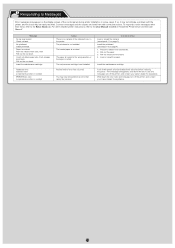
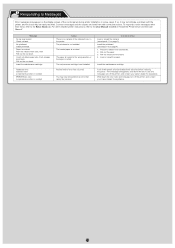
...represents a letter or number)
Cause There is no ink tank of the indicated color in the wrong position or the paper is loaded in the printer. The loaded paper is not installed. The paper is ...seconds before restoring the power. Another kind of the control panel during printer installation in some cases.
Message
No ink tank loaded. Push the release lever back, then Pull out the cut...
iPF750 User Manual - Page 9


... PosterArtist to Compose Originals 450
Device Setup Utility 452
imagePROGRAF Device Setup Utility 452 Installing imagePROGRAF Device Setup Utility 452 Configuring the IP Address Using imagePROGRAF Device Setup Utility 453
Mac OS X Software
454
Printer Driver 454
Printer Driver Settings (Mac OS X 454 Specifying Paper in the Printer Driver (Mac OS X 455 Confirming Print Settings (Mac...
iPF750 User Manual - Page 11
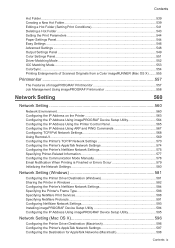
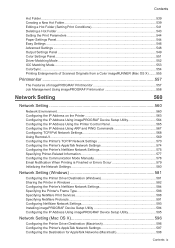
...Enlargements of Scanned Originals from a Color imageRUNNER (Mac OS X)........555
Printmonitor 557
The Features of imagePROGRAF Printmonitor 557 Job Management Using imagePROGRAF Printmonitor 558
Network Setting
560
... IP Address on the Printer 563 Configuring the IP Address Using imagePROGRAF Device Setup Utility 564 Configuring the IP Address Using the Printer Control Panel 565 Configuring...
iPF750 User Manual - Page 12


...Tanks...622 Replacing Ink Tanks...623 Checking Ink Tank Levels...628 When to Replace Ink Tanks...629
Printheads...630
Printhead...630 Checking for Better Print Quality
603
Adjusting the Printhead 603
Adjusting the Printhead...603 Automatic Adjustment to Straighten Lines and Colors... Cartridge 645
Cleaning the Printer 646
Cleaning the Printer Exterior...646 Cleaning Inside the Top Cover ...
iPF750 User Manual - Page 34
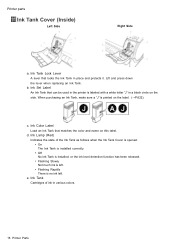
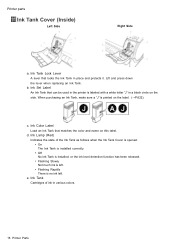
b. d. Ink Lamp (Red)
Indicates the state of ink in various colors.
18 Printer Parts Ink Tank
Cartridges of the Ink Tank as follows when the Ink Tank Cover is opened.
• On
The Ink Tank is installed correctly.
• Off
No Ink Tank is installed, or the ink level detection function has been released.
• Flashing Slowly
Not...
iPF750 User Manual - Page 450


...available in imagePROGRAF Status Monitor : "Printer List" shows a list of printers, and "Status Monitor" shows details for checking the printer status and...printer problems or errors to email addresses you when ink levels are shown, with different images for various types of paper loaded in each printer.
• You can investigate the corrective action immediately. • Images of Ink Tanks...
iPF750 User Manual - Page 703


... Inc. To use ink level detection again, replace the Ink Tank with new ones specied for use rell ink tanks.
Printing with the printer.
• Repeatedly removing and inserting an Ink Tank may damage the connection between the Ink Tank and
the printer, which may occur as a result of relling...
iPF750 User Manual - Page 733


... of the Manual for Printing 187
Advanced Settings 187 Color Settings 188 Enhancing printing quality 189 Print Priority 187 ...Tank Cover (Inside 18 Ink tank is specified 683
HP-GL/2 jobs are printed in the manual 5 Printing selected topics 10
I
ICC Matching Mode 493, 519, 553 If the Printer Makes a Strange Sound 685 Image edges are blurred or white banding occurs....676 imagePROGRAF...
iPF750 User Manual - Page 737


... Transfer the Printer 651 Access the Move Printer menu 651 Pack the printer 653 Remove paper 651 Remove the Ink Tank 652 Preview...colors are inaccurate 673 Printed colors of lines are inaccurate during HP-GL/2 printing 682 Printer Driver 336, 454 Printer Driver Settings (Mac OS X 454 Printer Driver Settings (Windows 336 Printer... 269 imagePROGRAF Free Layout (Macintosh)......270 Printing Multiple Originals Next to Each...
iPF750 User Manual - Page 741


... and Off 24 Turning the printer off 25 Turning the printer on 24
Types of Paper 95 Accessing the Paper Reference Guide from imagePROGRAF Support Information 95 Updating paper ... OS X 473 Set 473 View 473 Utility Sheet (Windows 374 Color imageRUNNER Enlargement Copy........374 Maintenance 374
W
When to Replace Ink Tanks 629 Before print jobs and maintenance that consume a lot of ink...
Similar Questions
How To Clean The Waste Ink Tank Of Canon Ip6000d Printer
(Posted by jeIamX 9 years ago)
How Reset Chip Cartridge Canon Ipf750
(Posted by papeJe 9 years ago)
Error E161-403e Call For Service Canon Ipf710 - Imageprograf Color Inkjet
(Posted by josesuarez88 10 years ago)
How Do I Reset The Error Code On Canon Ipf750
(Posted by regiomunc 10 years ago)
Continues Filling The Ink Tank Then The Hardware Error 2f13 Will Appear,
(Posted by Anonymous-108724 11 years ago)

