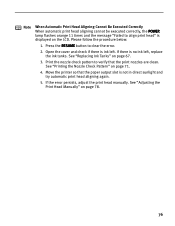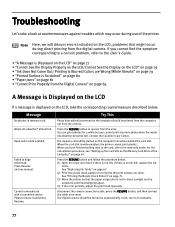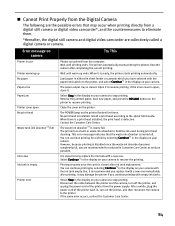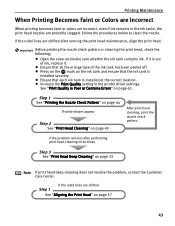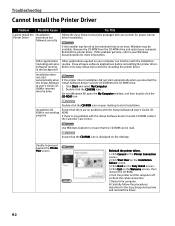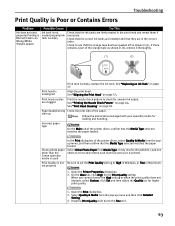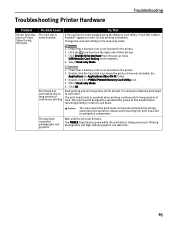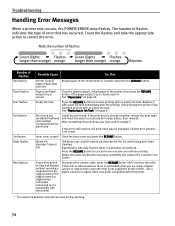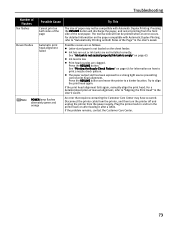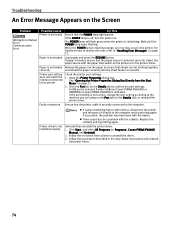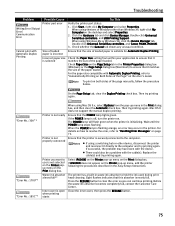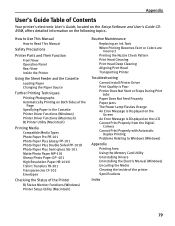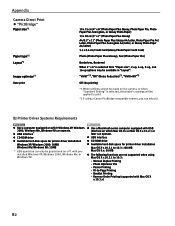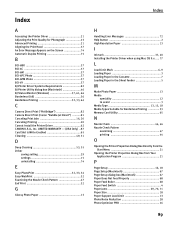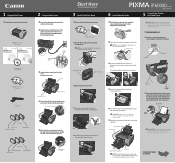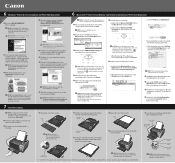Canon iP6000D Support Question
Find answers below for this question about Canon iP6000D - PIXMA Color Inkjet Printer.Need a Canon iP6000D manual? We have 3 online manuals for this item!
Question posted by gottcha5150 on May 31st, 2013
I Got A Error Msg Saying Printer Head Not Installed..what Do I Do?
Current Answers
Answer #1: Posted by SoCalWoman on May 31st, 2013 8:53 PM
If you still have the error message, you may have to reseat the print heads. The following link provides different options for resolving a print head error.
Once there, you will see different links, each one with a possible solution. Please go to the one that reads "Reseat the Print Head" (3rd from the top) for instructions on how to do this.
If, this does not resolve your issue, there are other options on the link above to try.
Hope this helps
Much appreciation to those who acknowledge our members for their contribution toward finding a solution.
~It always seems impossible until it is done~
Nelson Mandela
Related Canon iP6000D Manual Pages
Similar Questions
in the printer. install a print head, perform print head alignment, and print again.
Will Not Print Any Test Patterns.
My Canon IP90 says "printer ready" but when I attempt to print a document it says the printer is off...
how can i find on line a way to download the disk that came with my printer canon pixma IP6000D I er...