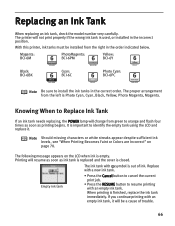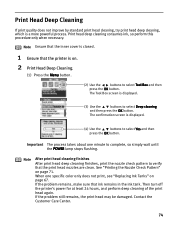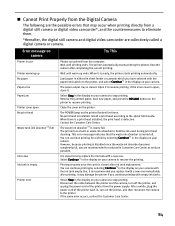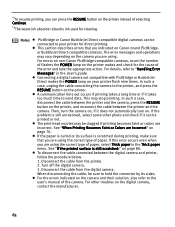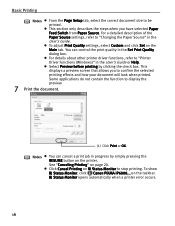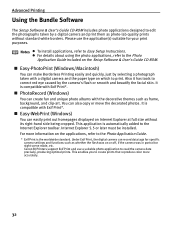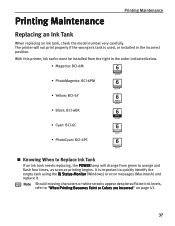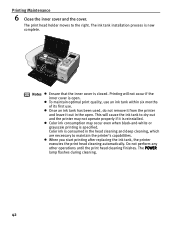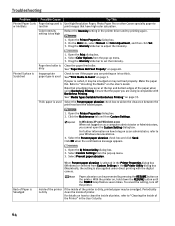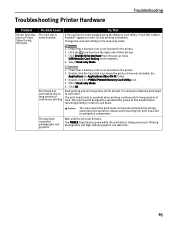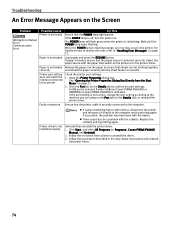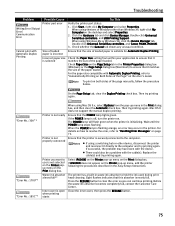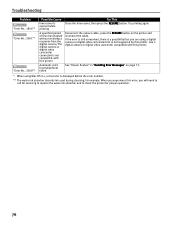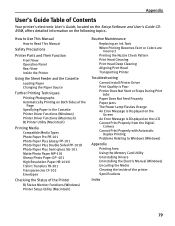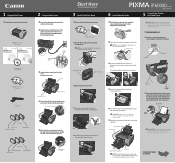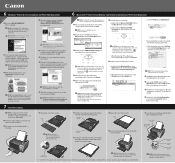Canon iP6000D Support Question
Find answers below for this question about Canon iP6000D - PIXMA Color Inkjet Printer.Need a Canon iP6000D manual? We have 3 online manuals for this item!
Question posted by glynndlg on April 24th, 2013
What Does Error 5100 Mean?
Current Answers
Answer #1: Posted by RathishC on April 24th, 2013 8:38 AM
It seems to be an issue with the Carriage Unit and it needs replacement. You can refer to the service manual for this printer to get more details:
Hope this helps.
Thanks & RegardsRathish C
#iworkfordell
Related Canon iP6000D Manual Pages
Similar Questions
in the printer. install a print head, perform print head alignment, and print again.
Will Not Print Any Test Patterns.
printer head??
I cleaned the waste ink absorber and cannot get my printer to start printing. I don't think I am "co...