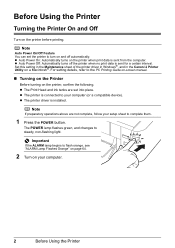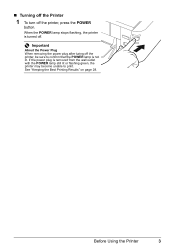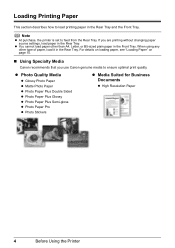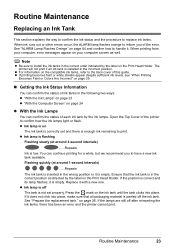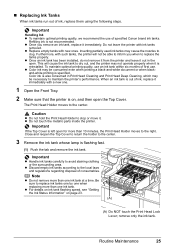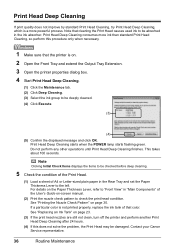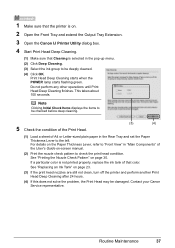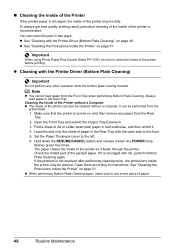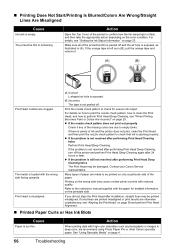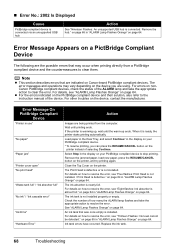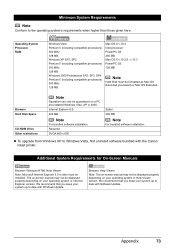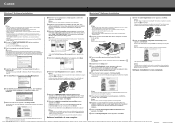Canon iP3500 Support Question
Find answers below for this question about Canon iP3500 - PIXMA Color Inkjet Printer.Need a Canon iP3500 manual? We have 2 online manuals for this item!
Question posted by mdevinck2010 on January 30th, 2014
Printer Dus Not Print
printer dus not print from mail
Current Answers
Answer #1: Posted by Odin on January 30th, 2014 7:47 AM
There are a number of possible faults. Perhaps you did not select the correct printer (maybe printed to file instead) or the correct port. These and other possiblities are laid out (with solutions) at this Canon page.
Hope this is useful. Please don't forget to click the Accept This Answer button if you do accept it. My aim is to provide reliable helpful answers, not just a lot of them. See https://www.helpowl.com/profile/Odin.
Related Canon iP3500 Manual Pages
Similar Questions
Why Won't My Canon Ip3500 Printer Print
(Posted by brujoedal 10 years ago)
Error E161-403e Call For Service Canon Ipf710 - Imageprograf Color Inkjet
(Posted by josesuarez88 10 years ago)
Printer Won't Print Any Color
I have a canon pixma ip3500 and it won't print any color. I've changed the ink, print head, done cle...
I have a canon pixma ip3500 and it won't print any color. I've changed the ink, print head, done cle...
(Posted by todd280 10 years ago)
Canon Ipf9000 Printer - Cannot Print Black Color
hello i have a canon ipf9000 printer . my problem is with the black matt color. it doesnt print blac...
hello i have a canon ipf9000 printer . my problem is with the black matt color. it doesnt print blac...
(Posted by fotomaniaserres 12 years ago)
Printer Won't Print
I get an error to push the "resume" button. Where is this? And all my ink cartridges are lit up but ...
I get an error to push the "resume" button. Where is this? And all my ink cartridges are lit up but ...
(Posted by aimsolitude 12 years ago)