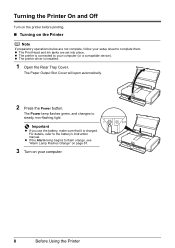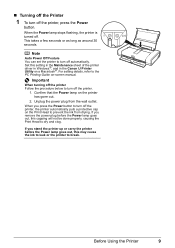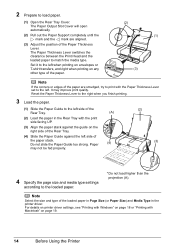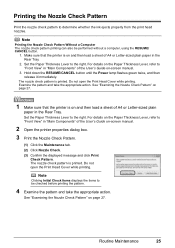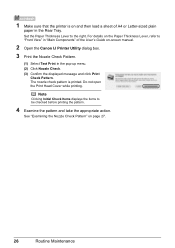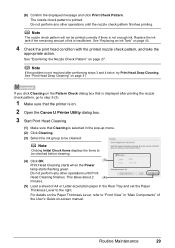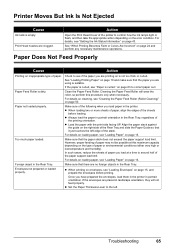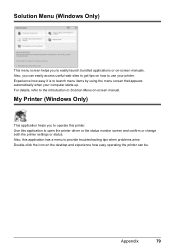Canon iP100 Support Question
Find answers below for this question about Canon iP100 - PIXMA Color Inkjet Printer.Need a Canon iP100 manual? We have 2 online manuals for this item!
Question posted by kcbi on September 2nd, 2014
How Do I Manually Slide The Printer Head Of Ip100
The person who posted this question about this Canon product did not include a detailed explanation. Please use the "Request More Information" button to the right if more details would help you to answer this question.
Current Answers
Related Canon iP100 Manual Pages
Similar Questions
I Lost My Manual For My Printer. Canon Pixma 3122.need To Connect To Wifi.
I lost my manual for my printer. Trying to connect to my WiFi and phone. I'm getting frustrated beca...
I lost my manual for my printer. Trying to connect to my WiFi and phone. I'm getting frustrated beca...
(Posted by wendycoffey32 9 years ago)
How To Install Printer Head Pixma Ip100
(Posted by VerTA 9 years ago)
Error E161-403e Call For Service Canon Ipf710 - Imageprograf Color Inkjet
(Posted by josesuarez88 10 years ago)
I Got A Error Msg Saying Printer Head Not Installed..what Do I Do?
printer head??
printer head??
(Posted by gottcha5150 10 years ago)
Canon Ip100
My Printer Canon Ip100 Is Not Working.an Error Is Always The Tank Ink Is Empty..but I Already Filled...
My Printer Canon Ip100 Is Not Working.an Error Is Always The Tank Ink Is Empty..but I Already Filled...
(Posted by libertymaranan 11 years ago)