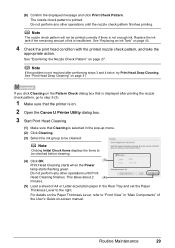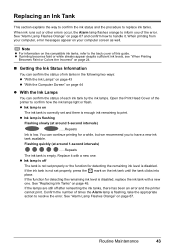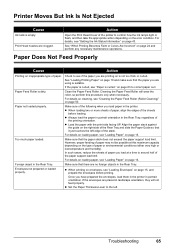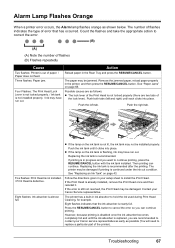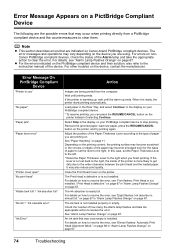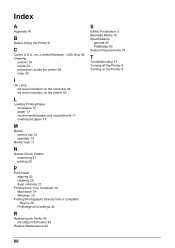Canon iP100 Support Question
Find answers below for this question about Canon iP100 - PIXMA Color Inkjet Printer.Need a Canon iP100 manual? We have 2 online manuals for this item!
Question posted by bwkar on October 2nd, 2013
Canon Pixma Ip100 How To Replace Print Head
The person who posted this question about this Canon product did not include a detailed explanation. Please use the "Request More Information" button to the right if more details would help you to answer this question.
Current Answers
Related Canon iP100 Manual Pages
Similar Questions
How To Install Printer Head Pixma Ip100
(Posted by VerTA 9 years ago)
Ipf 710 Replace Print Head How To Turn Off Message
(Posted by mzbAle 9 years ago)
How To Clean The Print Head In Canon Ip100
(Posted by alfbeelev 9 years ago)
How To Unclog A Ip100 Print Head
(Posted by PATmissk 10 years ago)
What Is The Product Code For A Replacement Print Head For The Ipf810?
(Posted by glwilkins 11 years ago)