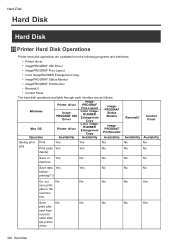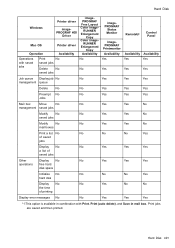Canon iPF810 Support Question
Find answers below for this question about Canon iPF810 - imagePROGRAF Color Inkjet Printer.Need a Canon iPF810 manual? We have 1 online manual for this item!
Question posted by glwilkins on October 22nd, 2012
What Is The Product Code For A Replacement Print Head For The Ipf810?
The person who posted this question about this Canon product did not include a detailed explanation. Please use the "Request More Information" button to the right if more details would help you to answer this question.
Current Answers
Related Canon iPF810 Manual Pages
Similar Questions
Wie Resettet Man Nach Einsetzen Des Orginal Druckkopf Bei Imageporgraf Ipf 820
Hardwaren-Fehler 03130031-2618 und einsetzen des neuen Druckkopfes. Wie wird resettet
Hardwaren-Fehler 03130031-2618 und einsetzen des neuen Druckkopfes. Wie wird resettet
(Posted by efludwigsfelde230 5 years ago)
Canon Pixma Ip100 How To Replace Print Head
(Posted by bwkar 10 years ago)
Why Does My Finished Product Print In Stripes And Polka Dots?
Printing pdf power point slide. The images are in stripes, some words are in multicolors and some im...
Printing pdf power point slide. The images are in stripes, some words are in multicolors and some im...
(Posted by donnahancockctr 10 years ago)
We Have An Ipf 810 But Has An Error Code 03800500-2f2f
done nozzel check and print head looks fine, after each print the machine is going through a nozzle ...
done nozzel check and print head looks fine, after each print the machine is going through a nozzle ...
(Posted by Anonymous-96622 11 years ago)
Hi I Need To Clean The Replace Print Head Command Please Help Me
(Posted by abedinasser 11 years ago)