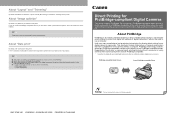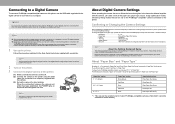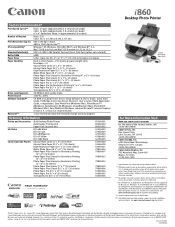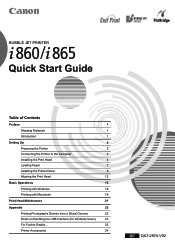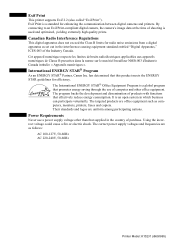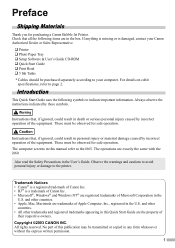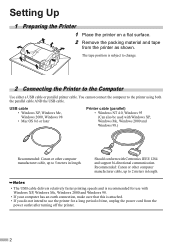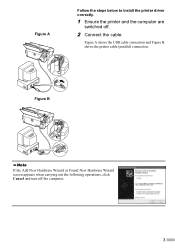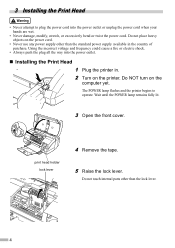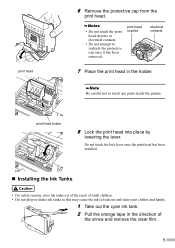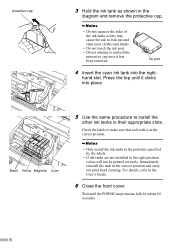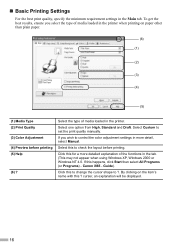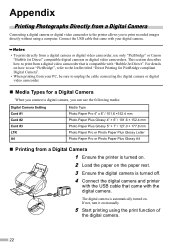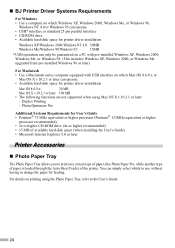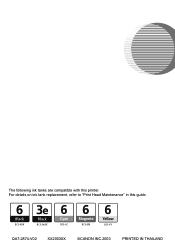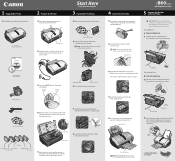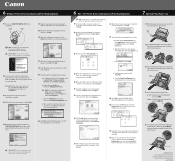Canon i860 Series Support Question
Find answers below for this question about Canon i860 Series.Need a Canon i860 Series manual? We have 4 online manuals for this item!
Question posted by syanOga on September 22nd, 2014
How To Make The Canon I860 Wireless
The person who posted this question about this Canon product did not include a detailed explanation. Please use the "Request More Information" button to the right if more details would help you to answer this question.
Current Answers
Related Canon i860 Series Manual Pages
Similar Questions
My Canon I860 Is Dead In The Water
While I was attempting to remove an ink cartridge, the carriage suddenly moved jamming the partially...
While I was attempting to remove an ink cartridge, the carriage suddenly moved jamming the partially...
(Posted by bob844 9 years ago)
How To Perform A Reset Of An I860 Inkjet
how to perform a reset of an i860 inkjet to reset print head blinking light error code.
how to perform a reset of an i860 inkjet to reset print head blinking light error code.
(Posted by jp6876210 10 years ago)
Setting Up Wireless Printer?
I have been trying to set up the wireless printer and I get to a point that I have to enter a passph...
I have been trying to set up the wireless printer and I get to a point that I have to enter a passph...
(Posted by dawnmoor 10 years ago)
Wireless Printer Canon Mx459
How do you setup the wireless printers on Cano MX459 multi-functional printers. Also, is the fax wir...
How do you setup the wireless printers on Cano MX459 multi-functional printers. Also, is the fax wir...
(Posted by appraiserlewis 10 years ago)
Wireless Adapter For Canon I860
Will any wireless USB adapter work with a canon i860 printer
Will any wireless USB adapter work with a canon i860 printer
(Posted by teamworkdc 12 years ago)