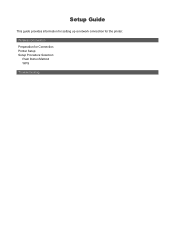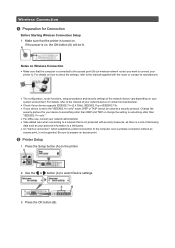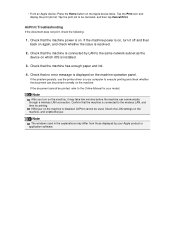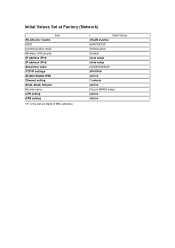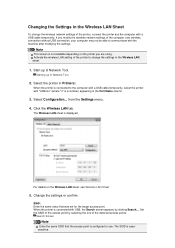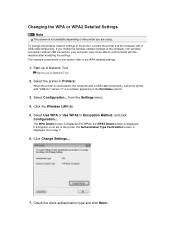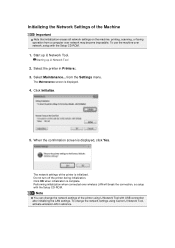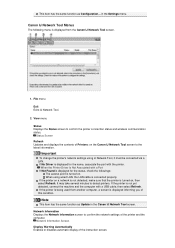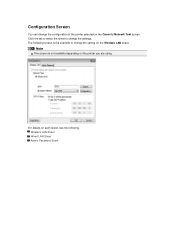Canon PIXMA MX459 Support Question
Find answers below for this question about Canon PIXMA MX459.Need a Canon PIXMA MX459 manual? We have 3 online manuals for this item!
Question posted by dawnmoor on October 3rd, 2013
Setting Up Wireless Printer?
Current Answers
Answer #1: Posted by RathishC on October 3rd, 2013 10:08 PM
You may refer to the link given below for steps on how to configure the printer to print wirelessly:
You may also refer to the link given below which may help you to view the access point name and network key required when setting up a wireless LAN connection:
Hope this helps.
Thanks & RegardsRathish C
#iworkfordell
Answer #2: Posted by SoCalWoman on October 3rd, 2013 2:11 PM
http://www.manualowl.com/m/Canon/PIXMA-MX459/Manual/355327
However, a passphrase is what you use to connect to your home network so all the components can interconnect. You may want to go to the "Help and Support" section in your computer for further information on setting up a Home Network.
Hope this helps
Much appreciation to those who acknowledge our members for their contribution toward finding a solution.
~It always seems impossible until it is done~
Nelson Mandela
Related Canon PIXMA MX459 Manual Pages
Similar Questions
RE; Canon Pixma MG6220, where is the access point?
How do you setup the wireless printers on Cano MX459 multi-functional printers. Also, is the fax wir...