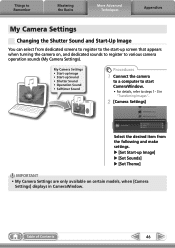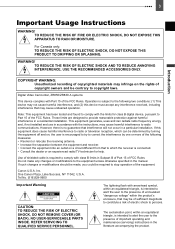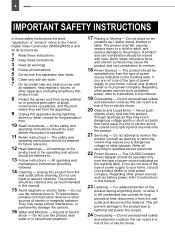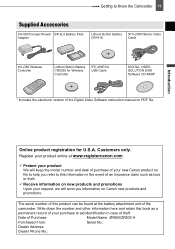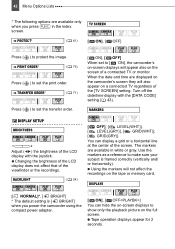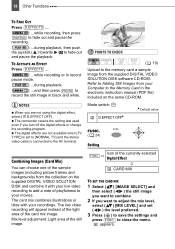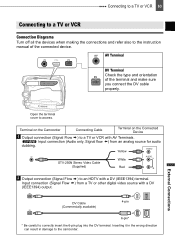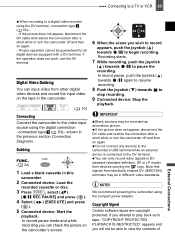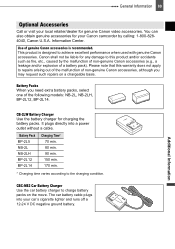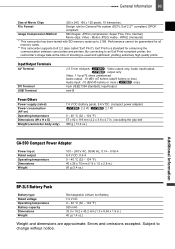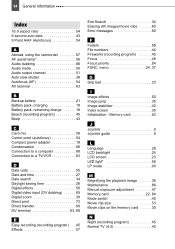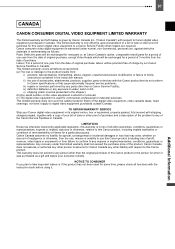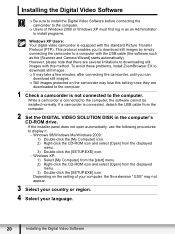Canon ZR-850 Support Question
Find answers below for this question about Canon ZR-850 - Camcorder - 1.07 MP.Need a Canon ZR-850 manual? We have 4 online manuals for this item!
Question posted by pbconnolly22 on August 10th, 2011
Connect To Tv
What cord do we need to connect the camera to the TV? Best Buy does not stock stuff for this model anymore (Canon Digital Camcorder ZR 850 ntsc).
Current Answers
Answer #1: Posted by antiroach on August 10th, 2011 2:08 PM
Related Canon ZR-850 Manual Pages
Similar Questions
Software Drivers For Zr300 Video Camera For Windows 10 Computer
i need software driver disc for ZR300 video camera using on windows 10 computer
i need software driver disc for ZR300 video camera using on windows 10 computer
(Posted by bravi57 1 year ago)
Canon Fs30 Video Camera Has Blank Screen
I have a Canon FS30 video camera (approx. 3 years old). I had never had problems before, but today, ...
I have a Canon FS30 video camera (approx. 3 years old). I had never had problems before, but today, ...
(Posted by amandaboerner 10 years ago)
Can I Transfer Videos From The Tape To My Computer So I Can Make Dvds?
i have videos on the tapes. i want to transfer them to dvds but can't import onto windows. it doesn'...
i have videos on the tapes. i want to transfer them to dvds but can't import onto windows. it doesn'...
(Posted by lemacd 12 years ago)
Video Editing
Pixela Image Mixer files in E45 format that cannot be read by Windows XP movie processing systems
Pixela Image Mixer files in E45 format that cannot be read by Windows XP movie processing systems
(Posted by Kluiverseiz 12 years ago)