Canon ZR-850 Support Question
Find answers below for this question about Canon ZR-850 - Camcorder - 1.07 MP.Need a Canon ZR-850 manual? We have 4 online manuals for this item!
Current Answers
There are currently no answers that have been posted for this question.
Be the first to post an answer! Remember that you can earn up to 1,100 points for every answer you submit. The better the quality of your answer, the better chance it has to be accepted.
Be the first to post an answer! Remember that you can earn up to 1,100 points for every answer you submit. The better the quality of your answer, the better chance it has to be accepted.
Related Canon ZR-850 Manual Pages
ZoomBrowser EX 6.5 for Windows Instruction Manual - Page 48


..., or if the image information has been modified. Refer to the camera if they have been edited on a large screen. IMPORTANT
• Cameras that camera.
Table of the Camera User Guide to the camera. Show favorite images to friends or connect a TV to Camera]. Procedures
1 Connect the camera
to a computer to start CameraWindow.
• For details, refer to...
ZR850 ZR830 Manuals - Page 3
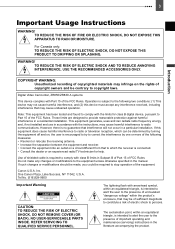
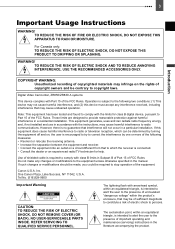
...reception, which the receiver is connected. • Consult the dealer or an experienced radio/TV technician for class B digital device, pursuant to comply with the limits for help.
Do...OF FIRE OR ELECTRIC SHOCK, DO NOT EXPOSE THIS APPARATUS TO RAIN OR MOISTURE. Digital Video Camcorder, ZR850/ZR830 A systems
This device complies with the instructions, may cause undesired operation. This ...
ZR850 ZR830 Manuals - Page 4
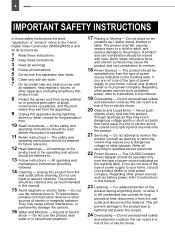
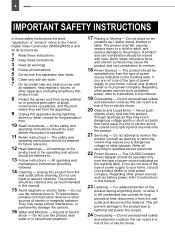
... or adult, and serious damage to the product. Do not use the camera close to TV transmitters, portable communication devices or other hazards. Regarding other apparatus (including amplifiers...
In these safety instructions the word
"apparatus" or "product" refers to the Canon
Digital Video Camcorder ZR850/ZR830 A and
all its accessories.
1 Read these instructions. 2 Keep these instructions. 3...
ZR850 ZR830 Manuals - Page 6
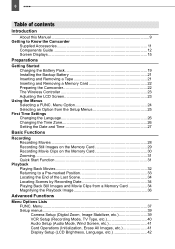
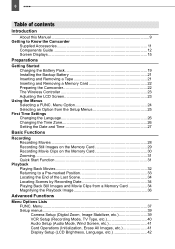
... Start Function 31
Playback Playing Back Movies 32 Returning to Know the Camcorder
Supplied Accessories 11 Components Guide 12 Screen Displays 15
Preparations
Getting Started ...Camcorder 22 The Wireless Controller 23 Adjusting the LCD Screen 23
Using the Menus Selecting a FUNC. Menu 37 Setup menus 39 Camera Setup (Digital Zoom, Image Stabilizer, etc 39 VCR Setup (Recording Mode, TV...
ZR850 ZR830 Manuals - Page 9
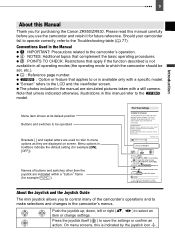
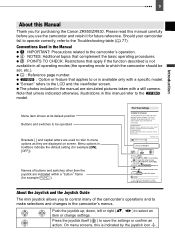
... in the manual are indicated within a "button" frame
(for purchasing the Canon ZR850/ZR830.
NOTES
If you changed . Conventions Used in boldface indicate the default setting ...available only with a still camera. 9
Introduction
About this Manual
Thank you to control many of the camcorder's operations and to make selections and changes in the camcorder's menus.
Menu item shown ...
ZR850 ZR830 Manuals - Page 10
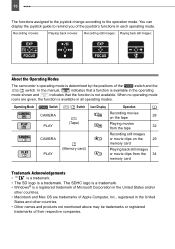
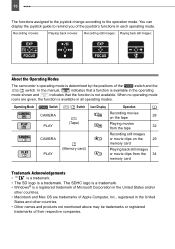
... back movies: Recording still images: Playing back still images:
EXP
EXP
FOCUS
FOCUS
About the Operating Modes
The camcorder's operating mode is determined by the positions of their respective companies. Operating Mode
Switch
/ Switch Icon Display
Operation
CAMERA PLAY
(Tape)
Recording movies on the tape
28
Playing movies from the tape
32...
ZR850 ZR830 Manuals - Page 28
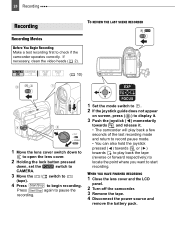
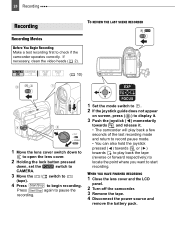
... cover and the LCD
panel.
2 Turn off the camcorder. 3 Remove the tape. 4 Disconnect the power source and
remove the battery pack.
If necessary, clean the video heads ( 2).
( 10)
EXP
1 Move the... lens cover switch down to
to open the lens cover.
2 Holding the lock button pressed
down, set the
switch to
CAMERA.
3 Move the /...
ZR850 ZR830 Manuals - Page 29
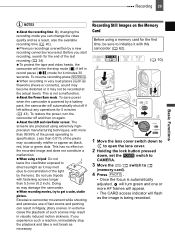
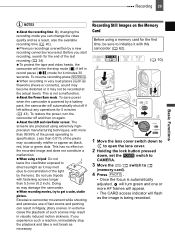
...to
to open the lens cover.
2 Holding the lock button pressed
down, set the
switch to
CAMERA.
3 Move the / switch to direct sunlight as fireworks shows or concerts), sound may become ... without any operations for the first time, be recovered.
To protect the tape and video heads, the camcorder will turn the camcorder off if left in record pause ( ) mode for the end of such scenes ...
ZR850 ZR830 Manuals - Page 30
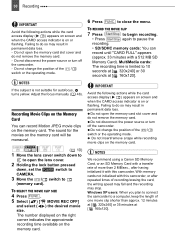
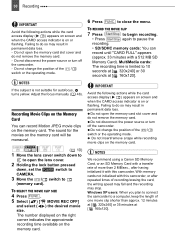
...down to
to open the lens cover.
2 Holding the lock button pressed
down, set the
switch to
CAMERA.
3 Move the / switch to do so may result in
permanent data loss. NOTES
We recommend using ...[ 320x240] or 35 minutes at [ 160x120].
Windows XP users: When you plan to connect the camcorder to do so may stop. Adjust the focus manually ( 48). Do not change the position of ...
ZR850 ZR830 Manuals - Page 39
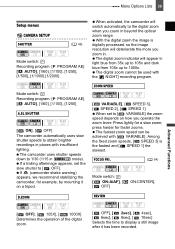
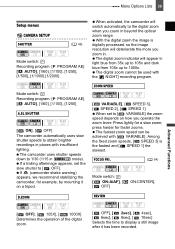
... the time to 1/30 (1/15 in
mode). Menu Options Lists 39
Setup menus
Camera Setup (Digital Zoom, Image Stabilizer, etc.)
CAMERA SETUP
SHUTTER
( 46)
Mode switch: Recording program: [ PROGRAM AE] [ AUTO], [1/60], [1/100], [1/250], [1/500], [1/1000] [1/2000]
When activated, the camcorder will switch automatically to the digital zoom when you zoom in. The...
ZR850 ZR830 Manuals - Page 80
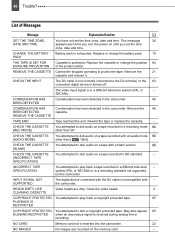
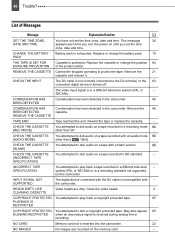
...
Tape reached the end.
Rewind the tape or replace the cassette.
- the camcorder.
Remove the
86
BEEN DETECTED
cassette. May also appear 65 DUBBING RESTRICTED when ... camcorder. CHECK THE CASSETTE [AUDIO MODE]
You attempted to play back a copyright protected tape.
65
PLAYBACK IS
RESTRICTED
COPYRIGHT PROTECTED You attempted to protect the tape. Clean the video ...
ZR850 ZR830 Manuals - Page 93
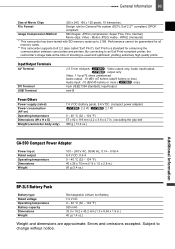
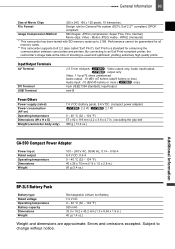
Performance cannot be guaranteed for Camera File system (DCF), Exif 2.2** compliant, DPOF compliant
Image Compression Method
Still images: JPEG (compression: Super Fine, Fine, Normal) Movie clips: Video - Input/Output Terminals
AV Terminal
DV Terminal USB Terminal
∅3.5 mm minijack,
: Video output only, Audio input/output;
: output only
Video: 1 Vp-p/75 ohms unbalanced
Audio output:...
Digital Video Software (Windows) Ver.24 Instruction Manual - Page 2


... to Camera] Tab 9 Camera Browser Window 10
Main Window ...11 [Image Viewer] Window 15
[Red Eye Correction] Window 16 [Auto Adjustment] Window 17 [Color/Brightness Adjustment] Window 17 [Sharpness] Window 18 [Trim Image] Window 18 [Insert Text] Window 19 Installing the Digital Video Software 20 Before Downloading Still Images 25 Connecting the Camcorder to...
Digital Video Software (Windows) Ver.24 Instruction Manual - Page 20
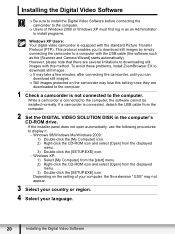
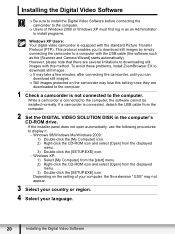
... or Windows XP must first log in the computer's CD-ROM drive. If a camcorder is connected to display it. - While a camcorder is connected, detach the USB cable from the computer.
2 Set the DIGITAL VIDEO SOLUTION DISK in as the [Scanner and Camera Wizard] starts automatically). Windows XP: 1) Select [My Computer] from the [start] menu...
Digital Video Software (Windows) Ver.24 Instruction Manual - Page 22


... software on Windows 2000 or XP by selecting [Easy Installation], EOS Utility (a software for compatible Canon EOS Digital SLR Cameras, and the camcorder does not support this software.
22
Installing the Digital Video Software This software is necessary to have one of the following USB drivers installed on the Windows OS, you need...
Digital Video Software (Windows) Ver.24 Instruction Manual - Page 25


...keyboards, at the same time.
Windows Me: The Scanners and Cameras Wizard starts. The interface may not function correctly if the camcorder is connected via a USB hub. The connection may...] to the computer: - Before Downloading Still Images
Connecting the Camcorder to a Computer
E Be sure to install the Digital Video Software before
connecting it to a computer. Connect the...
Digital Video Software (Windows) Ver.24 Instruction Manual - Page 77


... function, you can save sample images for other purposes.
1 Connect the camcorder to the computer ( 25).
2 Insert the DIGITAL VIDEO SOLUTION DISK to Camera].
Windows
Exporting Images
77 The sample images provided on the supplied DIGITAL VIDEO SOLUTION
E
DISK are provided on the DIGITAL VIDEO SOLUTION DISK.
If the installer panel opens, click [Exit] to...
Digital Video Software (Windows) Ver.24 Instruction Manual - Page 91


...the power adapter to power the camcorder? Î If the problem...Inf] folders. Leave the camcorder connected to delete the wrong...Cameras] in the [Control Panel] or [Printers and Other Hardware]. -
If [Canon Camera] or your camcorder...camcorder to the computer's operation. If the [Inf] Folder Is Not Visible in the [Scanners and Cameras Properties] or [Scanners and Cameras]. - Select [Canon Camera...
Digital Video Software (Macintosh) Ver.24 Instruction Manual - Page 2


... 4
System Requirements 5 What is Digital Video Software 6 Windows ...7
CameraWindow ...7 [Acquire Images] Tab 7 [Print] Tab ...8 [Set to Camera] Tab 9 Camera Browser Window 10
Browser Window 11 [Image... 20 [Auto Adjustment] Window 20 Installing the Digital Video Software 21 Before Downloading Images 24 Connecting the Camcorder to a Computer 24 Downloading Still Images (ImageBrowser 25...
Digital Video Software (Macintosh) Ver.24 Instruction Manual - Page 22


... be installed. Installer Panel
5 Select [Easy Installation] and click [Next]. 4 Click Digital Video Software [Install]. When installing the software by selecting [Easy Installation], EOS Utility (a software for compatible Canon EOS Digital SLR Cameras, and the camcorder does not support this software.
6 Read the license agreement and click [Agree] to accept the terms.
22...
Similar Questions
Plug For Showing Videos On Tv And Where To Plug In On Camera.
What type of plug is needed to view videos on TV & where to plug in on camera?
What type of plug is needed to view videos on TV & where to plug in on camera?
(Posted by whjonesjones 9 years ago)
Video Will Not Record
the camcorder does not record video, screen is black when swithced to camera mode.
the camcorder does not record video, screen is black when swithced to camera mode.
(Posted by dmrako 9 years ago)
Can I Transfer Videos From The Tape To My Computer So I Can Make Dvds?
i have videos on the tapes. i want to transfer them to dvds but can't import onto windows. it doesn'...
i have videos on the tapes. i want to transfer them to dvds but can't import onto windows. it doesn'...
(Posted by lemacd 12 years ago)
Video Editing
Pixela Image Mixer files in E45 format that cannot be read by Windows XP movie processing systems
Pixela Image Mixer files in E45 format that cannot be read by Windows XP movie processing systems
(Posted by Kluiverseiz 12 years ago)
Connect To Tv
What cord do we need to connect the camera to the TV? Best Buy does not stock stuff for this model a...
What cord do we need to connect the camera to the TV? Best Buy does not stock stuff for this model a...
(Posted by pbconnolly22 12 years ago)

