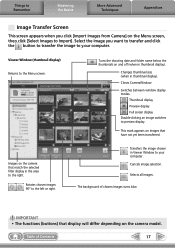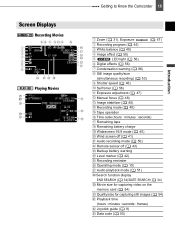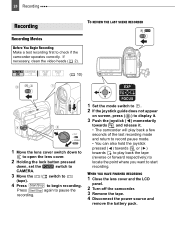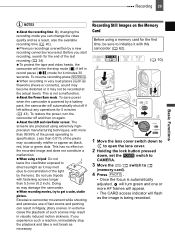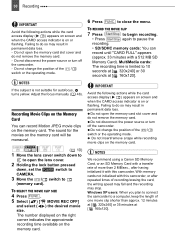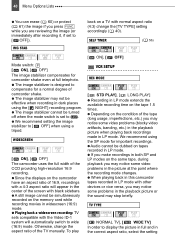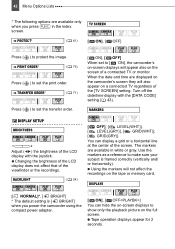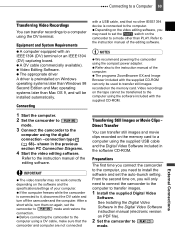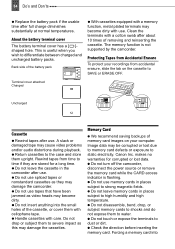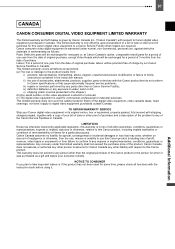Canon ZR-850 Support Question
Find answers below for this question about Canon ZR-850 - Camcorder - 1.07 MP.Need a Canon ZR-850 manual? We have 4 online manuals for this item!
Question posted by lemacd on April 9th, 2012
Can I Transfer Videos From The Tape To My Computer So I Can Make Dvds?
i have videos on the tapes. i want to transfer them to dvds but can't import onto windows. it doesn't recognize the device.
Current Answers
Related Canon ZR-850 Manual Pages
Similar Questions
Unable To Transfer Video To Pc
I am unable to transfer video to PC from my ZR80 ,as i don't have usb data transfer cable , pls sugg...
I am unable to transfer video to PC from my ZR80 ,as i don't have usb data transfer cable , pls sugg...
(Posted by kcshekharan 11 years ago)
How Can I Transfer Video To My Computer
How Can I Transfer Videos From My Cam To My Laptop
How Can I Transfer Videos From My Cam To My Laptop
(Posted by Anonymous-98629 11 years ago)
Video Editing
Pixela Image Mixer files in E45 format that cannot be read by Windows XP movie processing systems
Pixela Image Mixer files in E45 format that cannot be read by Windows XP movie processing systems
(Posted by Kluiverseiz 12 years ago)
Connect To Tv
What cord do we need to connect the camera to the TV? Best Buy does not stock stuff for this model a...
What cord do we need to connect the camera to the TV? Best Buy does not stock stuff for this model a...
(Posted by pbconnolly22 12 years ago)