Canon ZR-850 Support Question
Find answers below for this question about Canon ZR-850 - Camcorder - 1.07 MP.Need a Canon ZR-850 manual? We have 4 online manuals for this item!
Question posted by Kluiverseiz on August 16th, 2011
Video Editing
Pixela Image Mixer files in E45 format that cannot be read by Windows XP movie processing systems
Current Answers
There are currently no answers that have been posted for this question.
Be the first to post an answer! Remember that you can earn up to 1,100 points for every answer you submit. The better the quality of your answer, the better chance it has to be accepted.
Be the first to post an answer! Remember that you can earn up to 1,100 points for every answer you submit. The better the quality of your answer, the better chance it has to be accepted.
Related Canon ZR-850 Manual Pages
ZoomBrowser EX 6.5 for Windows Instruction Manual - Page 6
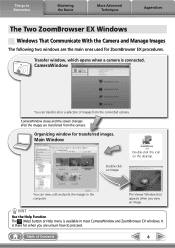
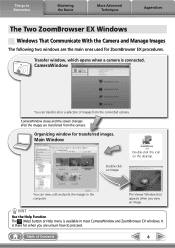
...
Appendices
The Two ZoomBrowser EX Windows
Windows That Communicate With the Camera and Manage Images
The following two windows are transferred from the connected camera. You can transfer all or a selection of Contents
6 Table of images from the camera.
CameraWindow
You can view, edit and print the images in most CameraWindow and ZoomBrowser EX windows. CameraWindow closes and the...
ZoomBrowser EX 6.5 for Windows Instruction Manual - Page 31


... and sharpness.
3 Click
(Edit image window).
4 Adjust the image brightness
and white balance in
Digital Photo Professional's Main Window. Selects folders containing images. Table of the window: [Edit] and [Digital Photo Professional Process RAW Images].
2 Select a RAW image in the tool palette.
• The modified contents (the information for your camera. Digital Photo Professional's Main...
ZR850 ZR830 Manuals - Page 30
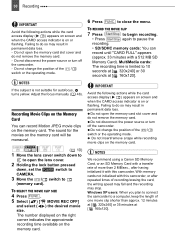
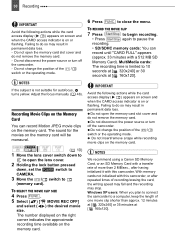
... not remove the memory card.
Recording Movie Clips on the Memory Card
You can record until "CARD FULL" appears (approx. 33 minutes with a 512 MB SD Memory Card). Do not disconnect the power source or turn off the camcorder.
Windows XP users: When you plan to connect the camcorder to a computer, keep the length of...
ZR850 ZR830 Manuals - Page 35


...
Do not change the position of the movie appears as a still image). Images whose file names have been changed. During playback
...camcorder. -
The following actions while the card
access display
appears on screen, and
when the CARD access indicator is stopped, the first frame of the / switch or the operating mode. Images not recorded with a
.
2 Select ( ,
) an image. Images edited...
ZR850 ZR830 Manuals - Page 69
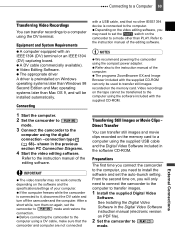
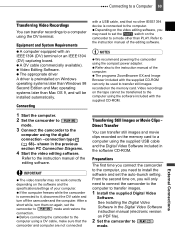
...still images and movie clips recorded on Windows operating systems later than Windows 98 Second Edition and Mac operating systems later than PLAY. External Connections If the computer freezes while the camcorder
is preinstalled on the memory card to a computer using the DV terminal. After a
short while, turn off the camcorder and the computer. Video Editing Software. Video recordings...
ZR850 ZR830 Manuals - Page 70


... Windows XP and Mac OS X: Your camcorder is on your computer. Do not change the position of them first, and use the image files on or flashing do not remove the memory card. -
Do not disconnect the USB cable. -
shown in the previous section PC Connection Diagrams. See Connecting the Camcorder to a Computer in the Digital Video...
ZR850 ZR830 Manuals - Page 74


.... Images not recorded with the camcorder but edited on...camcorder. Images whose file names were changed on a computer. - may not be correctly printed with a PictBridge compatible printer. -
If the error still persists and printing does not restart, disconnect the USB cable and turn them on the printer, the message "BUSY." IMPORTANT
The following precautions during the printing process...
Digital Video Software (Windows) Ver.24 Instruction Manual - Page 2


... Star Ratings and Keywords 48 Classifying the Images 49 Renaming Multiple Files 51 Searching for Images 53 Creating a Movie from the Still Images 56 Editing Movies ...56 Playing Back Movies 60 Exporting Images ...62 Changing the File Type and Save 62 Exporting Movies 66 Extracting Still Images from Movies (Windows XP Only 69 Saving on CD-R/RW Disks (Windows XP Only 72
2
Contents
Digital Video Software (Windows) Ver.24 Instruction Manual - Page 4


... to mistaken operation or malfunction of the camcorder, the software, memory cards (SD, SDHC and miniSD Cards), personal computers, or peripheral devices, or due to use of a memory card not initialized by any means, without prior notice.
• No part of this manual use mainly Windows XP screen shots. Canon reserves the right...
Digital Video Software (Windows) Ver.24 Instruction Manual - Page 6


...images • Editing still images • Changing the data for still images and save them as new files • Viewing still images in a slide show • Adding sound to a still image
„ CameraWindow
• Downloading still images from a memory card to operate them. Users of Windows XP... Video Software.
„ ZoomBrowser EX
• Viewing downloaded still images • Categorizing, ...
Digital Video Software (Windows) Ver.24 Instruction Manual - Page 11


... program used for still images and save them as new files, extract still images from movies, back up to CD-R/RW (Windows XP only), or export shooting properties to a text file.
[Print]:
Use this to print downloaded still images.
[Internet]:
Use this to attach selected still images to start ZoomBrowser EX without connecting the
camcorder or card reader/writer, double...
Digital Video Software (Windows) Ver.24 Instruction Manual - Page 20
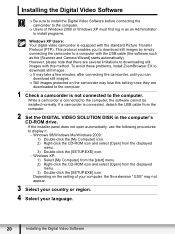
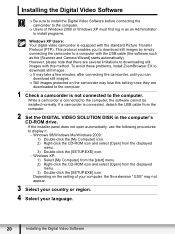
... avoid these problems, install ZoomBrowser EX to download still images. It may take a few minutes, after connecting the camcorder, until you to download still images by simply connecting the camcorder to a computer with the USB cable (the software such as an Administrator to install programs.
Windows XP Users: Your digital video camcorder is connected to display it. -
Digital Video Software (Windows) Ver.24 Instruction Manual - Page 22


... compatible Canon EOS Digital SLR Cameras, and the camcorder does not support this software.
22
Installing the Digital Video Software Please select and install the appropriate driver. • Windows 98/Windows 2000: Canon DV TWAIN Driver • Windows Me: Canon DV WIA Driver • Windows XP: No driver is used only for downloading still images from the Canon EOS...
Digital Video Software (Windows) Ver.24 Instruction Manual - Page 25


... directly to the computer. Windows Me: The Scanners and Cameras Wizard starts. If this occurs, disconnect the other USB devices, excluding USB mice or keyboards, at the same time. Before Downloading Still Images
Connecting the Camcorder to a Computer
E Be sure to install the Digital Video Software before you connect the
camcorder to the computer. ...
Digital Video Software (Windows) Ver.24 Instruction Manual - Page 56


If it is required to edit the file.
1 Click [Edit] in your computer, you are not using Windows XP, QuickTime 6.5 or higher is not already installed on your computer, install it from the Still Images
Editing Movies
You can use this function to edit movies. Creating a Movie from the DIGITAL VIDEO SOLUTION DISK. Place the disk in the CD-ROM drive and click...
Digital Video Software (Windows) Ver.24 Instruction Manual - Page 77


...save sample images for other purposes.
1 Connect the camcorder to the computer ( 25).
2 Insert the DIGITAL VIDEO SOLUTION DISK to the computer's CD-ROM drive. The sample images provided on the supplied DIGITAL VIDEO SOLUTION
E
DISK are provided on the DIGITAL VIDEO SOLUTION DISK. „ Adding Sample Images to Camera].
Do not use with this camcorder. Windows
Exporting Images
77
Digital Video Software (Windows) Ver.24 Instruction Manual - Page 90


...camcorder.
Driver Installation
Cannot install the TWAIN Driver/WIA Driver correctly. Î Does the system have a built-in USB port and did it come with Windows
98/Windows Me/Windows 2000 preinstalled? (For Windows XP, no memory card in USB port on a system pre-installed with Windows 98, Windows Me, Windows 2000, or Windows XP... actual file contents
may be different when an image file has ...
Digital Video Software (Windows) Ver.24 Instruction Manual - Page 91


... Windows XP, no driver is not mentioned above, the TWAIN Driver/WIA Driver may be installed.)
E
TWAIN Driver/WIA Driver Uninstallation
If you connected the camcorder to the computer via the USB cable before installing the Digital Video Software. If the [Inf] Folder Is Not Visible in the [Scanners and Cameras Properties] or [Scanners and Cameras...
Digital Video Software (Macintosh) Ver.24 Instruction Manual - Page 6


... volumes of each software program.
6
What is Digital Video Software? For more detailed operational instructions, refer to the Help menu of still images • Editing still images • Changing the data for still images and save them as new files • Attaching still images to E-mail • Viewing still images in a slide show • Adding sound to a still...
Digital Video Software (Macintosh) Ver.24 Instruction Manual - Page 65


... only for personal use these sample images for other purposes.
1 Insert the DIGITAL VIDEO SOLUTION DISK to the computer's CD-ROM drive.
2 Connect the camcorder to the Memory Card
If your camcorder supports the Card Mix function, you wish to add and click [Open].
E
4 In the Add image window, select the image size and click [Add]. •...
Similar Questions
Software Drivers For Zr300 Video Camera For Windows 10 Computer
i need software driver disc for ZR300 video camera using on windows 10 computer
i need software driver disc for ZR300 video camera using on windows 10 computer
(Posted by bravi57 1 year ago)
Canon Fs30 Video Camera Has Blank Screen
I have a Canon FS30 video camera (approx. 3 years old). I had never had problems before, but today, ...
I have a Canon FS30 video camera (approx. 3 years old). I had never had problems before, but today, ...
(Posted by amandaboerner 10 years ago)
Can I Transfer Videos From The Tape To My Computer So I Can Make Dvds?
i have videos on the tapes. i want to transfer them to dvds but can't import onto windows. it doesn'...
i have videos on the tapes. i want to transfer them to dvds but can't import onto windows. it doesn'...
(Posted by lemacd 12 years ago)
Connect To Tv
What cord do we need to connect the camera to the TV? Best Buy does not stock stuff for this model a...
What cord do we need to connect the camera to the TV? Best Buy does not stock stuff for this model a...
(Posted by pbconnolly22 12 years ago)

