Canon XF100 Support Question
Find answers below for this question about Canon XF100.Need a Canon XF100 manual? We have 1 online manual for this item!
Question posted by cotomm on May 26th, 2014
How To Manual Focus With A Xf100
The person who posted this question about this Canon product did not include a detailed explanation. Please use the "Request More Information" button to the right if more details would help you to answer this question.
Current Answers
There are currently no answers that have been posted for this question.
Be the first to post an answer! Remember that you can earn up to 1,100 points for every answer you submit. The better the quality of your answer, the better chance it has to be accepted.
Be the first to post an answer! Remember that you can earn up to 1,100 points for every answer you submit. The better the quality of your answer, the better chance it has to be accepted.
Related Canon XF100 Manual Pages
XF100 / XF105 Instruction Manual - Page 2
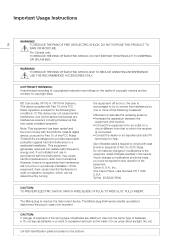
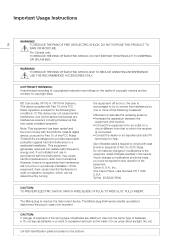
...NY 11042, U.S.A. The Mains plug is no guarantee that interference will not occur in the manual. CAUTION: • Danger of explosion if the wrong type of batteries are designed to ... as the disconnect device. COPYRIGHT WARNING: Unauthorized recording of the equipment. HD Camcorder, XF105 A / XF100 A Systems. This device complies with class B limits in case of a car under direct sunlight,...
XF100 / XF105 Instruction Manual - Page 3
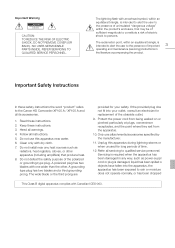
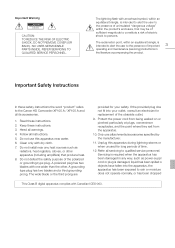
...-suppl cord or plug is damaged, liquid has been spilled o objects have fallen into your safety. Refer all servicing to the Canon HD Camcorder XF105 A / XF100 A and all its accessories.
1. REFER SERVICING TO QUALIFIED SERVICE PERSONNEL. Do not use attachments/accessories specified by the manufacturer.
11. A grounding type plug has two...
XF100 / XF105 Instruction Manual - Page 5


...Furthermore, you can create a slow motion or fast motion effect in manual focus but switch to 1920x1080/60i at an effective pixel count of approximately ...XF100 camcorders to use the recordings with major NLE software*.
* Refer to Saving Clips to CompactFlash (CF) cards.
Superb HD video The camcorder uses the MPEG-2 Long GOP codec. When you use controls in focus. You can track and focus...
XF100 / XF105 Instruction Manual - Page 6


...functionality of the image using the waveform monitor (0 84) or the focus using the edge monitor (0 85). You can transfer your setting preferences to other XF105/XF100 camcorders in microphone, MIC audio input terminal or the two XLR ...(16-bit/48 kHz). Customization The camcorder features several customization options. Video scopes Check the brightness of professional broadcast cameras.
XF100 / XF105 Instruction Manual - Page 7


... 40 Recording 40 Onscreen Displays 43 Power Save Mode 45
Video Configuration: Bit Rate, Resolution and Frame Rate 46
Custom Button and Dial 47 Adjusting the Focus 48
Manual Focus Mode 48 Using the Focus Assistance Functions 49 Autofocus Mode 50 Detecting and Focusing On Faces 51 Focus Limit and Macro Shooting 52 Image Stabilizer 53 Gain...
XF100 / XF105 Instruction Manual - Page 9
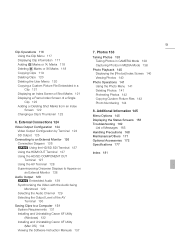
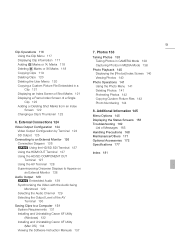
...Uninstalling Canon XF Utility (Mac OS) 134 Viewing the Software Instruction Manuals 137
7. Photos 138 Taking Photos 138
Taking Photos in CAMERA Mode 138 Capturing Photos in a Clip 121 Displaying an Index Screen...Appear on an External Monitor 128
Audio Output 129 b Embedded Audio 129 Synchronizing the Video with the Audio being Monitored 129 Selecting the Audio Channel 129 Selecting the Output ...
XF100 / XF105 Instruction Manual - Page 10


.... 1
Introduction
10
About this Manual
Thank you use the camcorder and retain it for purchasing the Canon XF105/XF100. Conventions Used in this Manual
• IMPORTANT: Precautions related to...cards. • Photographs in the manual are used in this manual carefully before you for future reference. "Recording media" refers to the model shown in the manual show the b. Please read . ...
XF100 / XF105 Instruction Manual - Page 13
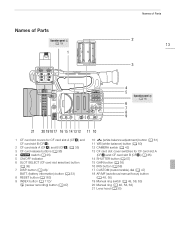
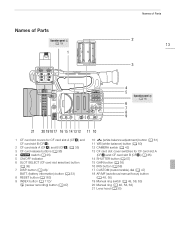
... (review recording) button (0 87)
10 S (white balance adjustment) button (0 61) 11 WB (white balance) button (0 60) 12 CAMERA switch (0 42)
13 CF card slot cover switches for CF card slot A (CFj) and CF card slot B (CFl)
2 CF ... (customizable) dial (0 47)
18 AF/MF (autofocus/manual focus) button (0 48, 50)
19 Manual ring switch (0 48, 58, 63) 20 Manual ring (0 48, 58, 63) 21 Lens hood (0 30)
XF100 / XF105 Instruction Manual - Page 48
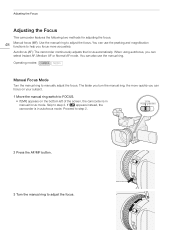
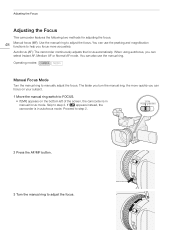
... features the following two methods for adjusting the focus.
48
Manual focus (MF): Use the manual ring to manually adjust the focus.
Operating modes:
Manual Focus Mode
Turn the manual ring to adjust the focus. Autofocus (AF): The camcorder continuously adjusts the focus automatically. The faster you turn the manual ring, the more quickly you focus more accurately. You can use the...
XF100 / XF105 Instruction Manual - Page 50
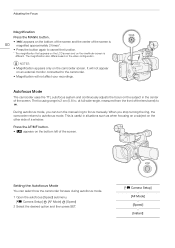
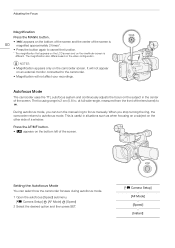
...on the LCD screen and on the video configuration.
Setting the Autofocus Mode You can turn the manual ring to autofocus mode. Adjusting the Focus
Magnification Press the MAGN.
It will...such as when focusing on a subject on an external monitor connected to f. When you can select how the camcorder focuses during autofocus mode.
1 Open the autofocus [Speed] submenu. [l Camera Setup] [AF...
XF100 / XF105 Instruction Manual - Page 51
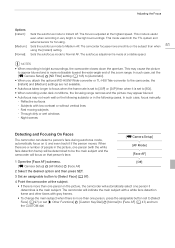
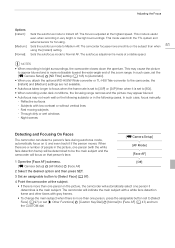
...or low-light surroundings. In such case, focus manually. - Through dirty or wet windows - This mode uses both the TTL system and external sensor for focusing.
[Medium]: Sets the autofocus mode to ...subjects or in bright surroundings, the camcorder closes down the aperture. In such case, set the [l Camera Setup] [ND Filter] setting (0 145) to [Automatic]. • When you attach the optional...
XF100 / XF105 Instruction Manual - Page 52
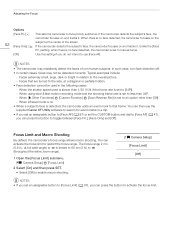
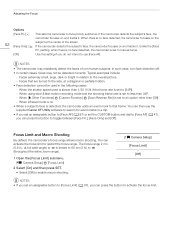
...(1/24 if the frame rate is no face detected, the camcorder is set to manual focus.
[Off]:
Use this setting if you do not intend to use the supplied Canon...throughout the entire zoom range).
1 Open the [Focus Limit] submenu. [l Camera Setup] [Focus Limit]
2 Select [On] and then press SET. • Select [Off] to enable macro shooting.
[l Camera Setup] [Focus Limit] [Off]
NOTES • If you...
XF100 / XF105 Instruction Manual - Page 54
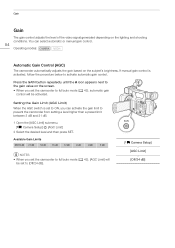
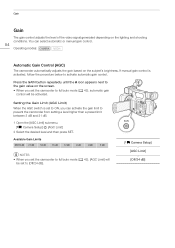
...), automatic gain
control will
be activated. If manual gain control is set to full auto mode (0 ...ON, you set to [Off/24 dB].
[l Camera Setup] [AGC Limit] [Off/24 dB] Setting ...21 dB.
1 Open the [AGC Limit] submenu. [l Camera Setup] [AGC Limit]
2 Select the desired level and then...
NOTES • When you can select automatic or manual gain control.
54
Operating modes:
Automatic Gain Control ...
XF100 / XF105 Instruction Manual - Page 55
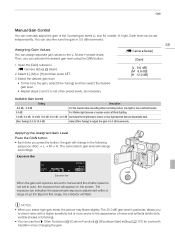
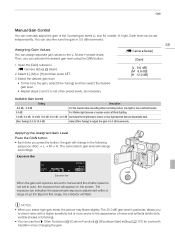
...
You can activate the desired gain level using the GAIN button.
55
[l Camera Setup]
[Gain]
1 Open the [Gain] submenu. [l Camera Setup] [Gain]
2 Select [L], [M] or [H] and then press SET.... CH2
When the gain and aperture are set to manual and the shutter speed is more prone to the appearance of ±2 EV.
Then, you to shoot video with a higher sensitivity but is not set other preset...
XF100 / XF105 Instruction Manual - Page 84
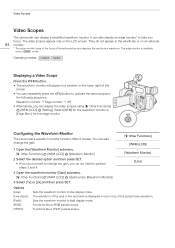
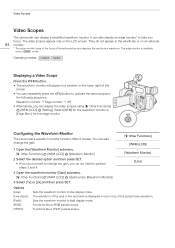
... not appear in a window on an external
84 monitor.
* The edge monitor looks at the focus of the area in the red frame is available
only in red on the LCD screen. You can display the video scopes using [J Other Functions] [WFM (LCD)] [Setting]. The waveform of the entire picture and displays...
XF100 / XF105 Instruction Manual - Page 85
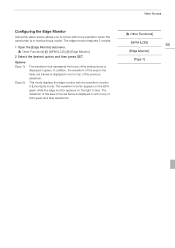
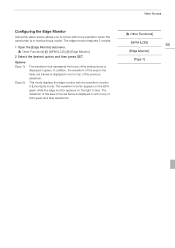
...is displayed in red on top of the area in the red frame is in manual focus mode. This mode displays the edge monitor with more precision when the camcorder is ...LCD)] [Edge Monitor]
2 Select the desired option and then press SET. Video Scopes
Configuring the Edge Monitor
Using this video scope allows you to focus with the waveform monitor in [Line+Spot] mode. The waveform of both...
XF100 / XF105 Instruction Manual - Page 99


... CF card or photos recorded to edit, rename, protect, or transfer it.
[l Camera Setup] [Custom Picture]
1 Open the [Custom Picture] submenu. [l Camera Setup] [Custom Picture]
[K X Select File]
2 Select [K X Select File]...picture files created with this camcorder are not compatible with only the XF105 and XF100. You can have the camcorder record clips and photos without embedding a custom ...
XF100 / XF105 Instruction Manual - Page 107
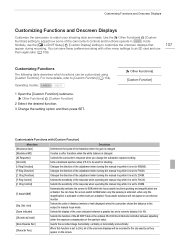
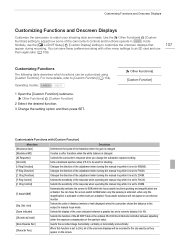
...
Function] setting to adjust how some of the camcorder's controls and functions operate in manual focus mode.
[Zoom Indicator]
Selects the display of the zoom indicator between a graphic bar...Ring Control]
Selects the sensitivity of the adjustment when turning the manual ring while it is set to the subject in
mode. Focus assist functions will be used for shooting.
[I. Dist.
Ring ...
XF100 / XF105 Instruction Manual - Page 109


... at a later date or on another XF105 or XF100 camcorder so that you adjust settings in the same exact way.
109
Operating modes:
Saving Camera Settings to access the SD card on the SD ... and the camcorder will be replaced. In the [CAMSET] folder, open the file "CAMSET2.TXT".
• The camera settings can check the settings by using a USB card reader to an SD Card
1 Open the [Save To b]...
XF100 / XF105 Instruction Manual - Page 177


...Photos*: SD or SDHC (SD High Capacity) memory card
*Custom picture files, camera settings and user memo files can be saved and loaded.
• Maximum ...Manual focus using manual ring
• White Balance Auto white balance, custom white balance, preset white balance settings or color temperature setting
177 Specifications
Specifications
XF105 / XF100
System
• Recording System Movies: Video...
Similar Questions
How To Use Manual Shutter Speed In Canon Xf100 Video Camcoder
(Posted by blaKmt 10 years ago)
Training On The Canon Hd Xf100
I would like to get training on my new Canon HD XF100
I would like to get training on my new Canon HD XF100
(Posted by johammie 11 years ago)
Haisy Noise Or Grain Noise
Hi, I am new to video cameras and I just bought the XF100. I did some recording in my room and for s...
Hi, I am new to video cameras and I just bought the XF100. I did some recording in my room and for s...
(Posted by feliznino 11 years ago)

