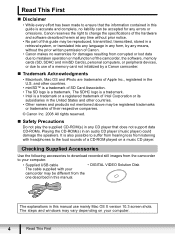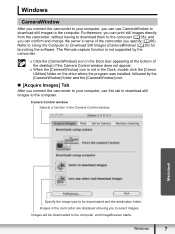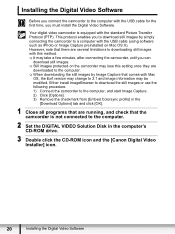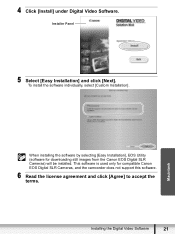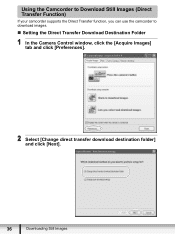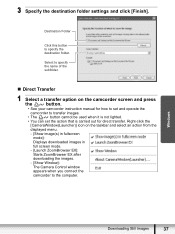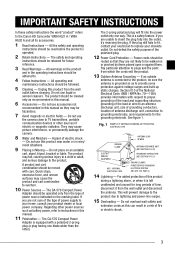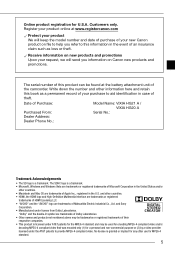Canon VIXIA HG20 Support Question
Find answers below for this question about Canon VIXIA HG20.Need a Canon VIXIA HG20 manual? We have 5 online manuals for this item!
Question posted by sadrbo on June 13th, 2014
Why I Can't Download Video From My Vixia Hg20 To My I Mac
The person who posted this question about this Canon product did not include a detailed explanation. Please use the "Request More Information" button to the right if more details would help you to answer this question.
Current Answers
Related Canon VIXIA HG20 Manual Pages
Similar Questions
How Do I Upload Videos To The Cloud From My Vixia Hg20. Having Issues. Thanks!
Hi!! I have a Canon Vixia HG20. Love it. Over the yrs I have uploaded video to sd cards. I am now at...
Hi!! I have a Canon Vixia HG20. Love it. Over the yrs I have uploaded video to sd cards. I am now at...
(Posted by cdkdrum 2 years ago)
Burning Dvd From Downloaded Video
I am unable to burn DVD after downloading video to the computer. Does this require additional softwa...
I am unable to burn DVD after downloading video to the computer. Does this require additional softwa...
(Posted by sswhitfi 11 years ago)
Video Camera Problem
My Canon HG20 video camera zooms all the way in once I turn it on. IfI remove/replace the battery ...
My Canon HG20 video camera zooms all the way in once I turn it on. IfI remove/replace the battery ...
(Posted by sschmeer 12 years ago)
How Do I Download Video Files To My Computer?
How do I download video files to my computer?
How do I download video files to my computer?
(Posted by kwestph 12 years ago)