Canon VIXIA HG20 Support Question
Find answers below for this question about Canon VIXIA HG20.Need a Canon VIXIA HG20 manual? We have 5 online manuals for this item!
Question posted by VheaWbjon on September 6th, 2014
Can I View Video From Vixia Hg20 On Tv
The person who posted this question about this Canon product did not include a detailed explanation. Please use the "Request More Information" button to the right if more details would help you to answer this question.
Current Answers
There are currently no answers that have been posted for this question.
Be the first to post an answer! Remember that you can earn up to 1,100 points for every answer you submit. The better the quality of your answer, the better chance it has to be accepted.
Be the first to post an answer! Remember that you can earn up to 1,100 points for every answer you submit. The better the quality of your answer, the better chance it has to be accepted.
Related Canon VIXIA HG20 Manual Pages
Digital Video Software (Windows) Ver.31 Instruction Manual - Page 77


...files.
If you do not find [Scanners and Cameras] in the [Inf] folders visible. Click [OK] to close the [System Properties] dialog. Click the [View] tab. 3. Click [OK] to close the...delete it . If you connected the camcorder to the computer via the USB cable before installing the Digital Video Software.
1 Click the Windows [Start] menu and select [Settings] and [Control Panel].
2 Double-...
VIXIA HG20 / VIXIA HG21 Instruction Manual - Page 2


... 15 of the equipment.
REFER SERVICING TO QUALIFIED SERVICE PERSONNEL.
HD Camcorder, VIXIA HG21 A / VIXIA HG20 A systems
This device complies with this device must accept any changes or modifications...8226; Consult the dealer or an experienced radio/TV technician for help. The cable with the ferrite core provided with the digital video camcorder must be required to persons. Tel No....
VIXIA HG20 / VIXIA HG21 Instruction Manual - Page 3
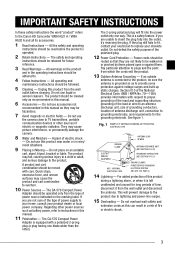
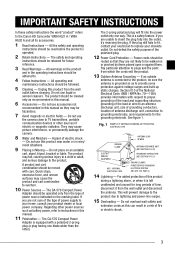
...so that they may cause picture interference, or permanently damage the camera.
8 Water and Moisture - Pay particular attention to be ...VIXIA
HG20 A and all its accessories.
1 Read Instructions - A product and cart combination should be moved with respect to proper grounding of the mast and supporting structure, grounding of the lead-in the operating instructions should be adhered to TV...
VIXIA HG20 / VIXIA HG21 Instruction Manual - Page 5
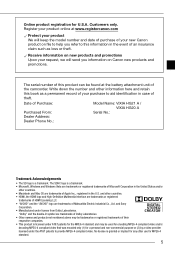
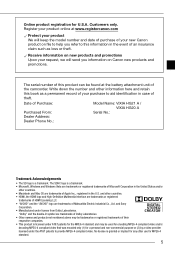
... purpose or (2) by a video provider licensed under license from Dolby Laboratories. Register your product online at the battery attachment unit of Matsushita Electric Industrial Co., Ltd. Online product registration for MPEG-4 standard.
5
Date of Purchase:
Purchased From: Dealer Address: Dealer Phone No.:
Model Name: VIXIA HG21 A / VIXIA HG20 A
Serial No.:
Trademark Acknowledgements...
VIXIA HG20 / VIXIA HG21 Instruction Manual - Page 12
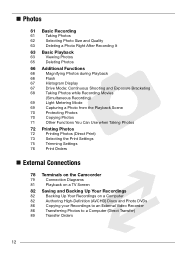
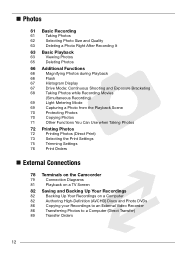
...Size and Quality
63
Deleting a Photo Right After Recording It
63 Basic Playback
63
Viewing Photos
65
Deleting Photos
66 Additional Functions
66
Magnifying Photos during Playback
66
Flash
67...132; External Connections
78 Terminals on the Camcorder
79
Connection Diagrams
81
Playback on a TV Screen
82 Saving and Backing Up Your Recordings
82
Backing Up Your Recordings on a Computer...
VIXIA HG20 / VIXIA HG21 Instruction Manual - Page 14


... DIGITAL VIDEO Solution Disk CD-ROM. "Hard disk" and "HDD" are used interchangeably to refer to other instruction manuals.
To complete some operations you will be indicated with a still camera. in this manual.
Introduction
About this manual carefully before you use the camcorder and retain it for purchasing the Canon VIXIA HG21/VIXIA HG20. Please...
Digital Camcorder Full Line Product Guide Summer/Fall 2009 - Page 3


...
4
18 DVD BURNER 19 WATERPROOF CASE 26 EOS DIGITAL SLR CAMERAS 27 POWERSHOT DIGITAL CAMERAS 28 CANON ADVANTAGE 32 CANON DIGITAL VIDEO TECHNOLOGY 38 RECORDING CHART 39 SOFTWARE 42 ACCESSORIES 44 SPECIFICATIONS
VIXIA HF S11/HF S10/HF S100/
6 HF20/HF200
10 VIXIA HG21/HG20
Standard Definition Camcorders
FLASH MEMORY
With the ability to record to...
Digital Camcorder Full Line Product Guide Summer/Fall 2009 - Page 4


... ACC Shoe Compatible
9point AiAF
Histogram Display
Continuous Photo Grab
Pict Bridge
Video Advanced
Snapshot Video Snapshot
Mode
Mode *
Dual Shot
PreRecord
Custom Key and Dial
Video Editing Software
Still Image Software
KIT CONTENTS
NEW
VIXIA HF S11 kit contents shown
• VIXIA HF S11/HF S10/HF S100 Body • Battery Pack BP-807...
Digital Camcorder Full Line Product Guide Summer/Fall 2009 - Page 5


.... † High definition footage in the AVCHD format can be used in the palm of your hand.
Video
Snapshot Mode
Shot
Record
Editing Software
Still Image Software
KIT CONTENTS
VIXIA HF20 kit contents shown
• VIXIA HF20/HF200 Body • Battery Pack BP-809 • Compact Power Adapter CA-570 • Wireless Controller...
Digital Camcorder Full Line Product Guide Summer/Fall 2009 - Page 6


... definition footage in the AVCHD format can be used in AVCHD
compatible players otherwise the DVD player may fail to 45 hours (VIXIA HG21)/22 hours (VIXIA HG20) of vivid HD video and SDHC card compatibility. A simple and intuitive interface makes operation a breeze, and a Mini Advanced Accessory Shoe Terminal allows you capture up to...
Digital Camcorder Full Line Product Guide Summer/Fall 2009 - Page 7


...9point AiAF
Histogram Display
DIGIC DV II Image Processor
The VIXIA HV40 delivers all your video and photos are captured with one button. Photo Pict Custom Still...Video Solution Disk
VIXIA HV40
10X
Optical Zoom
HDV
1080i
12 With a Genuine Canon 10x HD Video Lens, 2.96 Megapixel Full HD CMOS Image Sensor and Canon DIGIC DV II Image Processor, all the quality of the renowned Canon HD Camera...
Digital Camcorder Full Line Product Guide Summer/Fall 2009 - Page 9


... 48x (DC420)/41x (DC410) Advanced Zoom gets you capture stunningly clear, high-resolution video to convenient MiniDV tapes in crisp and vivid widescreen format thanks to true convenience. Genuine...to record again in less
than a second
• Widescreen HR Recording for viewing on your 16:9 widescreen TV
• MIC Terminal provides added audio flexibility
Advanced Zoom
The value-packed ...
Digital Camcorder Full Line Product Guide Summer/Fall 2009 - Page 10


... camcorder (AVCHD Only)* • Flexible recording options add convenience
Records your footage onto standard 5" DVDs
Canon simplifies your video experience with the VIXIA HF S11, HF S10, HF S100, HF20, HF200, HF11, HG21, or HG20.
Movies recorded
in MXP mode can also be used in AVCHD compatible players otherwise the DVD
19
player...
Digital Camcorder Full Line Product Guide Summer/Fall 2009 - Page 13


... SuperRange Optical Image Stabilizer Technology uses a gyro sensor to 800 TV lines of horizontal resolution. The HD-SDI output provides an uncompressed... Three 1/4" CCD Image Sensors • Optical Image Stabilizer corrects camera shake
instantly while maintaining the integrity of the image • ...and XH A1S feature a Genuine Canon 20x HD video 4.5-90mm L-series zoom lens (35mm equivalent 32.5-...
Digital Camcorder Full Line Product Guide Summer/Fall 2009 - Page 15


... Sensors. It is also the high-speed engine which powers a variety of manufacturing lenses for HD video
VIXIA high definition camcorders have a Full HD decided edge thanks to an unparalleled level of quality. Your high definition video deserves it all, and Canon delivers. Canon's unparalleled image quality comes from each pixel are as...
Digital Camcorder Full Line Product Guide Summer/Fall 2009 - Page 17


... KEY
Custom Key
and Dial
Assign commonly used in Canon digital cameras is featured in VIXIA HF S11 only.
33 Faces in the frame are turned down or sideways.
Simply
record a series of 10 supplied music tracks or
your ability to a video-worthy moment. Your memo-
The technology enhances auto exposure by face...
Digital Camcorder Full Line Product Guide Summer/Fall 2009 - Page 18


...video frame rate of 24p, while
the second adjusts the color and tonal characteristics to evoke
the look with 24p Cinema
Mode-a combination of detail.
VIXIA HG21/VIXIA HG20...video at 1920 x 1080 as well, so you can
be posted on the LCD screen, your computer or TV.... to view and access your clips on the web.
HARD DISK DRIVE (HDD) TECHNOLOGY
HDD camcorders record video directly ...
Digital Camcorder Full Line Product Guide Summer/Fall 2009 - Page 19
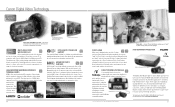
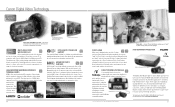
...video footage. Seamless high definition video leaps off -center subjects into sharp focus. The widescreen offers a wide viewing angle visible from your camcorder are trademarks of the
human eye. featured Canon digital camera... to print directly from your TV or
computer-with Canon
camcorders to optimize
print quality. Canon Digital Video Technology
Multi-Angle Vivid Widescreen LCD...
Digital Camcorder Full Line Product Guide Summer/Fall 2009 - Page 20


... DISK
Still Image
(VIXIA HF S11/HF S10/HF S100/HF20/
Software
HF200/HG21/HG20/HV40/FS22/FS21/FS200)
Canon camcorders include ZoomBrowser EX (Windows) /
ImageBrowser (Mac) which provides tools for online posting and viewed on your video.
Canon Digital Video Technology
Approximate Recording Times of your video a professional touch, simply add scene
transitions, music, and...
Digital Camcorder Full Line Product Guide Summer/Fall 2009 - Page 22


...II 7150A004
FS-H37U 8837A001
FS-30.5U 6738A001
VIXIA HF S11 VIXIA HF S10 VIXIA HF S100 VIXIA HF20 VIXIA HF200 VIXIA HG21 VIXIA HG20 VIXIA HV40 FS22 FS21 FS200 DC420 DC410 ZR960
•...•
•
•
•
•
•
•
•
Waterproof Case
WP-V1 3922B002
Video Light
VFL-2 3574B001
VL-5 3186B001
•
•
•
•
•
•
•
&#...
Similar Questions
How Do I Upload Videos To The Cloud From My Vixia Hg20. Having Issues. Thanks!
Hi!! I have a Canon Vixia HG20. Love it. Over the yrs I have uploaded video to sd cards. I am now at...
Hi!! I have a Canon Vixia HG20. Love it. Over the yrs I have uploaded video to sd cards. I am now at...
(Posted by cdkdrum 2 years ago)
Why I Can't Download Video From My Vixia Hg20 To My I Mac
(Posted by sadrbo 9 years ago)
What Program Do I Need On My Pc To View Video Card From Cannon Vixia Hf M40
(Posted by chamtomi 10 years ago)
Video Camera Problem
My Canon HG20 video camera zooms all the way in once I turn it on. IfI remove/replace the battery ...
My Canon HG20 video camera zooms all the way in once I turn it on. IfI remove/replace the battery ...
(Posted by sschmeer 12 years ago)

